Release Notes - 2nd March 2023
New Features
Reporting
A new reports tab has been added to the company management page (only accessible to company admins). This will be a place where company administrators can download a variety of reports related to data held on the platform, user events, and other audit information. Initial version has reports that list all point clouds.
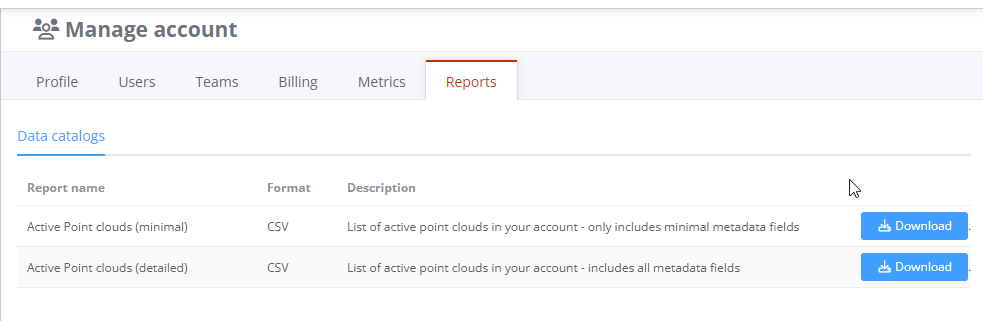
Improvements/Changes
Pointerra3D Core
- The "My Company" page contains a new tab for company admins that lists all company point cloud exports. The status, expiry and other details of exports can be viewed and sorted by clicking the column name. Filtering by point cloud name or status is also available above.
- 360 panorama processing now natively supports reading of Leica's Pegasus (semicolon separated) External Orientation files. You can now upload a set of photos and metadata (External Orientation.csv) from Leica without needing to create a new CSV file.
- 360 photo markers are now visible in the 3D view as the default setting.
- The POI tool now remembers the most recently used label, color, and tags (in the current session). Holding down the SHIFT key when creating a POI invokes "copy mode", which will auto-create a new POI with the most recently used values. This also keeps the POI tool active and does not pop up the POI properties dialog - giving you an efficient way to create multiple POIs with the same data.
- Point clouds and datasets processing now has the option to email multiple recipients when complete. The additional email recipients will include administrators of the collection the point cloud is uploaded into. You can use this to notify a group of users when new data has been uploaded into a collection.
- The Sharing and Webhooks pages have been moved out of the "Manage Company" tab into the top-level navigation tabs. Manage Company has been renamed to Manage Account
- Classifications for merged point clouds are now able to utilise the original and unclassified class versions of each layer (or the point clouds being merged).
- The "Create las override archive" button on a point clouds' files tab is now disabled if the original/unclassified classification is selected.
- When merging point clouds, the target collection will automatically change to the primary clouds' destination.
- APIs added to allow files to be uploaded to your company account. This supports the ability to upload and process point clouds and datasets direct from your PC (without first having to be copied to AWS or Azure cloud storage)
- APIs added to allow authentication of users from a 3rd part application. This supports the ability to create desktop applications that allow users to login to securely their Pointerra account and access APIs.
Analytics
- Span attributes are now copied from the seed poles and wires dataset when running analytics with a previous version as input.
- Transmission towers automatically refitted when running analytics with a previous version as input.
- Poles and wires analytics now detects double/companion poles adjacent to other poles.
Utility Explorer
- Photo viewing has been rewritten to support a new multi-resolution image format. New photo sets will be processed into the new format - this gives much better streaming performance for high resolution/large photos by streaming multi-resolution tiles to the photo viewer.
- Photo annotation system completely rewritten to work with new multi-resolution image format
- Added concept of Groups to allow arbitrary combinations of datasets using tags. Groups/tags can be set for each dataset in the company settings page.
- When viewing the details for a pole or span, the properties now show the groups and scope for these objects. This will vary per company, depending on the way that the network is organized (e.g. into feeder, area, etc)
- Map view supports viewing of double/companion poles.
- Visualisation of double/companion poles add to the 3D viewer
- Utility Explorer has improved responsive layout on small screens and mobile devices.
- Auto-update company name and logo from Pointerra Core each time a user logs in.
Bug Fixes
- Editing the metadata for a point cloud from the company point clouds page would return to a black page when complete.
- Adding a dummy pole when editing pole and wires analytics was not marking the dataset as changed (so save button was not enabled).
- Utility explorer would sometimes show spurious points outside of the crop area in the 3D viewer.
- When submitting a support request from Utility Explorer, there would sometimes be an error message displayed (although the SR was being sent). THis has been fixed.
