How to Use the Advanced Filters for finding projects
The "Advanced" project filters allow you to find projects with specific properties such as those within an acquisition date range, those with a particular spatial reference system, or those that have particular attached dataset. You can access these filters by enabling the "Advanced" switch on your company's project page:
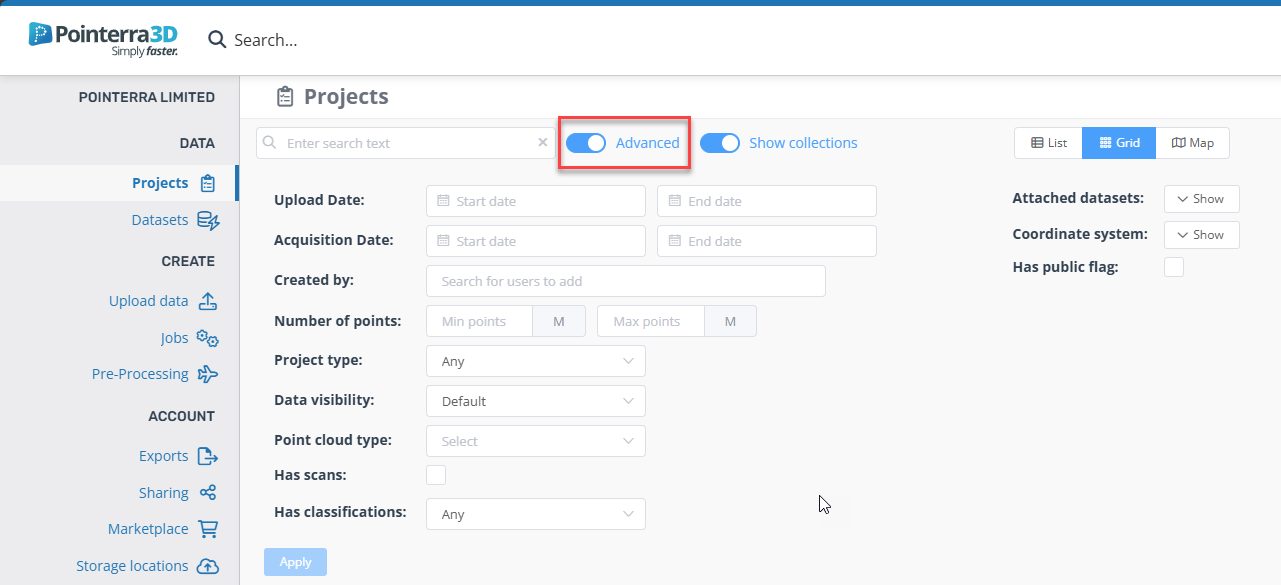
After entering a value, click the "Apply" button at the bottom to filter the results. You can close the advanced filters panel by clicking the same switch above. Your filters will still be applied after you close this panel as indicated by the red filter icon next to the switch.
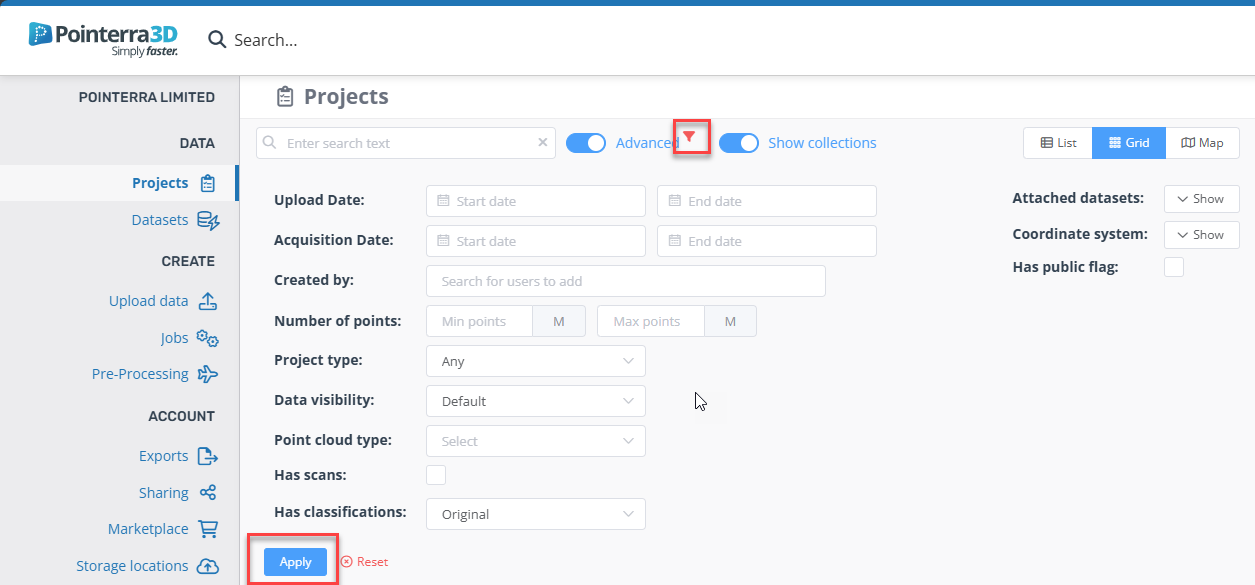
Available Filters
The available filters are as described below:
- Upload date - find projects with an upload date between the start and end dates (you can also just enter one of the dates)
- Acquisition date - find projects with an acquisition date between the start and end dates (you can also just enter one of the dates)
- Created by - find projects that were created by the selected user(s). This is only available to company admins.
- Number of points - find projects with a minimum and/or maximum number of points. These values are in millions.
- Project type
- Standard - The usual point cloud project, that contains a point cloud and can contain datasets
- Dataset-only - Projects without a point cloud
- Point cloud-only - Standard projects that don't have any datasets
- Point cloud type - find projects with point clouds of a particular scan type
- Attached datasets - find projects with datasets that match the filters in this section. See below for more details.
- Coordinate system - find projects that have a particular coordinate system. See below for more details.
- Has public flag - find projects from your company that have been made publicly available.
Filter by Attached Dataset
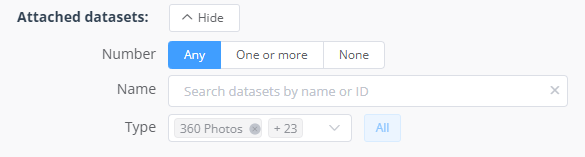
Selecting "One or more" finds projects that have at least one dataset, while "None" finds projects without any datasets.
If you also enter a dataset name, ID or type, then "One or more" will find projects that have at least one dataset with a matching name, ID and type. "None" will find projects that do not have a matching dataset (but may have other non-matching datasets).
Filter by Coordinate System
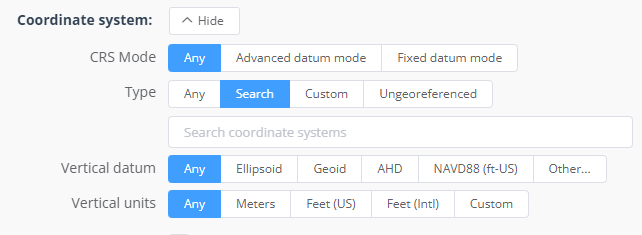
The above filters match what is shown on the upload page, however each can be filtered independently. The resulting projects will match all the selected attributes that are not set to "Any". Selecting "Custom" for the type and leaving the text box blank will find all projects with a custom SRS.
