How to run the 'Shell Classifier' analytics
This analytic scans the point cloud and classifies ground points in a underground environment.
- In the 'Project' (1) tab under the viewer, click 'Run analytic' (2) button.
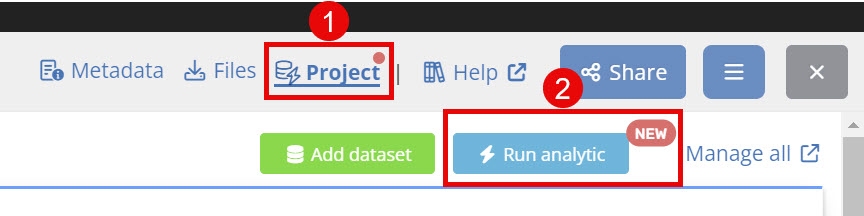
- Select the 'Shell Classifier' (3) and click 'Next' (4).
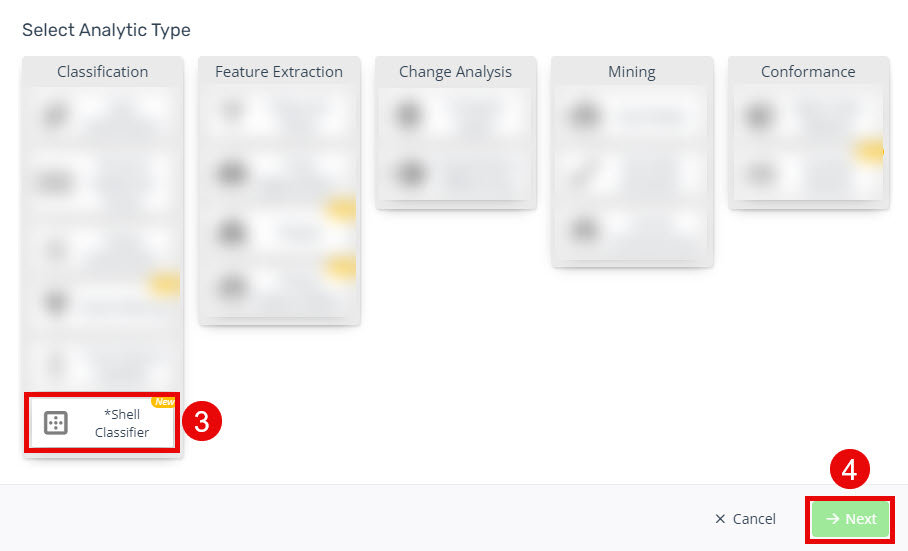
- Rename (5) the analytic if necessary and choose your desired configuration (6). See below the typical configs that are available. If you require a custom configuration, please contact our support team.
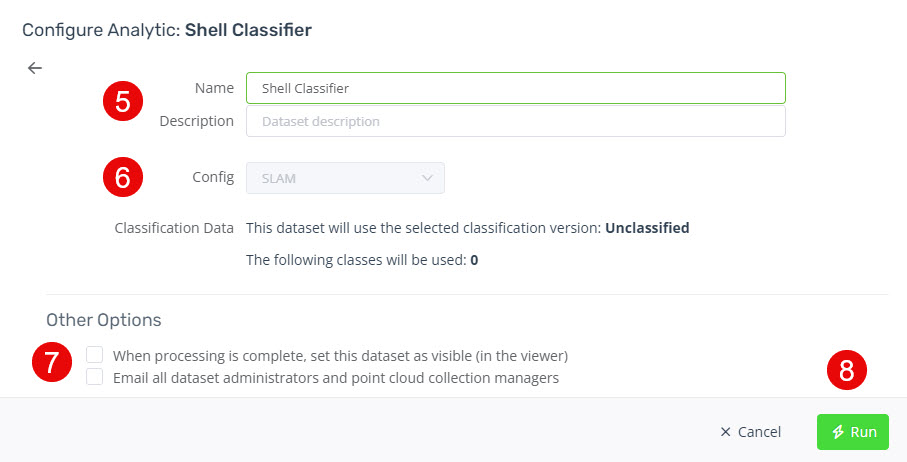
- Choose other options (7) and click Run' (8).
You will received an email confirmation that the analytic has completed and you'll need to reload the web page to see the changes.
See here on how to view the classification.
