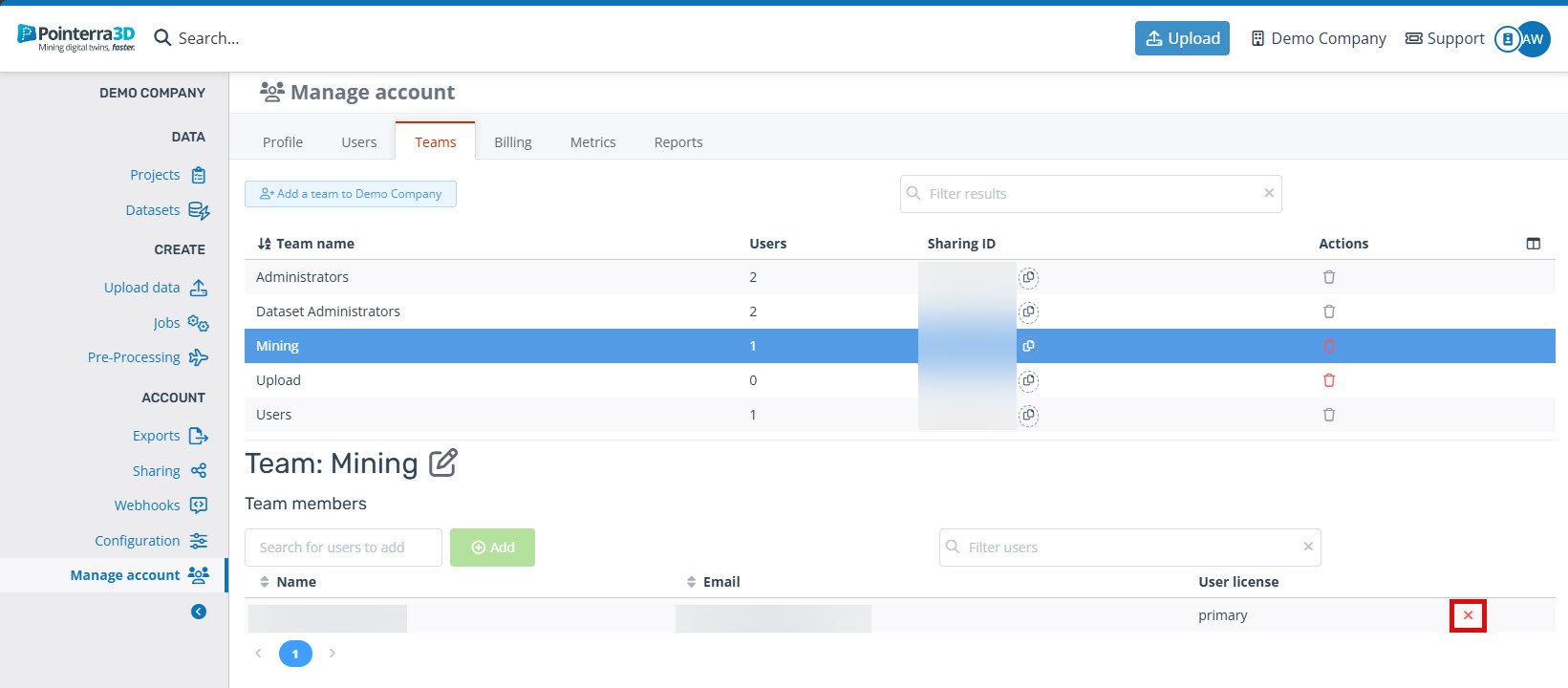How do I add a user to a team?
Note: only Administrators can assign users to a team.
- Create a team.
- Select the newly created team and add a user or multiple users. A user can be assigned to multiple teams. To remove a user click the red X to the right of the name.
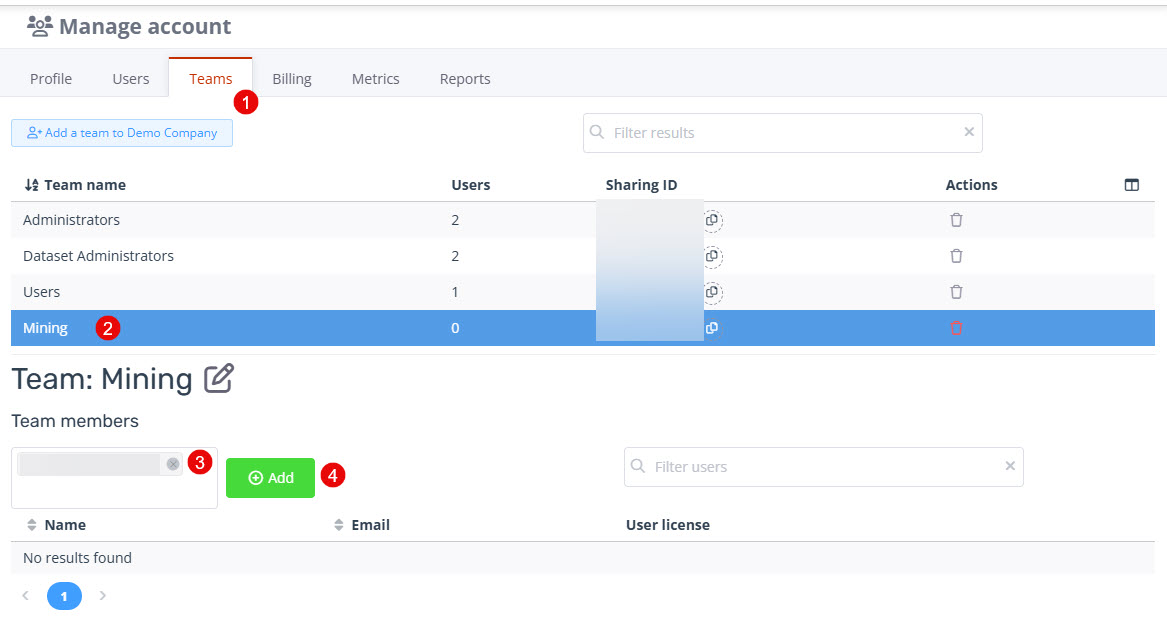
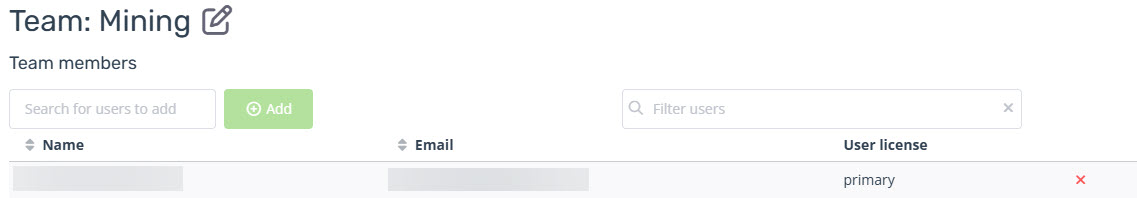
Remove a user from a team
To remove a user from a team, click the team and click the X next to the user.