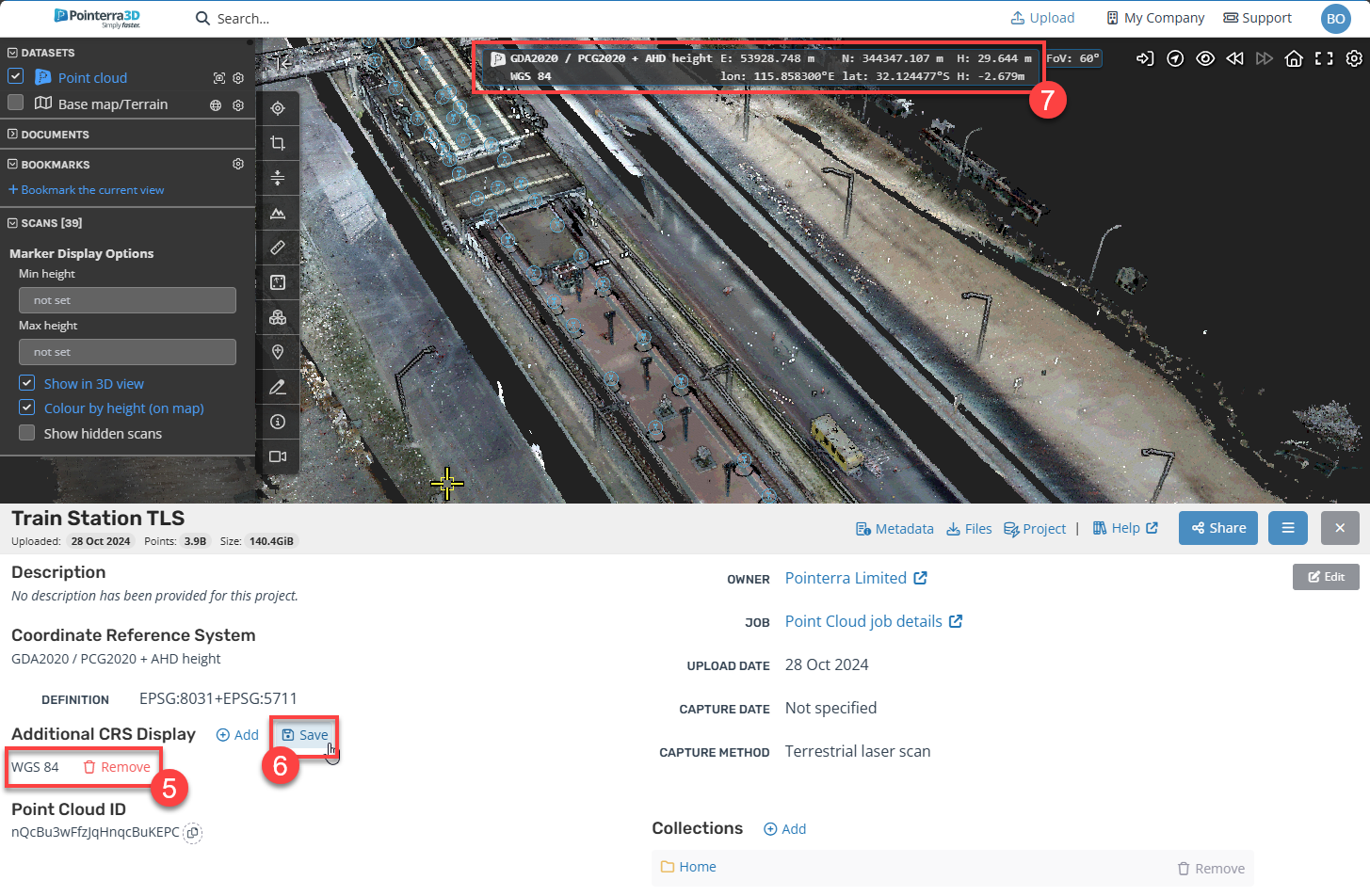How to add additional CRS to viewer display (proj9)
Whilst every project is uploaded with a specified CRS you may want to also see the coordinates for another CRS. For example, uploading a project with a projected CRS (a CRS specific to the project's location) but you would also like to see the geographical coordinates (long/lat) for the project by adding WGS84 to the CRS display.
NOTE: additional CRS can only be added to projects that use the Advanced Datum Mode to ensure that datum shifts are used where required.
NOTE: The available CRS that you can choose from are sourced from the company CRS favorites list. If there are no favorites defined, then this will not be available.
Adding the CRS
- Firstly, navigate to the Metadata tab on the bottom of the viewer
- Then select the Add button.
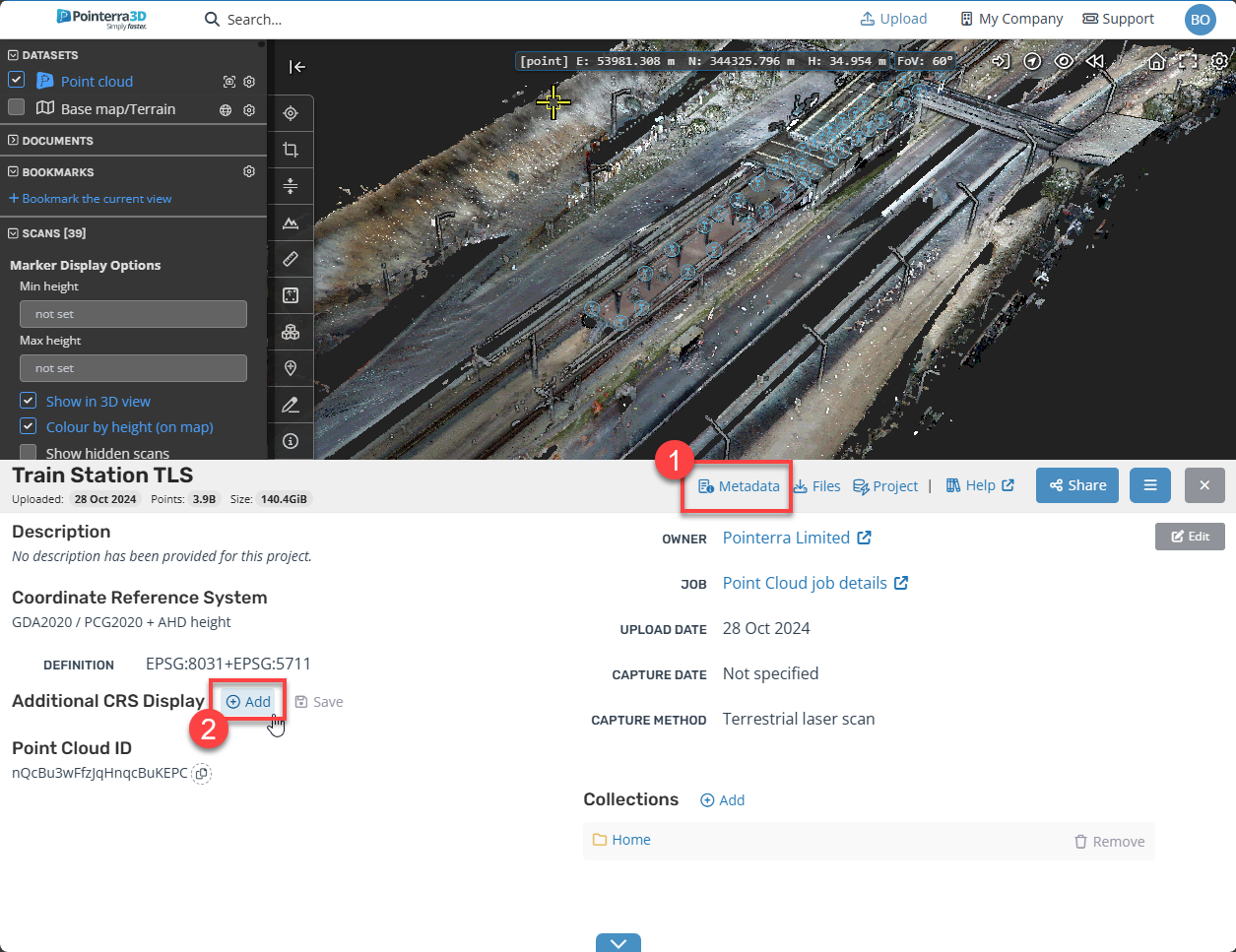
- On the pop-up menu, choose the additional CRS from the dropdown menu
- And confirm the addition
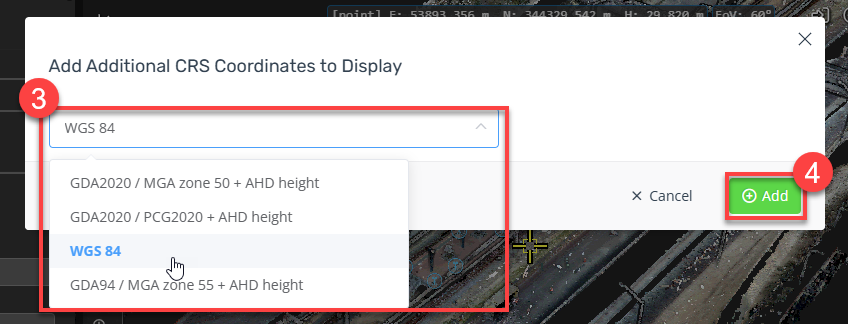
- You will then see the Additional CRS be listed under the Metadata tab
- Select the save button
- Finally, when you place your cursor over the 3D viewer, you will see additional CRS added