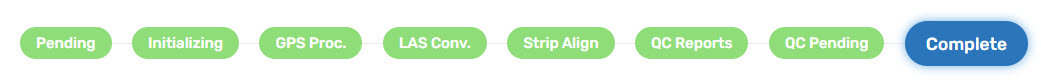Introduction to Calibrate Processing
Calibrate Processing is a custom processing platform provides users with two methods of calibrating their airborne laser scanning data. This enables a seamless workflow into Pointerra for viewing and analytics.
The Process Raw Files workflow allowing users to upload raw Trimble/Applanix GNSS/INS files, GNSS base station data and raw Riegl Point Cloud formats to produce a post-processed trajectory and calibrated point cloud, while the Align Laser Data workflow is aimed at users who have non-Trimble/Applanix GNSS/INS Systems and Riegl laser sensors.
Process Raw files incorporates:
- Sensor Configuration - store GNSS/INS and Raw Laser calibration parameters for repeatable use in our processing workflows.
- Upload - raw sensor file input, base station coordinates and antenna information, coordinate system definition for processing.
- Processing - post-processed GNSS/INS solution incorporating base station static data or Trimble PP-RTX service, conversion of raw Riegl laser files to industry standard LAZ format, calibration and alignment of LAZ files.
- Quality Control - full logging of processing workflows and quality control documents for review in the browser.
- Pointerra Viewer - ability to build a Pointerra point cloud to our Viewer directly from the Calibrate Processing workflow or progress to custom processing.
Align Laser Data incorporates:
- Upload - Trajectory and LAS/LAZ point cloud files, project settings and coordinate system definition for processing.
- Processing - calibration and alignment of LAS/LAZ files.
- Quality Control - full logging of processing workflows and quality control documents for review in the browser.
- Pointerra Viewer - ability to build a Pointerra point cloud to our Viewer directly from the Calibrate Processing workflow or progress to custom processing.