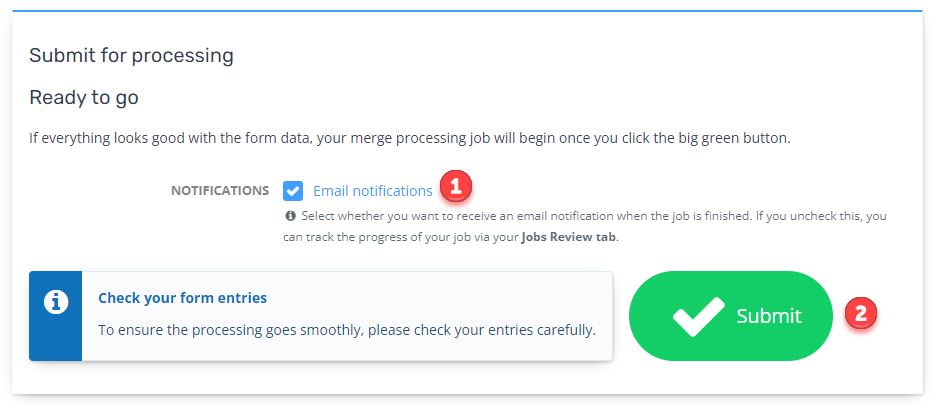Custom Processing: Tiling Point cloud
Tiling a Single Mission or Merged (Multi-Mission) Job
The tiling jobs relies on the individual missions having being processed through the existing 'per mission' or 'merged' calibrate processing workflow in Pointerra. For jobs to be eligible to be tiled they must have a "Complete" status on the Jobs Review page.
To select the input parameters for Tile Point Cloud job load the Calibrate Processing>Custom Processing tab (1):
- Tile Job Name - note all tiled jobs will contain a (Tile) suffix to the end of the Job name. (2)
- Select Reference Job - this should be a calibrate processing that has completed. (3)
- Tile Geometry File - This is either in ERI SHP or GeoJSON. (4)
- Geometry Coordinate System - select either Geographic or Native. (5)
- Tiling Attribute - Enter the geometry attribute to use as the names of the output tiles. Leave blank to name the tiles sequentially (6)
- Tile Naming Scheme - Optionally specify the tile naming scheme, where % will be replaced by each tile’s tiling attribute. Leave blank to use the tiling attribute by itself. As an example, Tile_% would output tiles like Tile_RA1 .laz or Tile45.laz. (7)

Submit for processing:
- Select whether to receive Email notifications. (1)
- Select Submit. (2)