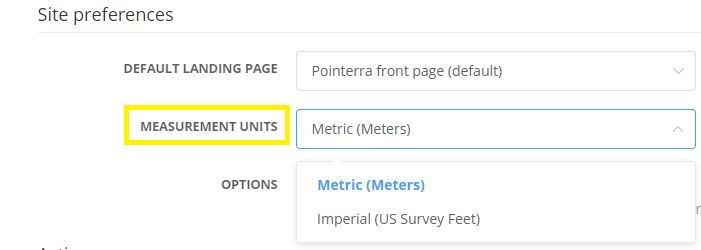Changing the default display units
You can set your preferred measurement display units (Metric or Imperial) by changing the Measurement Units option in your site preferences.
You can access your site preferences from your user profile page. Click on your user name/avatar at the top-right of the site, and select Profile from the drop-down menu. Locate the Site Preferences section, and set your preferred units. Your change will automatically be saved.