What browsers are supported, and how do I get the best performance?
Most modern browsers will work well with the Pointerra viewer. Mobile browsers on iOS and Android phones/tablets will also work.
64bit versions of Chrome, Edge or Firefox are the suggested browsers to use on Windows 10/11. 32bit versions are not supported.
We do not provide support for Internet Explorer as it does not contain newer 3D graphics features and reaching End-of-Life on 15th June 2022.
Chrome, Edge, Firefox and Safari are supported on MacOS.
Multi-GPU laptops
Some laptops (e.g. Dell XPS) have both a dedicated GPU (e.g. nVidia) and an integrated GPU (e.g. Intel). By default, Windows 10/11 will set the browser to use the integrated GPU to conserve battery life. Using the dedicated GPU will make the Pointerra viewer run significantly better, so we do recommend changing the default setting to select the dedicated GPU for your browser.
To set the preference to use the high performance mode (ie select the dedicated GPU) for Chrome/Edge/Firefox, on the Windows Graphics Settings panel (Press Windows Key and search for "Graphics"). You want to see these applications listed as High Performance, as shown below:
Windows 10
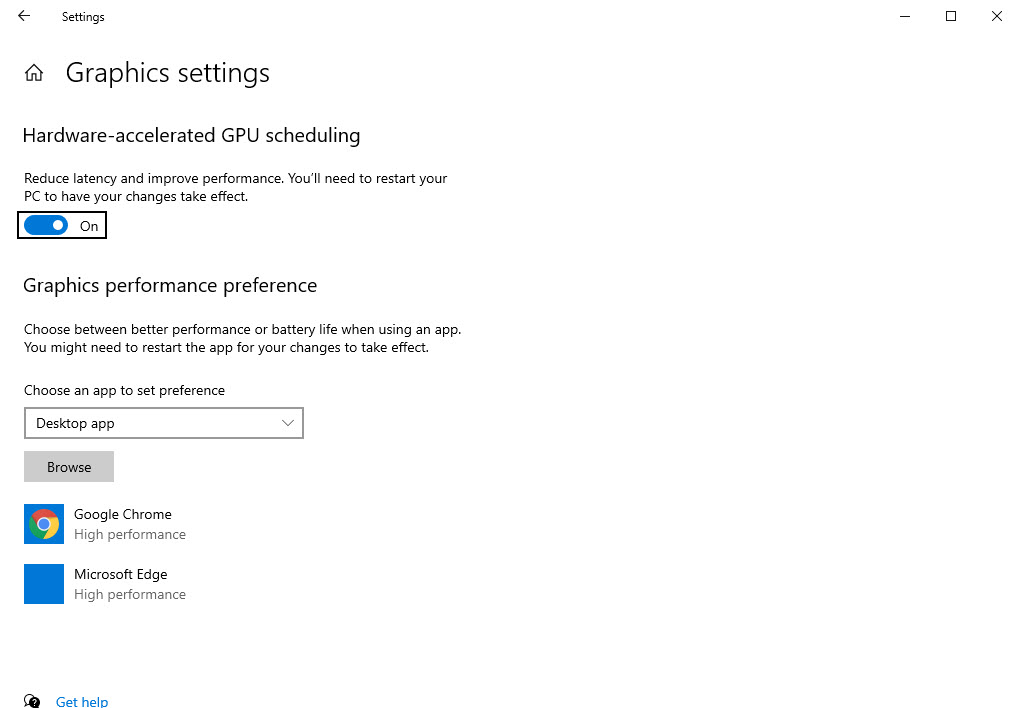
Windows 11 - Click Change default graphics settings > Turn on both Hardware-accelerated GPU scheduling and Optimisations for windowed games
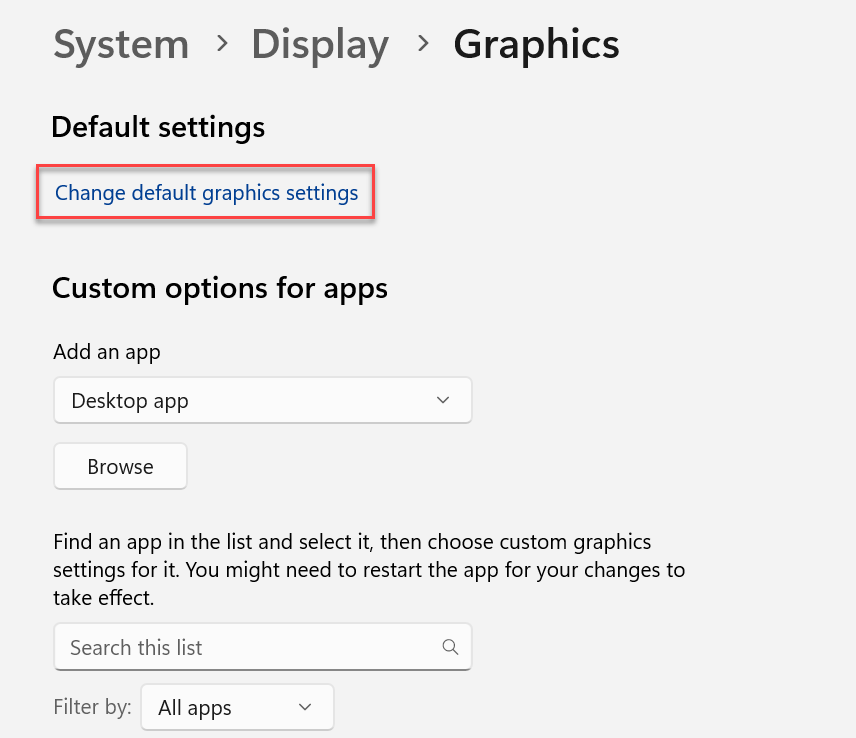
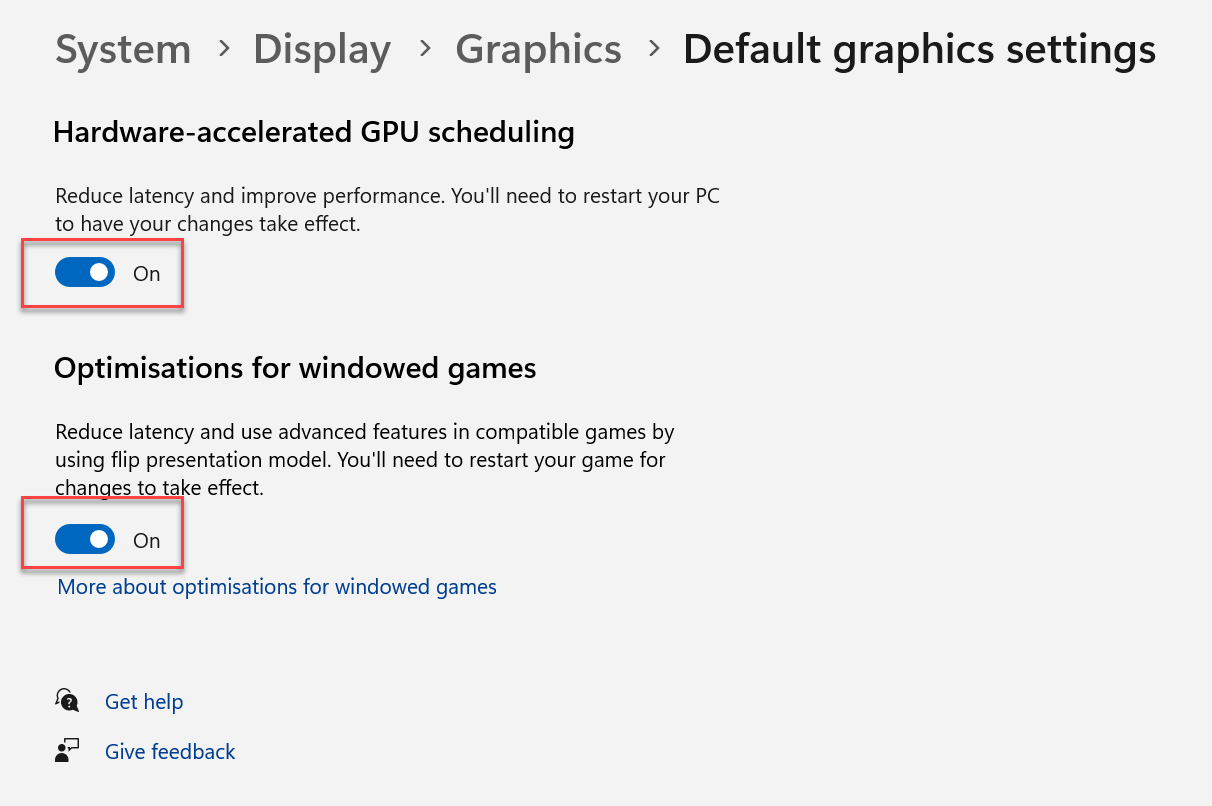
If you don't see the browser listed in the settings, use the Browse button to add the application. Default paths below:
Chrome = C:\Program Files\Google\Chrome\Application\
Edge = C:\Program Files (x86)\Microsoft\Edge\Application\
Firefox = C:\Program Files\Mozilla Firefox\
Use the Options button to change the preference
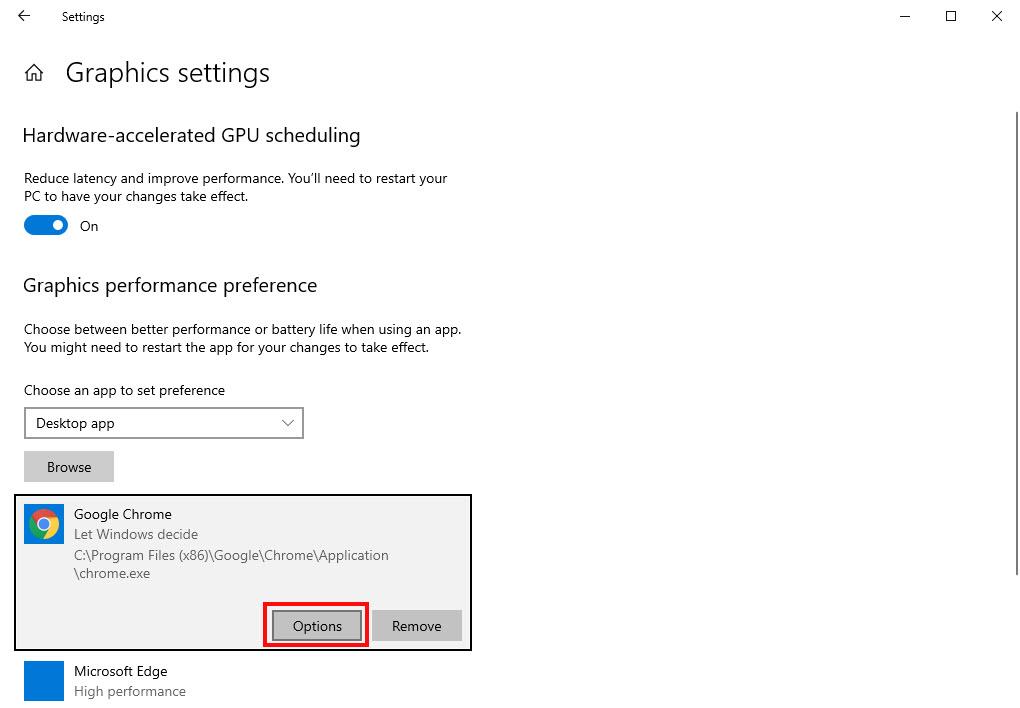
Then choose High Performance
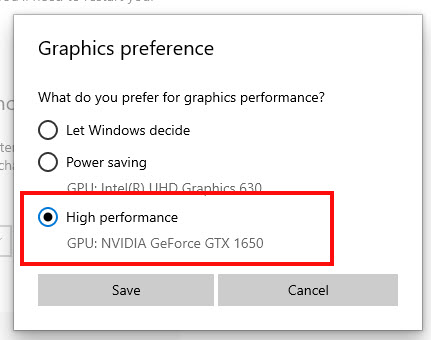
Note: you may need to restart your laptop/PC for the changes to take effect.
