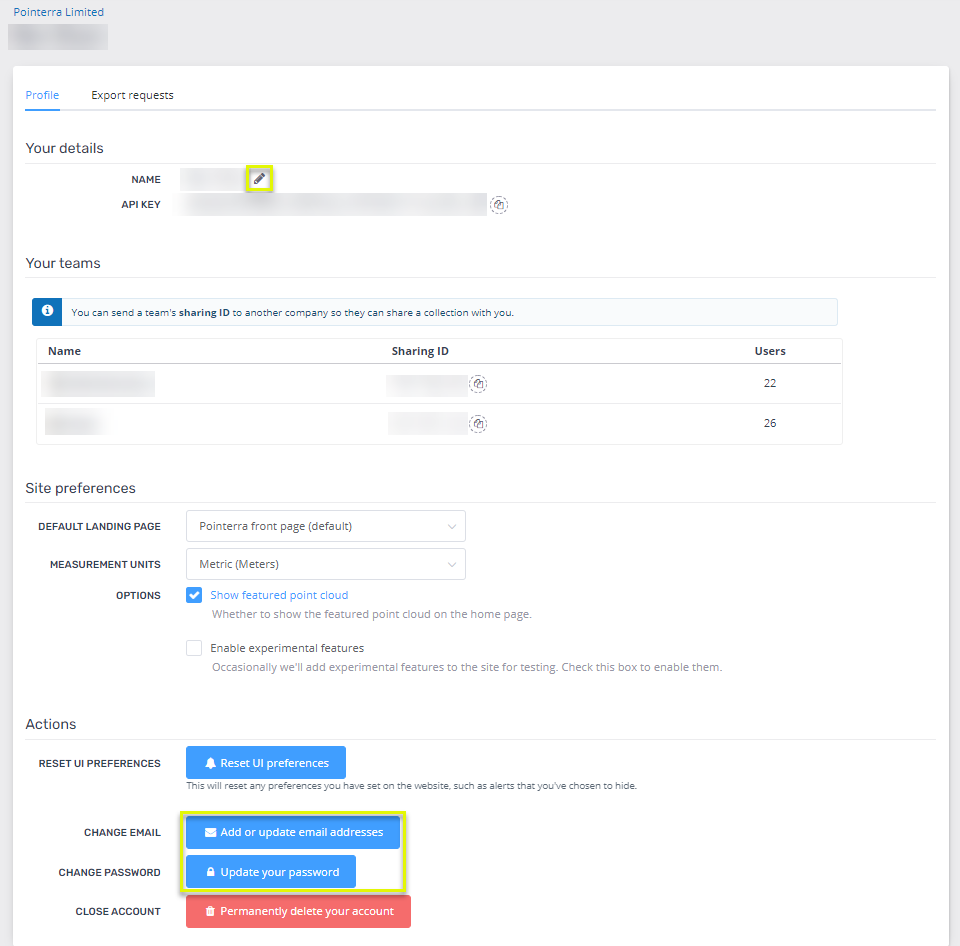How do I update my user details?
You can update your details - including name, email address, password, and preferences, from the User Profile page. Access the User Profile page from the account menu (the menu at the top right of the page, with your current user name)
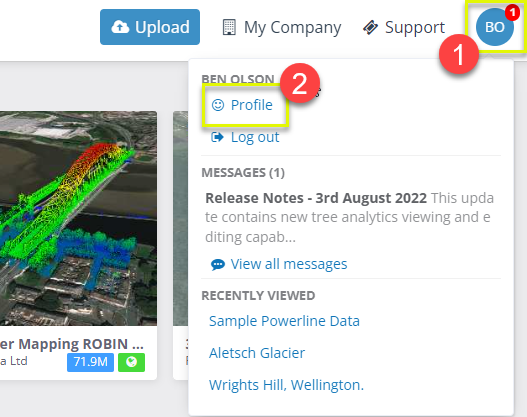
From the User Profile page, edit your details as required. For example, to change the displayed user name that is linked to your account, click the edit button next to your name and enter the new value. You can also use the Action Buttons at the bottom of the page to perform other actions, such as changing your password, or updating your email address.