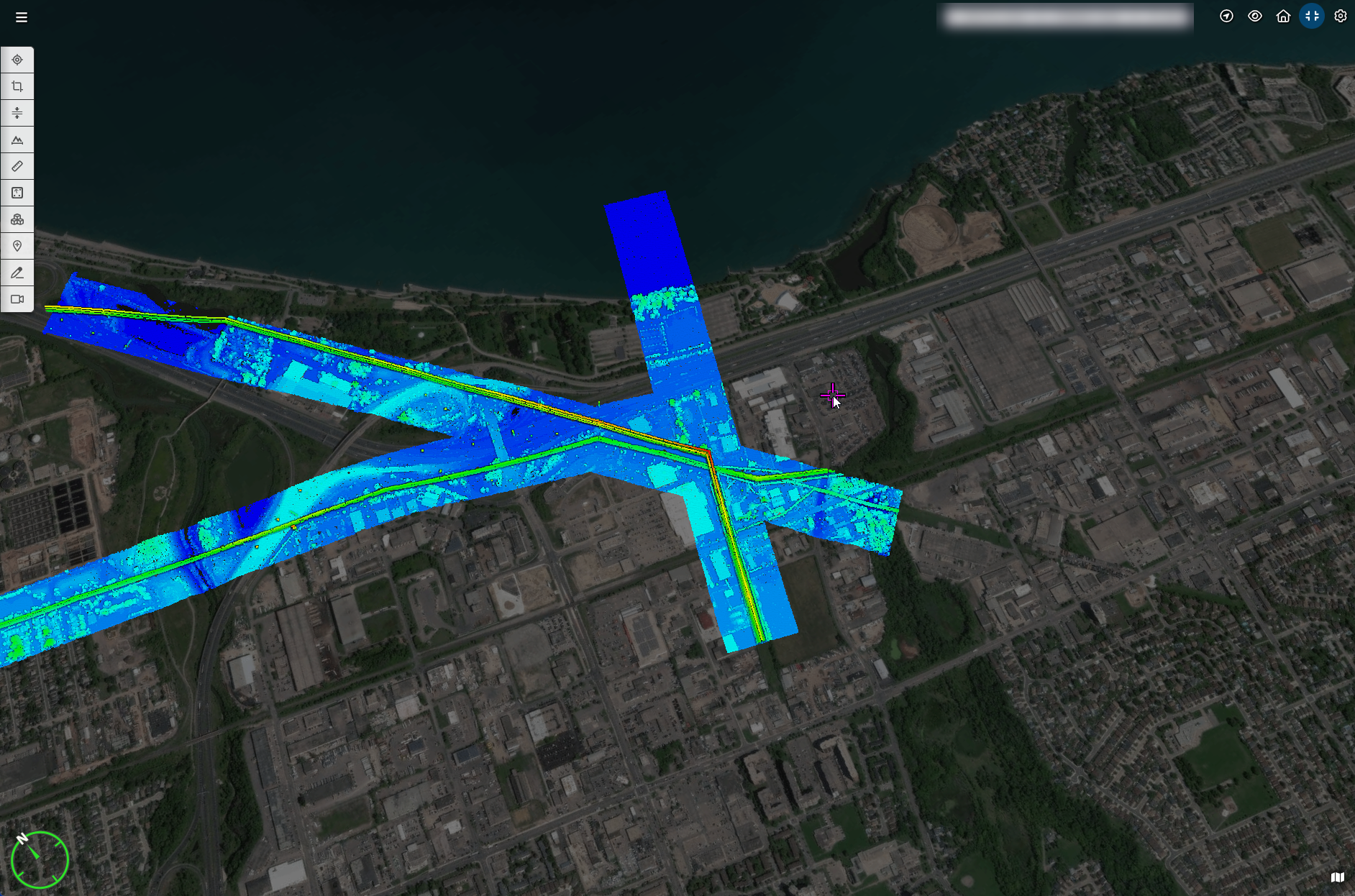Fullscreen viewing mode
You can enter fullscreen viewing mode by clicking on the Fullscreen icon at the top-right of the 3D viewer window. You can also use the '5' key (number 5) to toggle fullscreen mode. Click the fullscreen button again (or use the shortcut key) to exit fullscreen viewing mode.
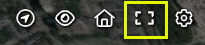
When you enter fullscreen mode, your existing layout will be maintained. However, if you hold down the SHIFT key when clicking the fullscreen button, or pressing the shortcut key, the 3D viewing window to take over the entire space, and the other UI elements will be automatically hidden/minimised. Your layout will get restored back to its original state when you exit fullscreen mode.