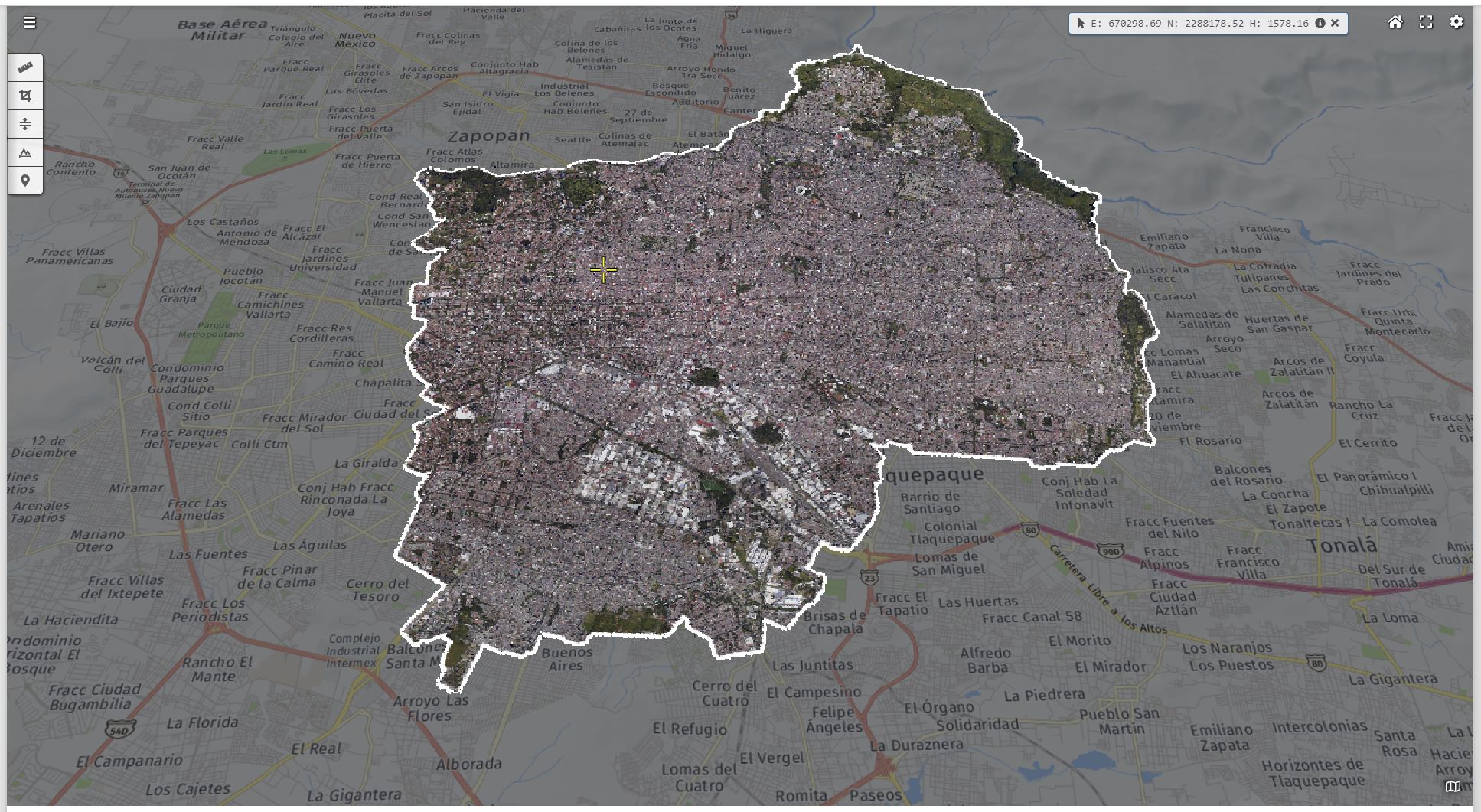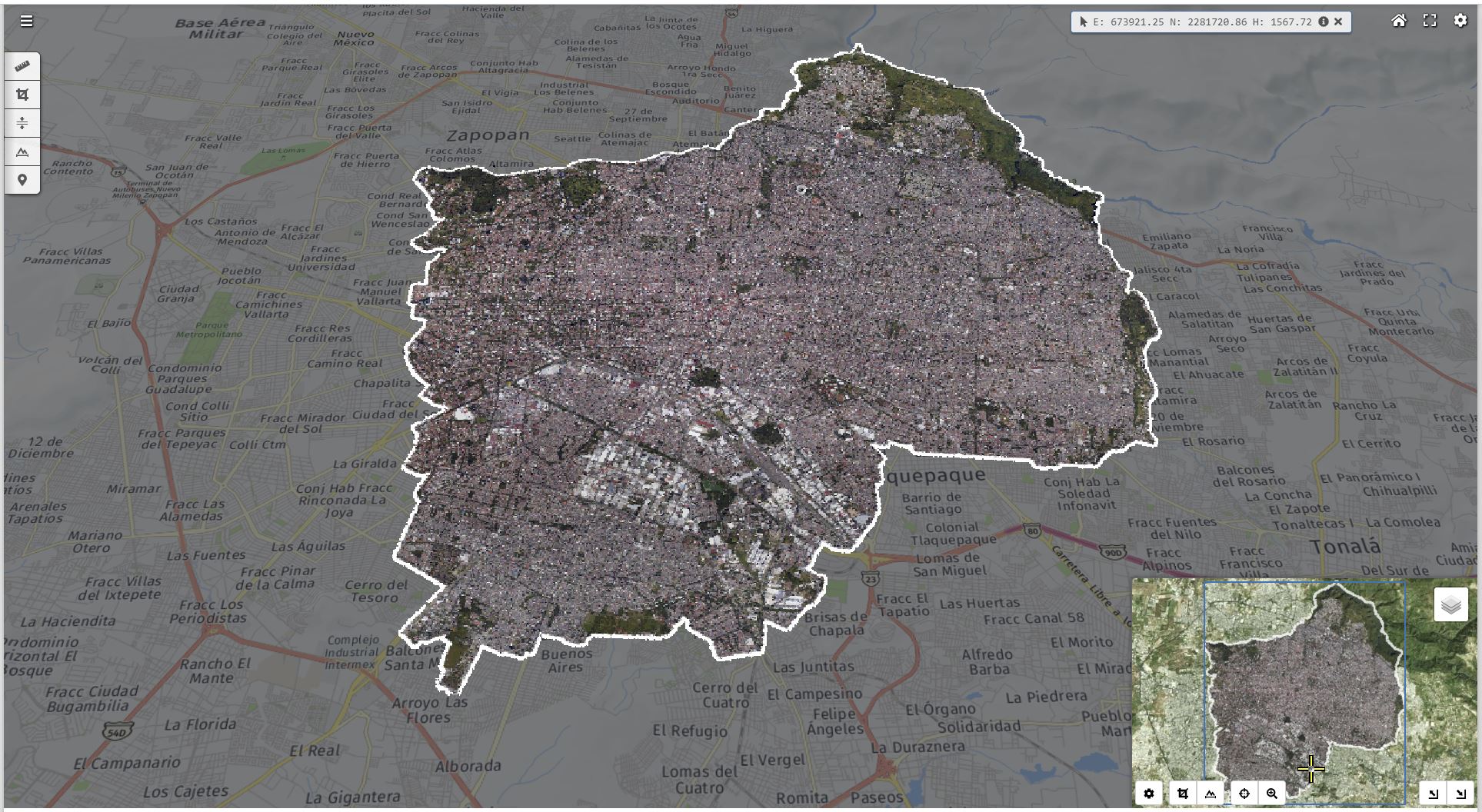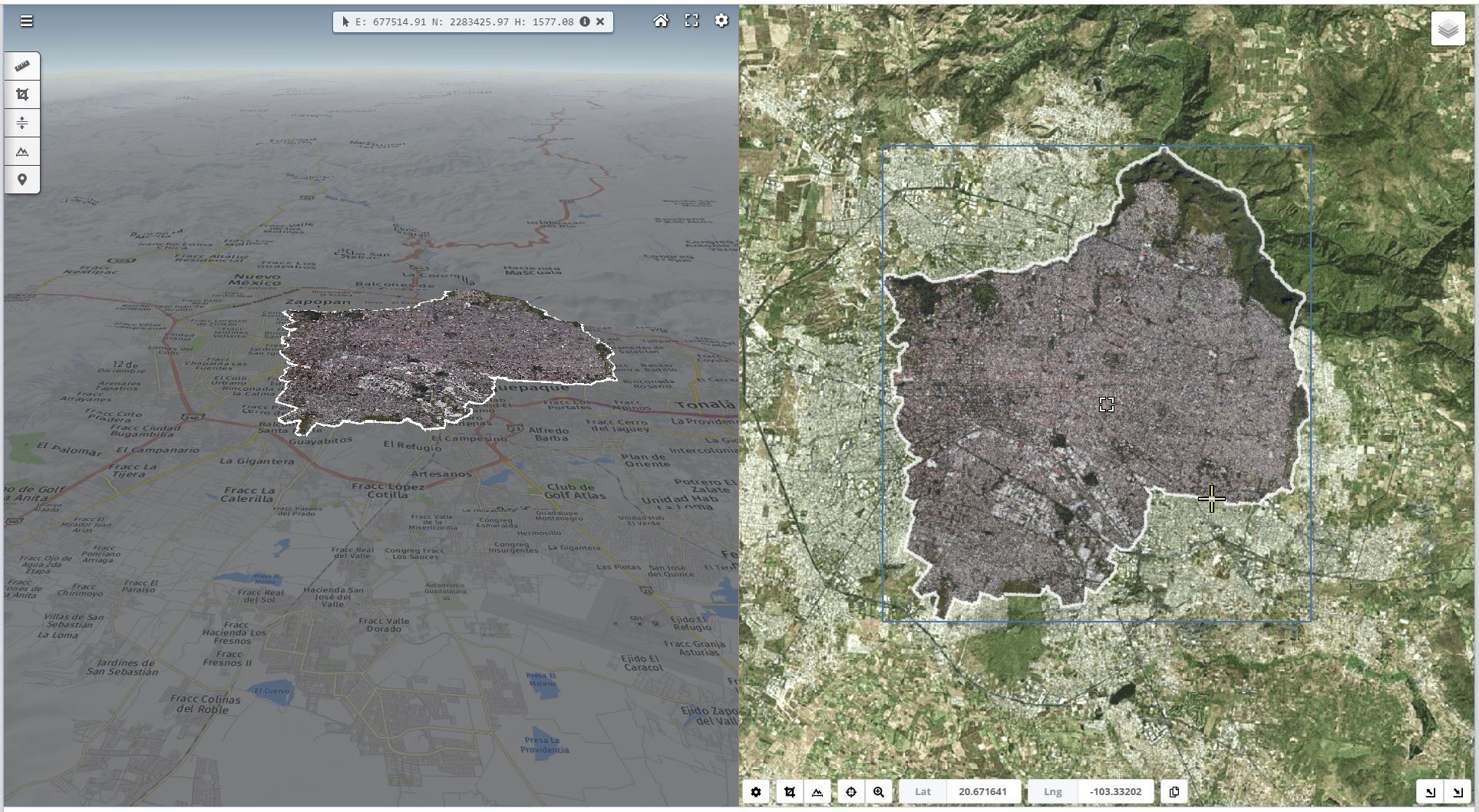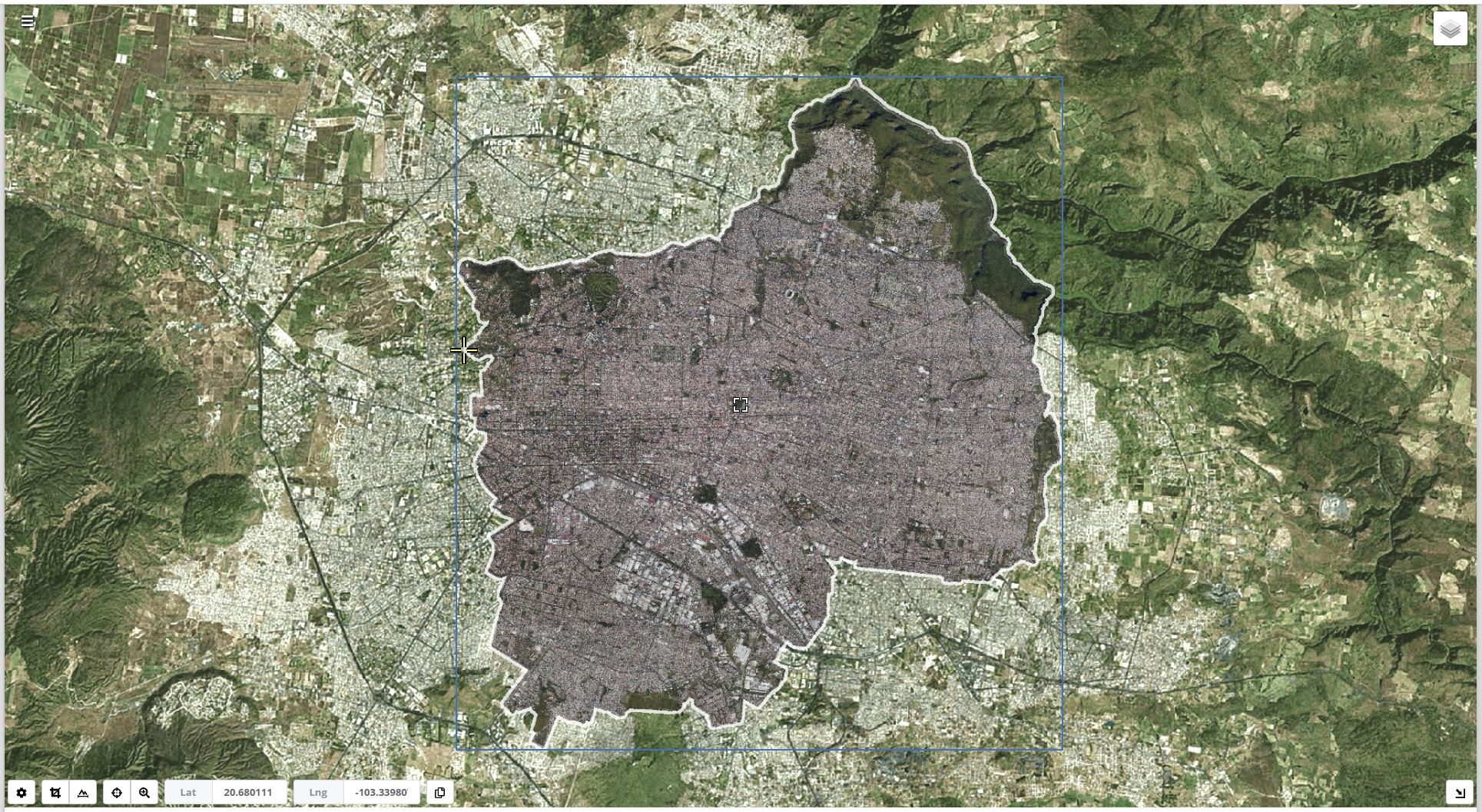Changing the 3D/2D viewer layout modes
In the 3D viewing window, the Map window can be resized to create a number of 2D/3D viewing configurations. Use the Map Size controls (bottom right corner of the map) to cycle through the various layouts. There are additional display options visible (e.g. map centre coordinate) when the map is larger.