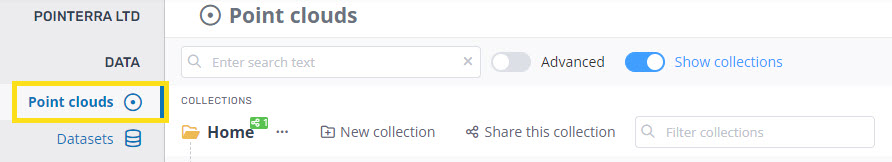How do I access my Company Point Clouds page?
If you want to view and manage the point clouds that are owned by your company, you can use the Company Point Clouds page. To access this page:
Go to your company page by clicking on your company name at the top-right of the page - in your case, the company name will be your company name, rather than Pointerra, as shown
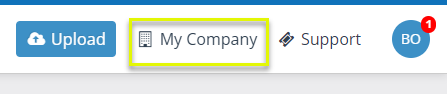
From the Company page, click on point clouds to access the point cloud management area