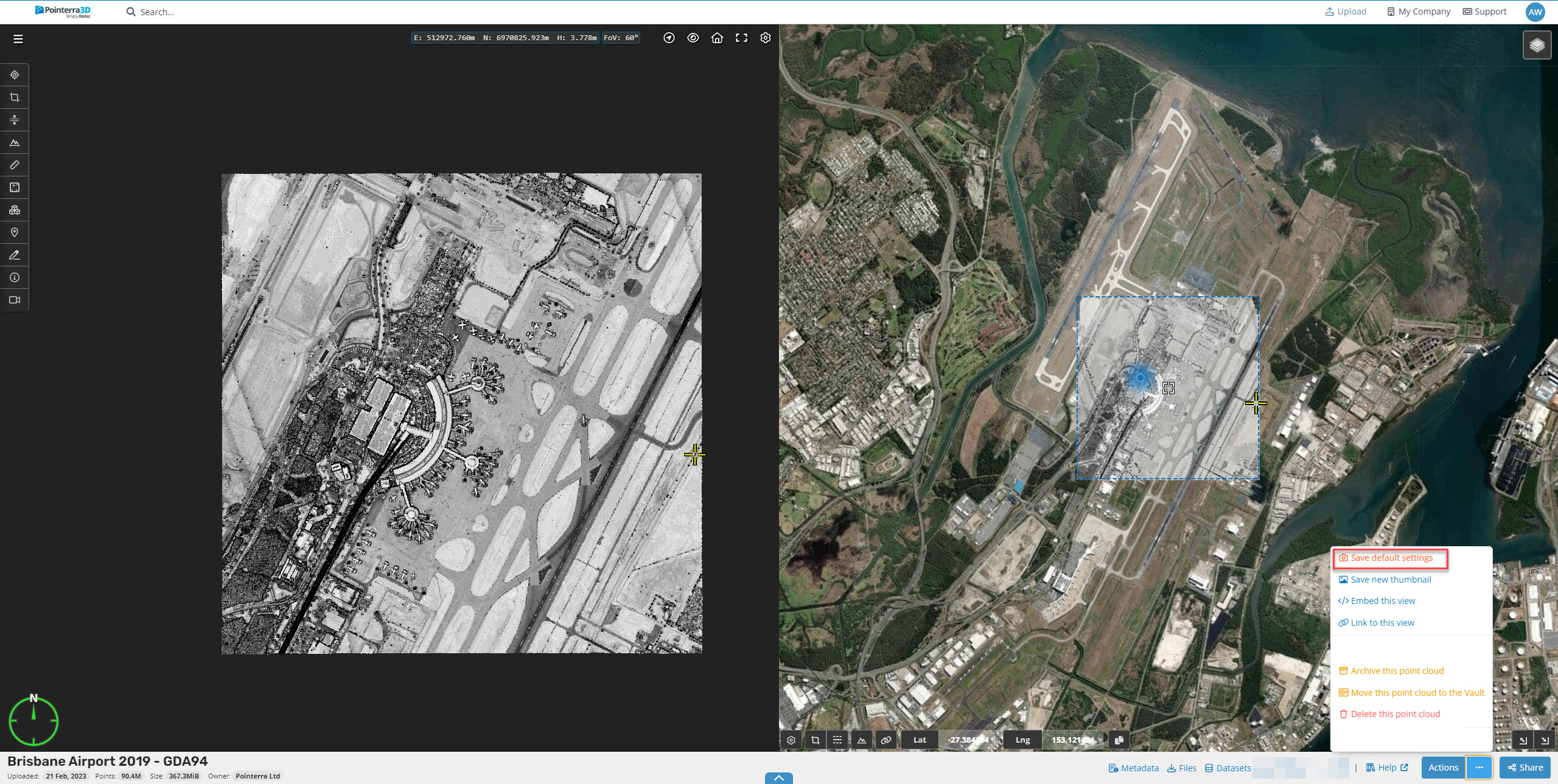Can I set up a default view for all users?
You can set a default view for each point cloud. This is essentially a special bookmark that is automatically loaded when a user accesses the point cloud. The default view will include:
- The initial camera view
- The point cloud render settings
- Whether the base map layers are turned on
- View state of other dataset layers
- The viewer layout (e.g. map window size)
- Other settings, such as whether Points of interest are showing
To save a default view, open the 3D viewer, and from the Quick Actions menu (just below the viewer, bottom right), select "Save default settings".