Reprocessing a point cloud job
If you have already uploaded a point cloud, and you need to modify the processing parameters (e.g. your processing failed, or you realised that you incorrectly entered the spatial reference information), or you want to add additional files and build a new version, then you can use the Jobs tab in your company page to edit an existing job and reprocess it. In doing this, you will not need to re-upload any files that are already uploaded from the previous job.
To access the Jobs functionality, open your company page (click on your company name at the top-right of the web page) and then click on the Jobs tab, as shown below.
Note: Deleted point clouds can not be reprocessed.
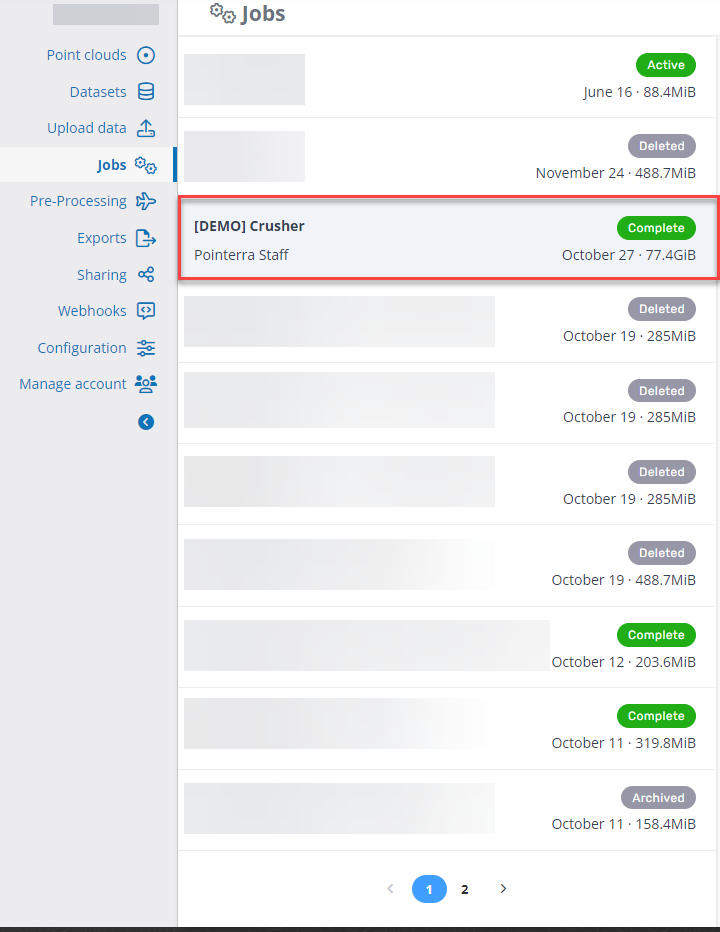
Here you will see a list of all the jobs that have previously been run (whether they succeeded, failed, or have been archived). To edit an existing job, select the job from the list. This will display the parameters and files that were part of the original job.
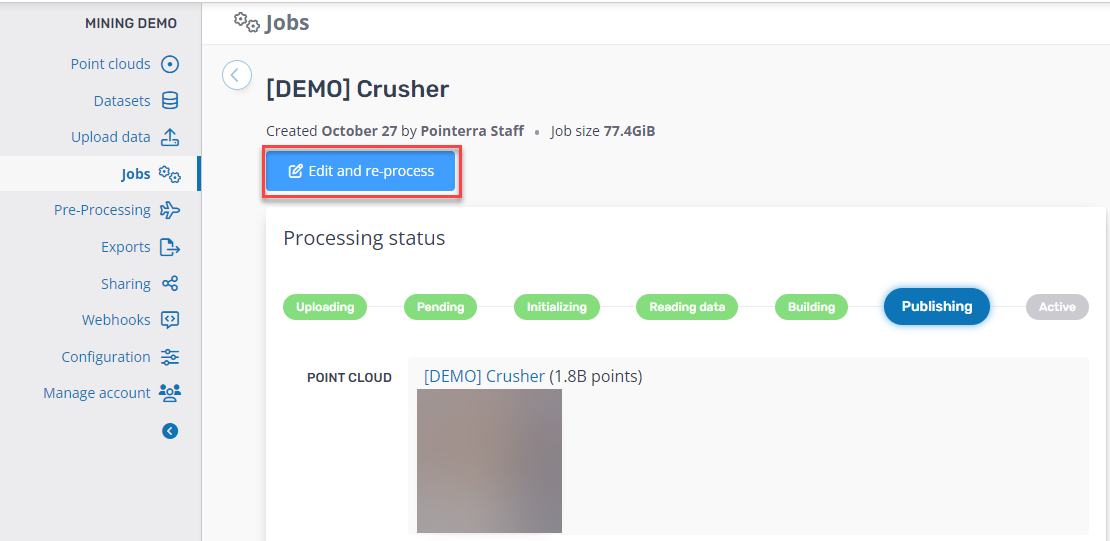
To modify any of the values, click the Edit and Reprocess button to access the upload form. Edit any values that you like, including adding/deleting files.
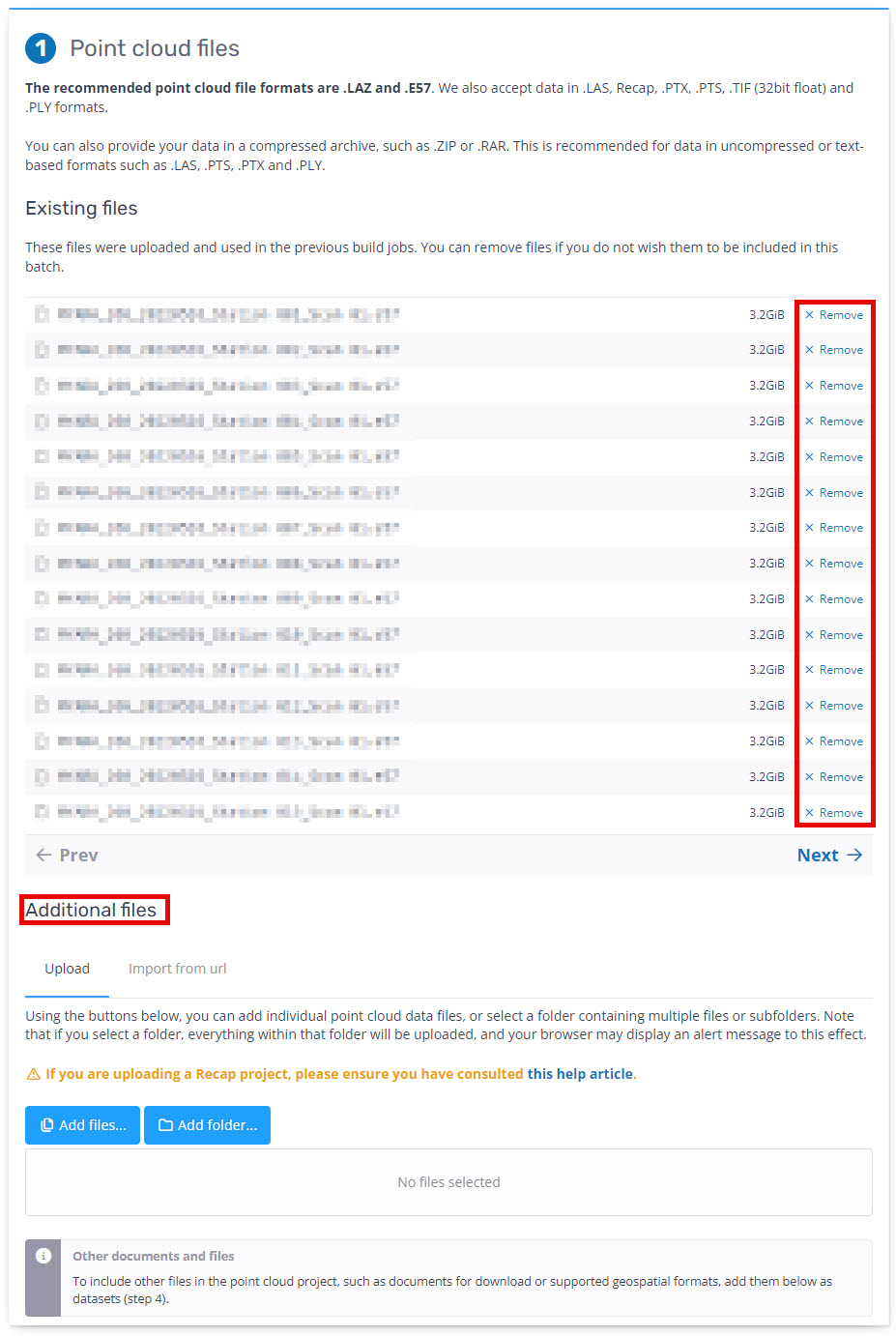
Then click the Begin Upload button to reprocess. Note that only new files that you add will be uploaded as the existing files are will already be on Pointerra.
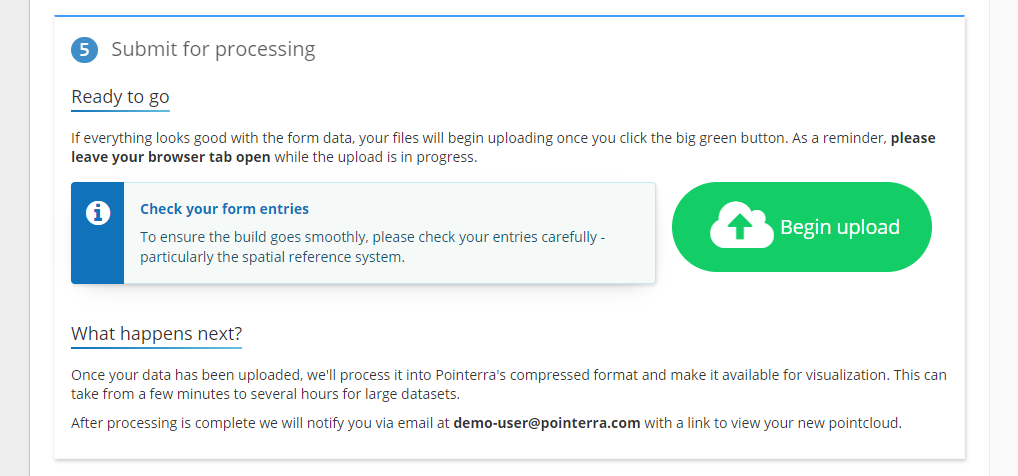
You will get an email notification once the job has completed.
