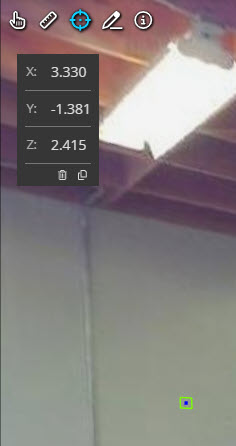Querying coordinates in ScanView
Once you have entered ScanView you can find the coordinate of a point within the scan by querying the point.
Querying points
To query the coordinates of a point in the scan view, select the query tool from the upper left of the scan view and then select a point by left clicking (you can still click and drag to move the view). The x, y and z coordinate for the selected point will be shown underneath the query tool and the selected point highlighted with a yellow crosshair.
Note: if you click on an area that does not have depth data in the scan, the system will try to find a nearby scan point. If no points are found within the search radius, then the tool will not show a crosshair. If a nearby scan point is found, the crosshair will be displayed in orange, and an orange notification will appear in the menu to indicate that the location has been adjusted slightly to use the nearest scan data.