Editing point cloud attributes and metadata
If your account has permissions to Modify a point cloud, then you can edit attributes and metadata for that point cloud.
To edit the metadata for a point cloud, firstly open the point cloud in the viewer and in the bottom right-hand corner of the 3D viewer, select the Metadata tab (1). This will bring up a menu from the bottom of the viewer, where on the right-hand side you will find the Edit button (2)
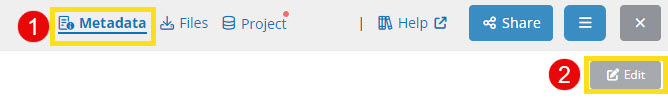
Once you have opened the properties page, you can edit or add metadata to the point cloud. You can change properties such as the capture method (dataset type) used, the classification scheme and optionally add any additional textual metadata (only visible to users in your company).
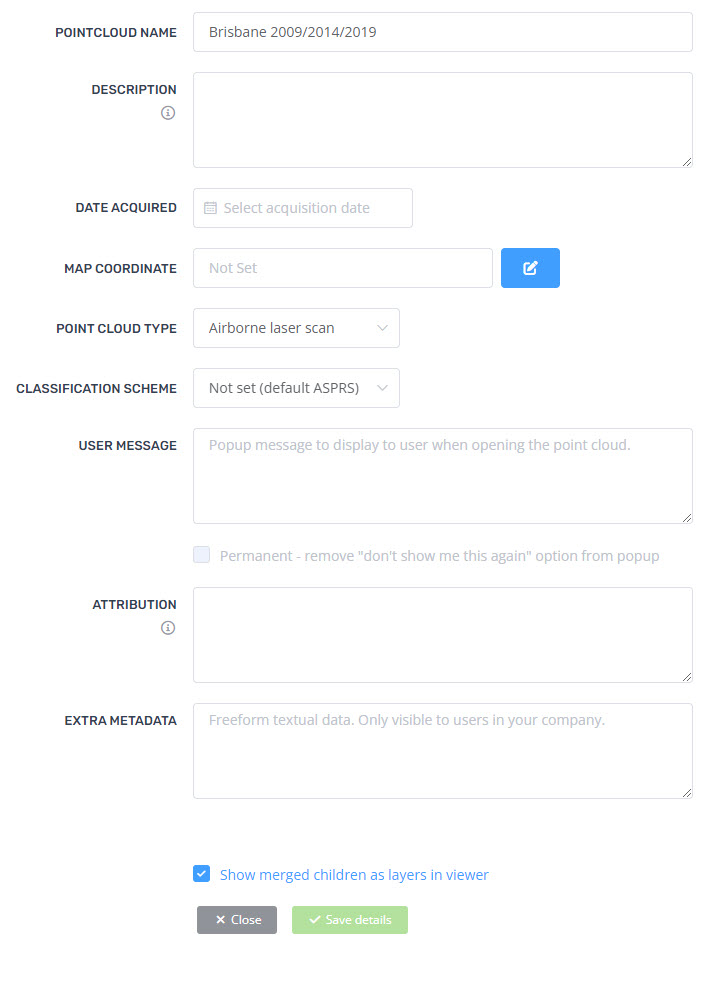
When you are finished editing the metadata for a point cloud, press the green Save Details button to update metadata for the point cloud.
