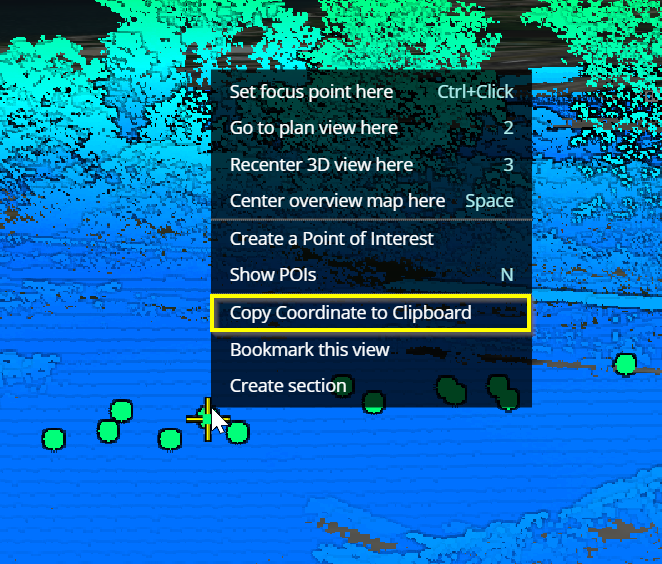Getting coordinate information
The coordinate of the point closest to the mouse position is displayed in the upper right of the 3D Viewer, this point is highlighted in the viewer by a crosshair. This point could come from the pointcloud (indicated by a yellow crosshair) or from an imported 3D model dataset (indicated by a green crosshair). For detailed information about the spatial reference system of the project, hover over the information circle. Note that this display can be closed by pressing the exit button on the display and reopened using the '8' key on the keyboard.
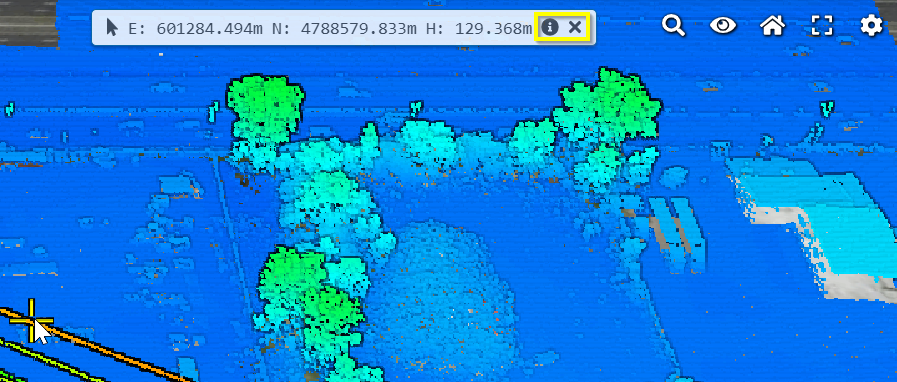
Saving Coordinate Information
To save the coordinate of a point to the clipboard, hover over a point with the mouse (to get the coordinate of an exact point, zoom in until individual points become visible). Right click and select Copy Coordinate to Clipboard to copy the coordinate of the selected point (highlighted with a crosshair in the 3D Viewer).