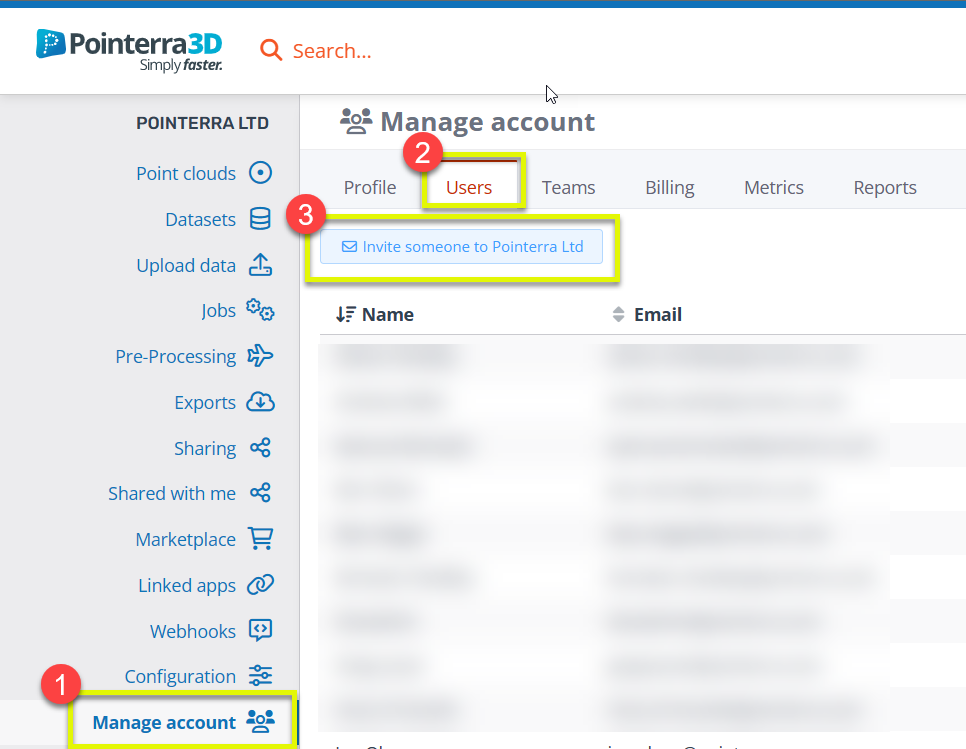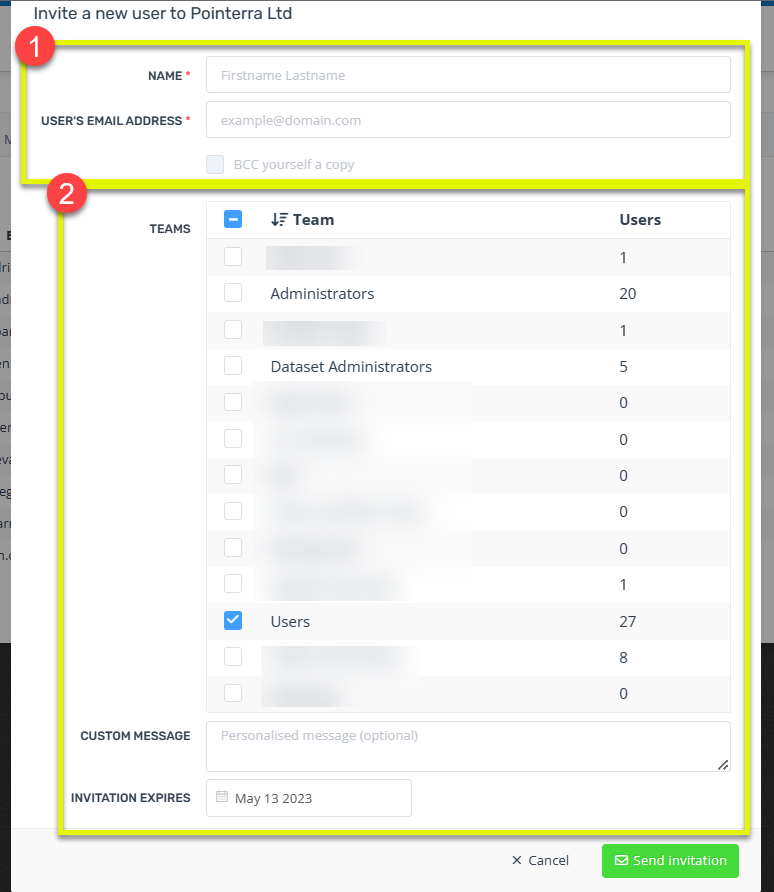Adding users to your company
To add users to your company, navigate to your company page and select Manage company (1) from the tabs on the left of the window. Open the Users (2) tab and select Invite someone (3)
This will bring up a popup window where you can invite someone to your company via email. Firstly, you add their name and email address (1). Then you can add the user to different teams as well as give the invitation a message and expiration date (2). After sending invitation, they will be prompted to create a Pointerra account and will be automatically added to your company.