Creating a link to a point cloud view
You can create a URL/link that will open the Pointerra viewer at a particular viewpoint. This can be useful for tasks such as storing a link to a view of an object within a point cloud into an external database.
To create a link, access the Link to this View menu item in the viewer actions menu
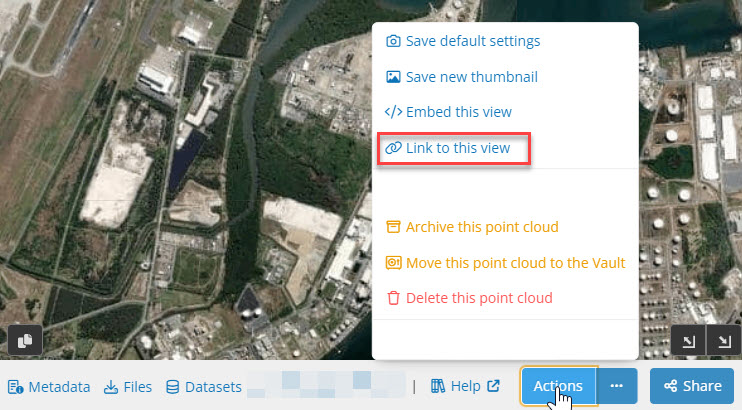
This will popup a link dialog that will allow you to copy the link to the clipboard.
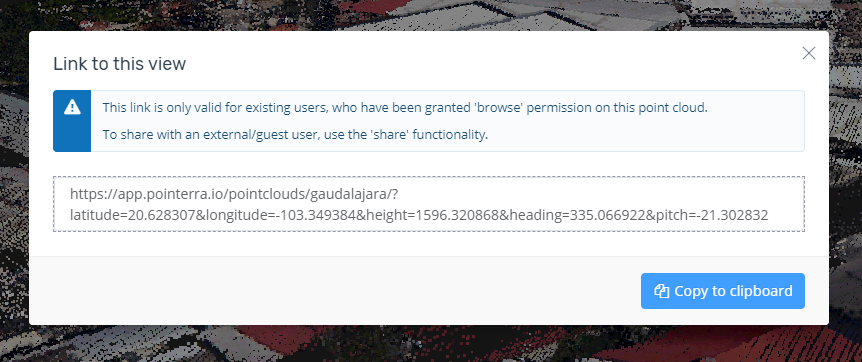
Using the link
You should note that, unlike a full share link, the user that accesses this link will require permissions to view the point cloud (typically, this would mean that they at least need to be in your own company). If the user is not logged in, they will be prompted to log in with their own credentials. So these links are only useful for certain types of applications, where the recipient has a Pointerra account, and can view the point cloud that the link references.
