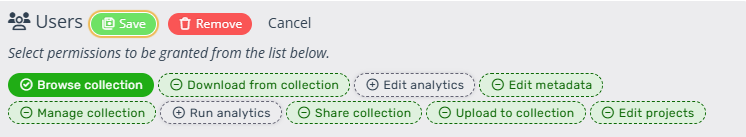Pointerra Permission Types
When editing collection permissions, you can assign various levels of permissions to users and teams within a collection (see this help article). There are currently 8 permission types that you can use to control access. You can use a combination of the base permissions to grant particular users or teams a desired access levels for a collection. A summary of what each permission controls is detailed below.
Permission |
Purpose |
Notes |
|---|---|---|
Browse collection |
Allows navigating to a collection, browsing the collection contents (projects), and opening projects (in the 3D viewer) that are contained in the collection. |
This is the lowest level permission and the intention is that it essentially grants the user view-only access to the projects within the collection. |
Edit projects |
Allows changing and saving contents of projects. |
This specifically excludes the ability to change the project's metadata records (e.g. spatial reference or capture date). |
Download from collection |
Allows viewing and downloading the original source files for a project. It also grants the ability to export (clip and ship) selected regions of a point cloud from withing the viewer. |
You would normally assign this as an additional level of permission in conjunction with Browse collection (it would not be useful to assign Download from collection without also assigning Browse collection). |
Edit metadata |
Allows users to make changes to a project's metadata - such as the capture data, dataset types, etc. |
Due to the criticality of project metadata, having a specific edit permission facilitates the ability to restrict such changes to a small number of privileged users. |
Manage collection |
This permission grants a number of additional levels of access and can be thought of as granting "admin/power user" status to the user/team. The following additional actions are enabled with granting of this permission:
|
When moving a project to another collection, the user would also require Manage collection permission on the target collection. |
Share collection |
Allows creation of Share links to projects in the collection, or to share the collection. |
|
Upload to collection |
Allows uploading of new data into projects in the collection. |
This means that when users access the "Upload" form, they will see this collection as an available destination collection. |
Edit analytics |
Allows the user to edit and save changes to the analytics datasets of a point cloud, such as poles and wires, trees and classification analytics, even if they don't have other edit permissions. |
This is a specialised permission - it is primarily used in scenarios where you want to allow teams of users to conduct multi-user QA and edit of analytics datasets and it is undesirable to assign them more widespread edit permissions. |
|
|
|