How do I enable Two-factor Authentication for my company?
You can enable two-factor authentication from the manage company page. To access your company page click on your company name in the top right hand corner of your screen.
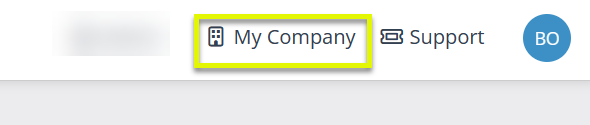
- On the company page, click the 'Manage company' tab on the left hand side of the page. (1)
- At the bottom of the profile page, there are two options for two-factor authentication. Here you can enable two-factor authentication for just admins or for all users company wide. (2)
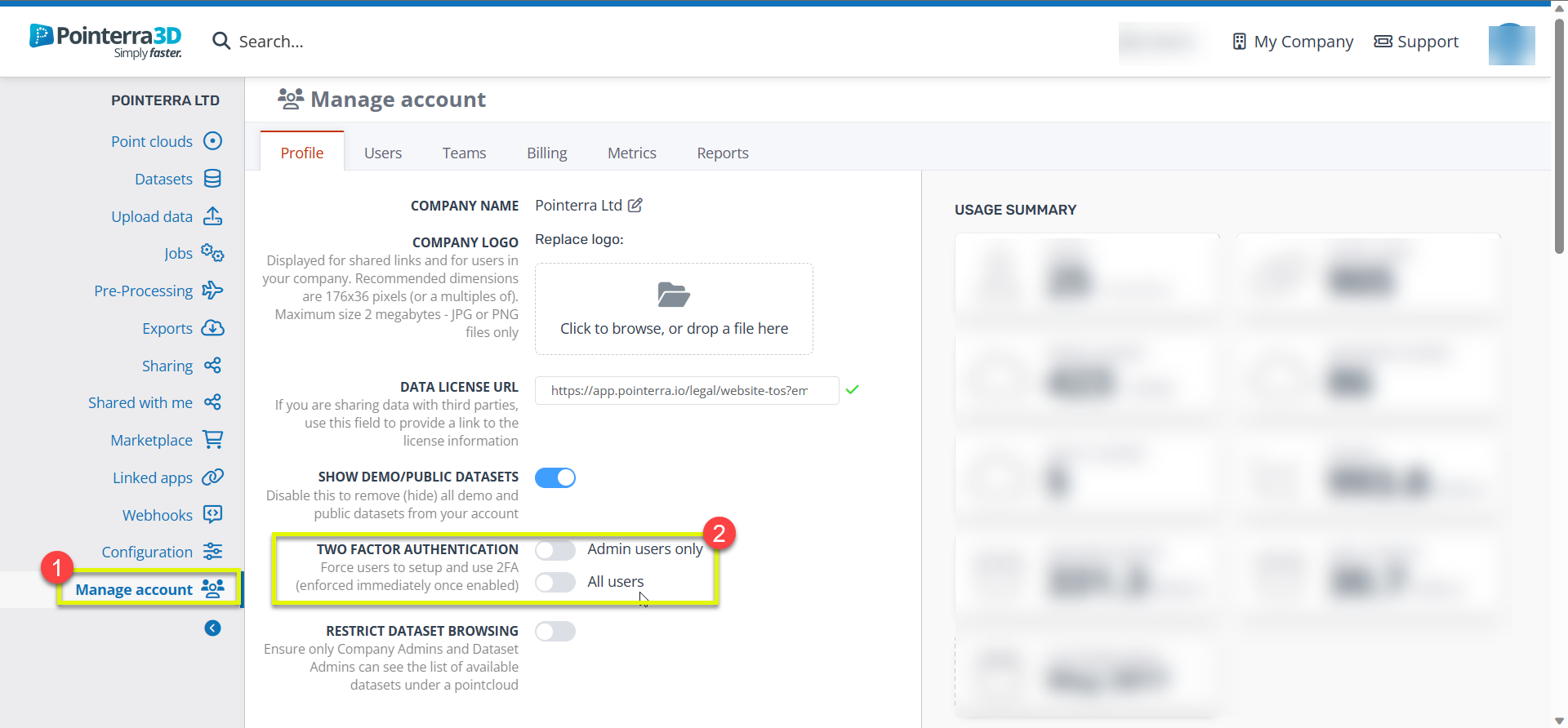
NOTE: In order to use two-factor authentication, you are required to scan a QR code with an authentication app on your mobile device. We recommend using authentication apps such as; Google authenticator and Microsoft Authenticator.
