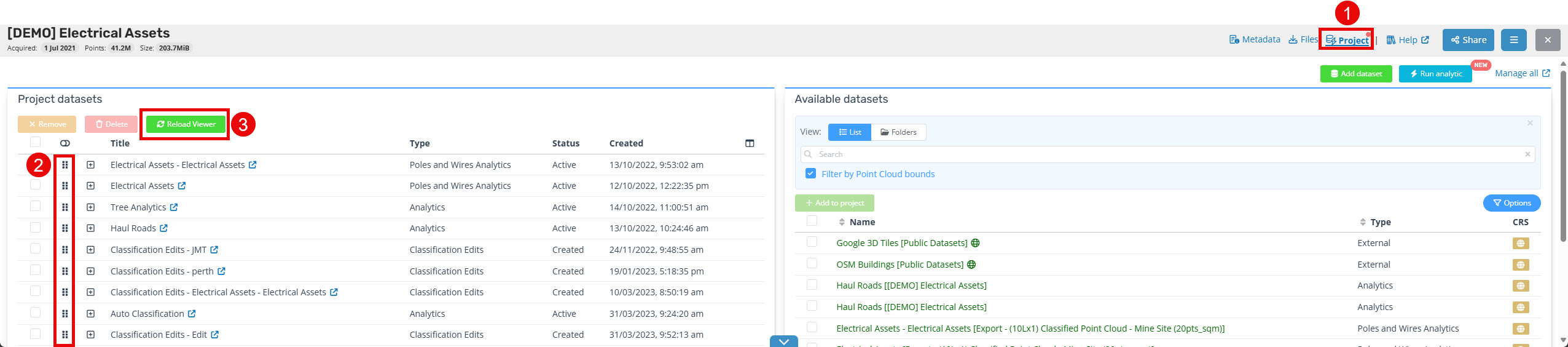Grouping and reordering datasets associated with a point cloud/project
Grouping datasets
To group together datasets in a project/point cloud:
- Click on the Project tab under the viewer (1)
- Expand the dataset's in question (2) and edit the group name to be the same as other datasets you want to group with it (3).
- You can also rename the datasets (4)
- Finally, select the reload viewer button for the changes to take effect (5)
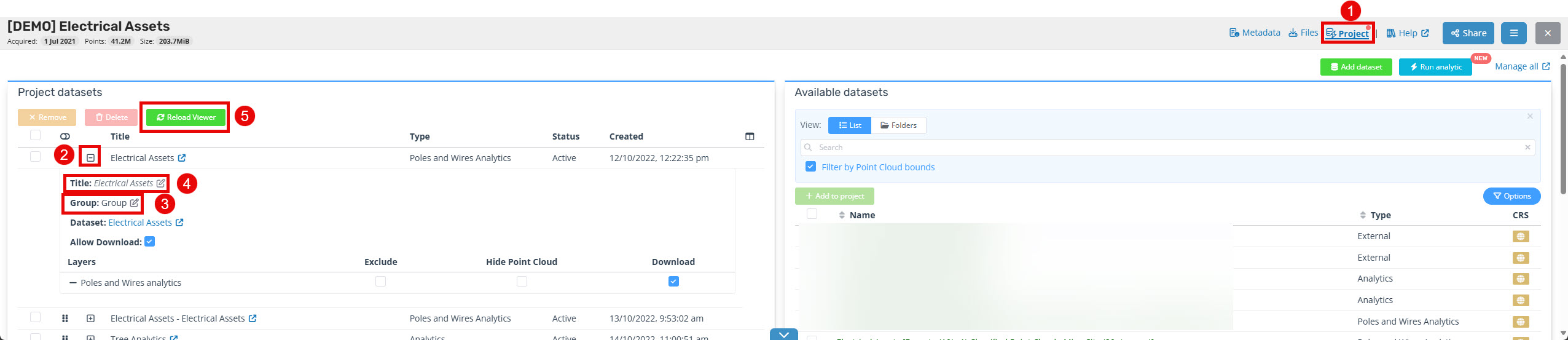
After reloading the viewer, look on the left had side tab, the data sets that were grouped under the same name will now all be under that group sub-heading.
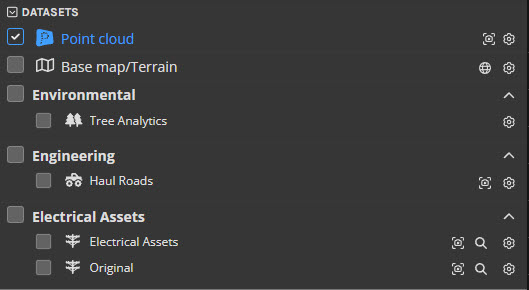
Reordering
To reorder datasets in a project/point cloud:
- Click on the Project tab under the viewer (1)
- Click and drag the highlighted dots up or down (2).
- Finally, select the reload viewer button for the changes to take effect (3)