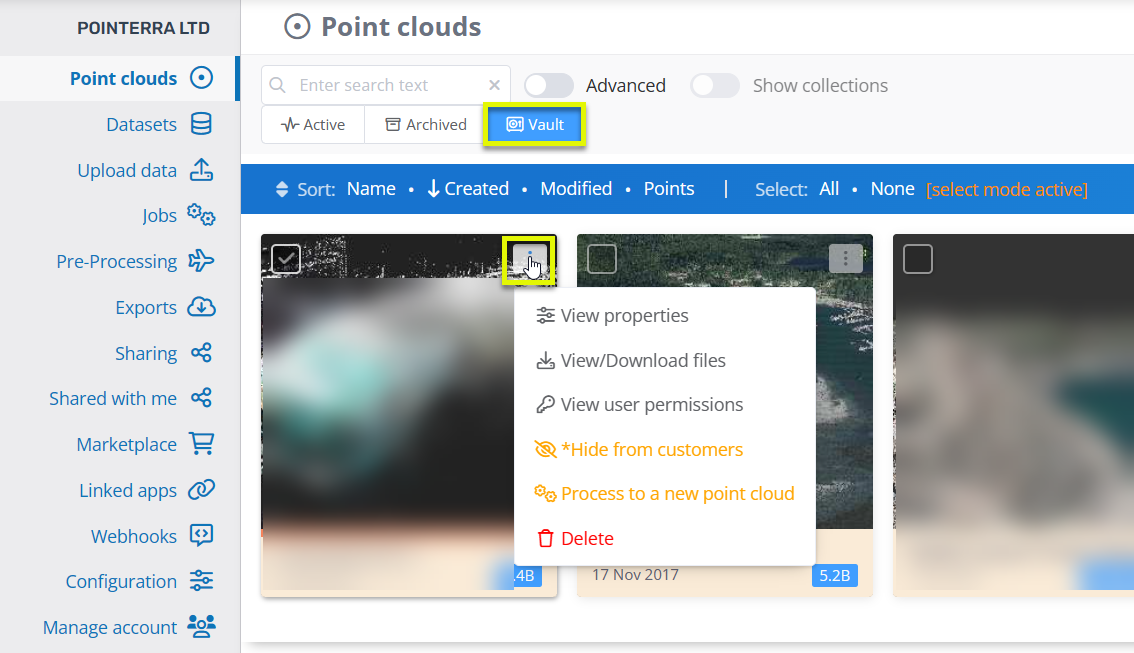Managing archived and vaulted point clouds
To access the archive or vault for a companies point clouds, select the company name in the top right to head to the company page (1). Then select the point clouds section on the left hand side tab (2) and now you can view archived or vaulted point clouds by using the filters highlighted (3).
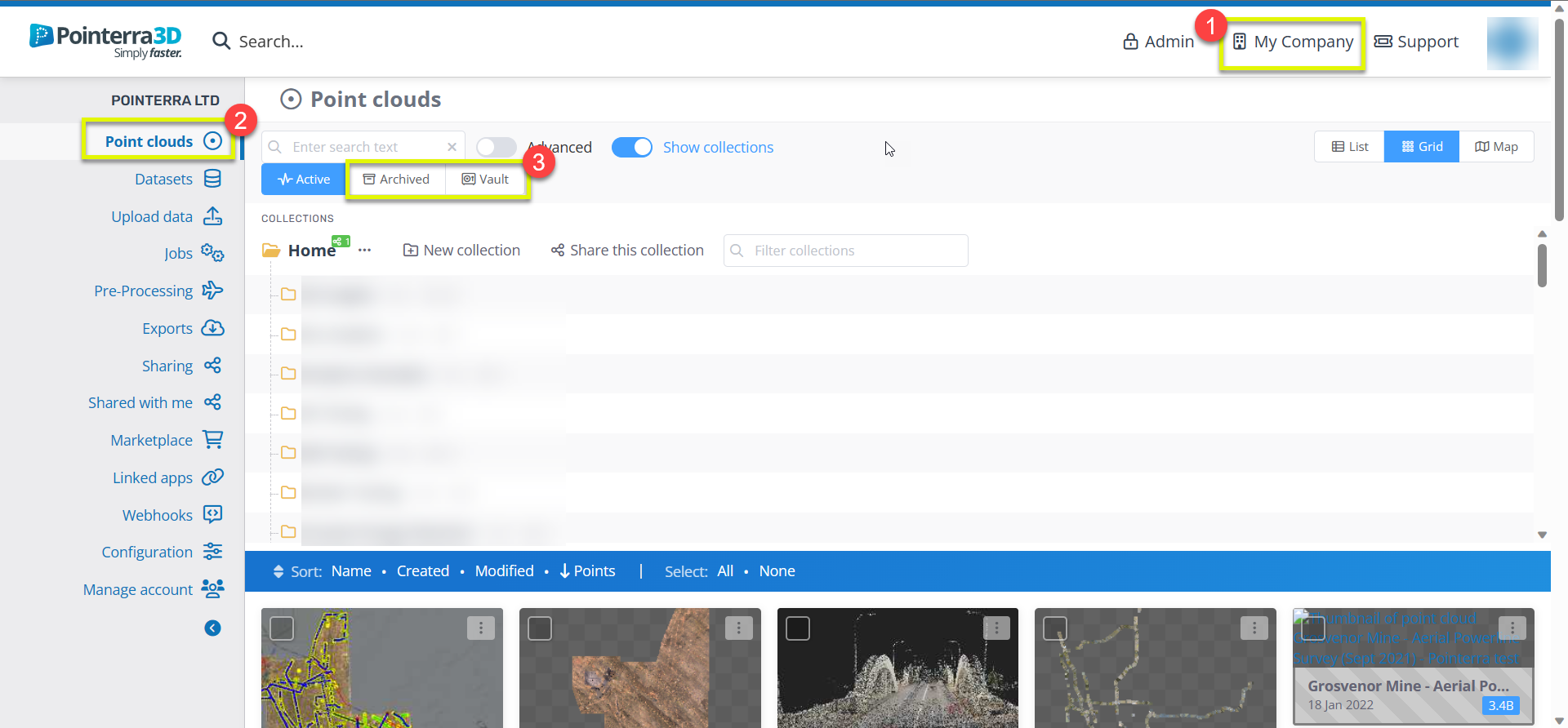
When managing point clouds from the company page, to select multiple archived/vaulted point clouds, just click on the thumbnails of the point clouds. To manage all point clouds in the current folder/collection select the "All" filter button highlighted above the shown point clouds.
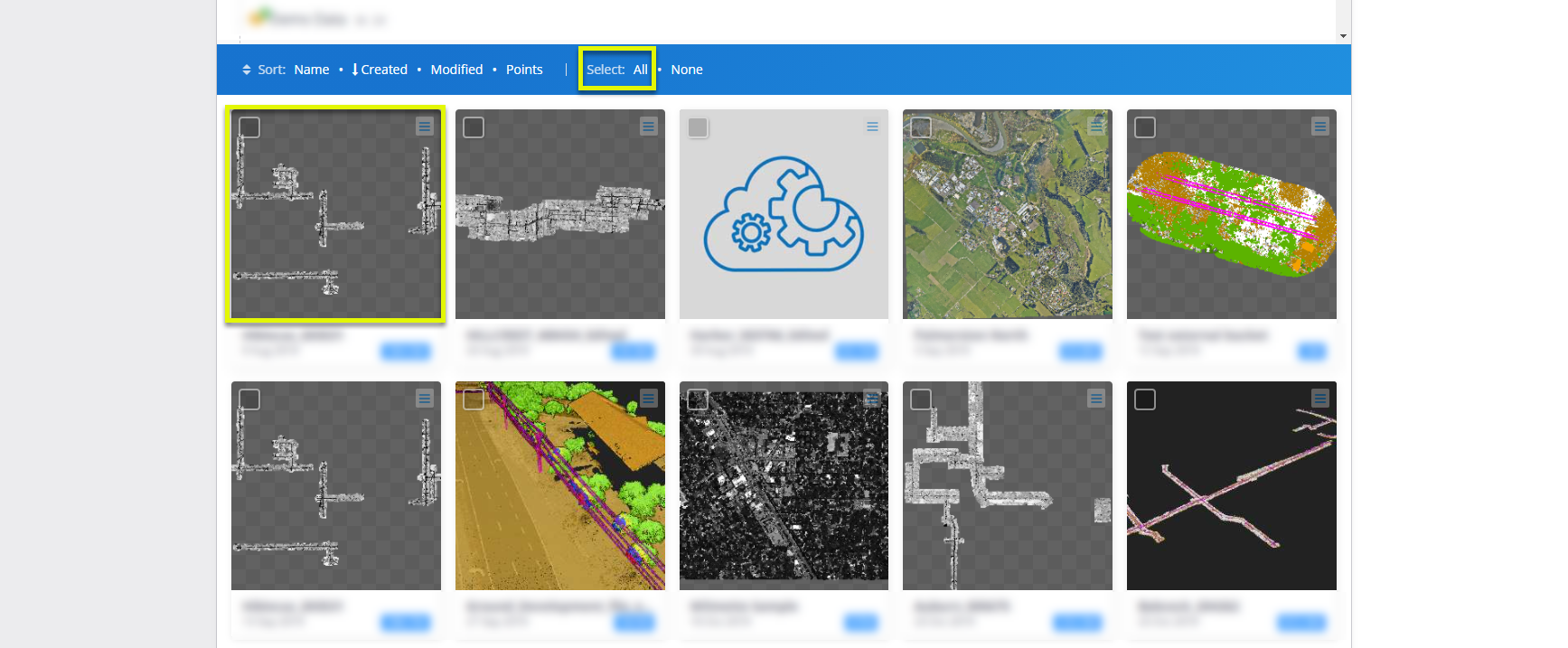
Archived point clouds
When point clouds are moved to the Archive storage area, they are no longer immediately viewable. When archived a point cloud's data only contributes 25% of its original size toward your quota. It is relatively straightforward and quick to restore a point cloud back to the Live storage area, where it can be viewed and access again.
To view the management options for archived point clouds, first select the archived filter (highlighted) and then select the box in the top right of the thumbnail (highlighted) of the desired point cloud:
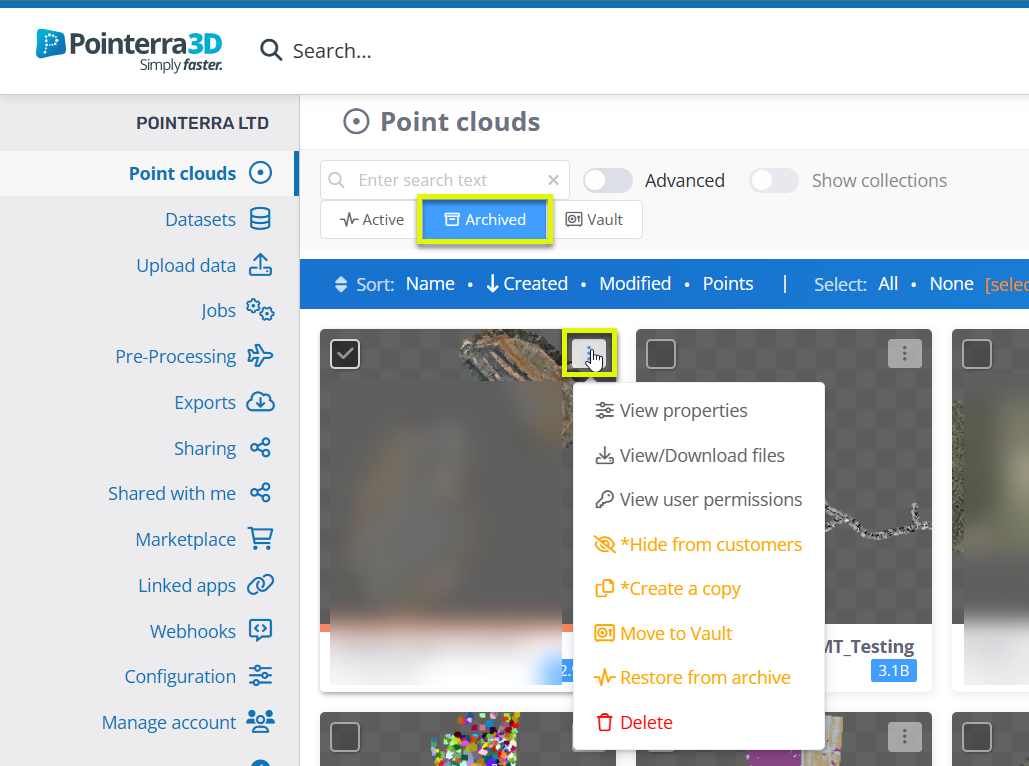
Vaulted point clouds
The Vault storage class provides a very low cost, long-term archival data storage mechanism. It is intended for use with point clouds that you do not anticipate will need to be accessed or viewed any more, where you still need to keep the data files and metadata for regulatory or other purposes. When moved to the Vault, a point cloud's data only contributes 10% of its original size toward your quota - greatly minimizing its contribution toward your company's data allowance.
When point clouds are moved to the vault storage class, they are no longer viewable and the point cloud cannot simply be restored from the Vault back to the Archive or Live storage classes. The files must be reprocessed into a completely new point cloud project to be viewed again. You can, however, view and download the source data files and view the metadata for the point cloud while it is in the Vault.
Note - the Vault storage tier is only available on large enterprise plans, so you may not see this option in your company point clouds page.
To view the management options for vaulted point clouds, first select the vault filter (highlighted) and then select the box in the top right of the thumbnail (highlighted) of the desired point cloud: