Edit properties of a reality mesh (3D tiles) dataset
You can edit the properties of the dataset to improve how it is displayed.
(1) Expand the details for the 3D Model/Mesh dataset
(2) Click the pencil icon to change the display title.
(3) Check the Hide Point Cloud checkbox to automatically hide the point cloud when the mesh is visible, exclude it from being shown in the 3D viewer or downloaded from the 3D viewer.
(4) For even more options to adjust the properties of the mesh you can also click on the dataset's name and you will be taken to the dataset's page.
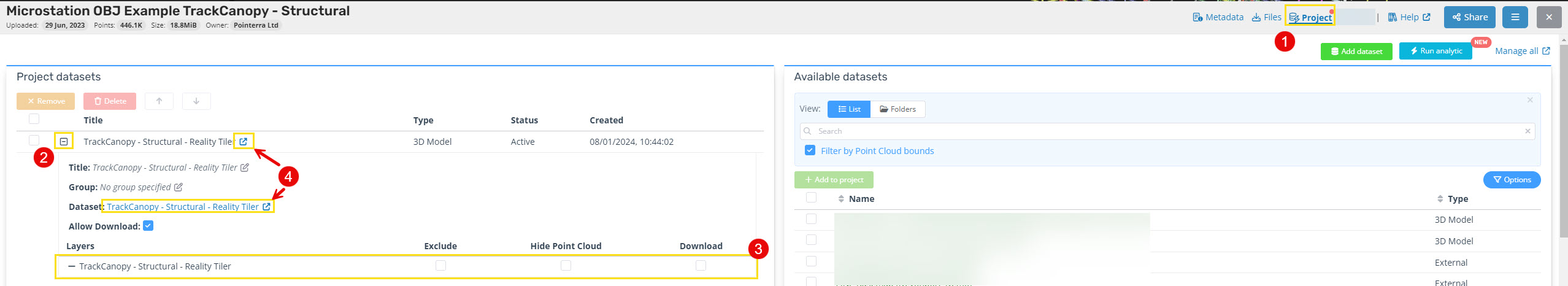
As shown below, you can view the properties from the dataset page, and also edit, delete or reprocess.
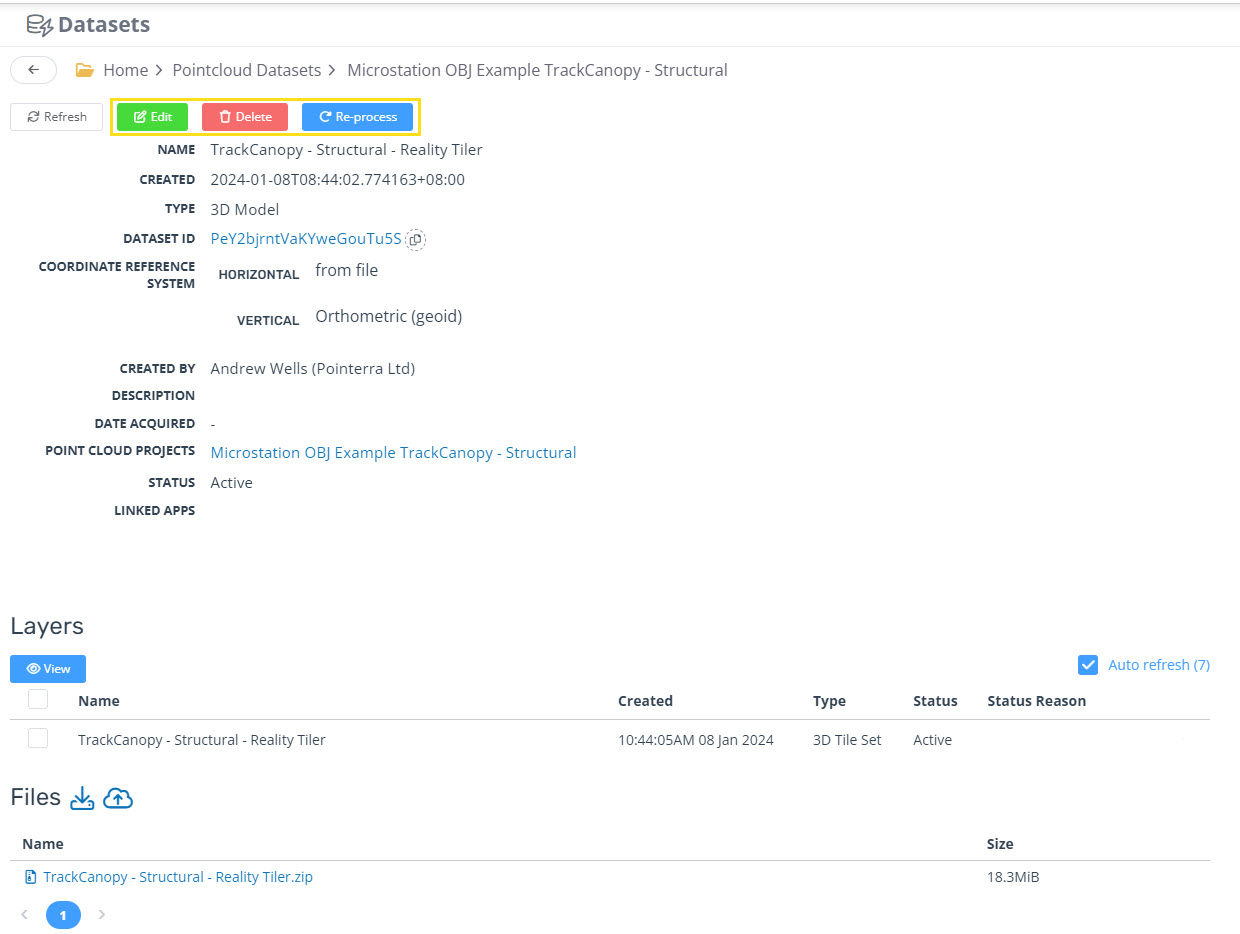
Editing the dataset allows you to make any changes. while reprocessing will provide more options, but will create a new version of the dataset.
