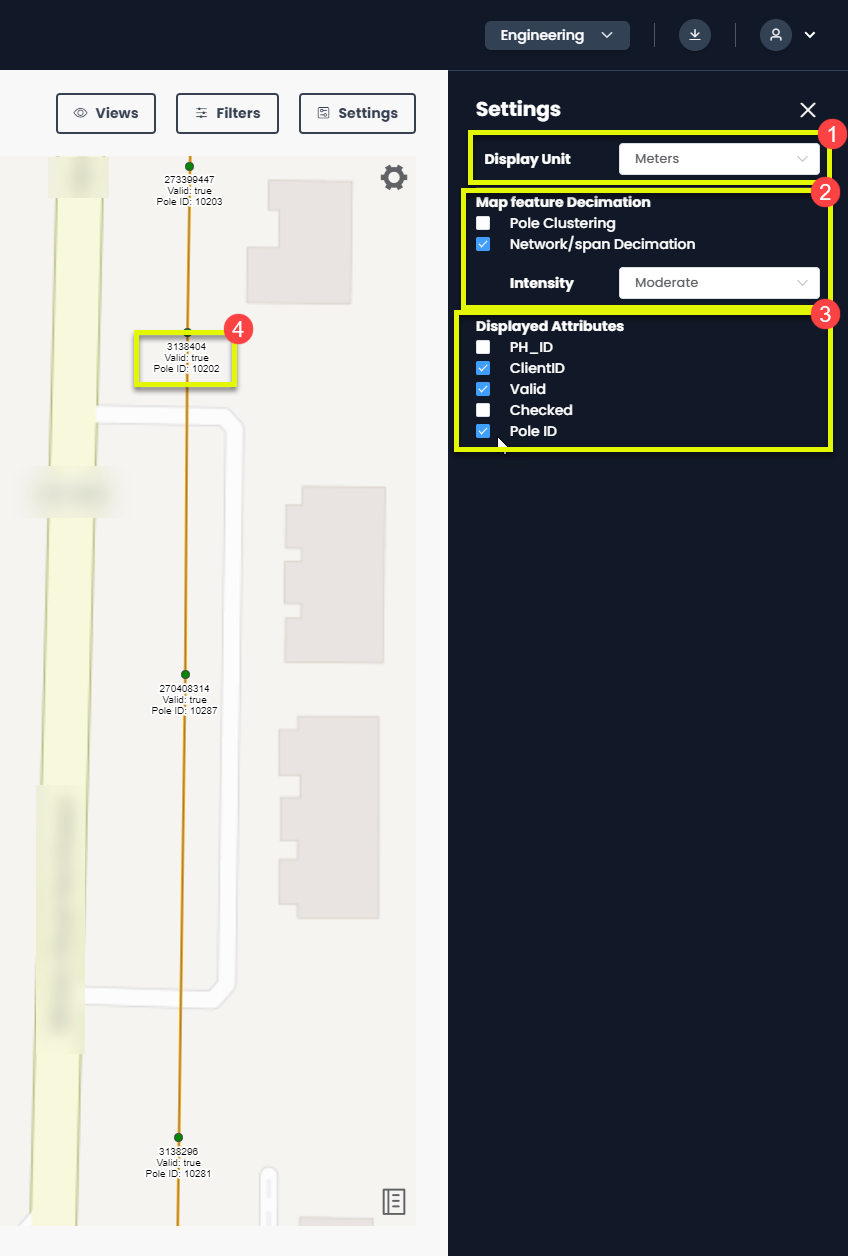Adjusting display settings
To access the display settings for the viewer, select the settings option in the top right corner
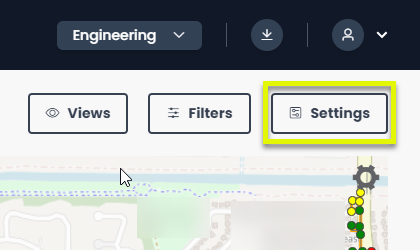
Once in the interface, you can change the display unit in the viewer (1), toggle the pole clustering and span decimation as well as the intensity at which happens (how zoomed in/out you have to be for the features to take effect) (2), and finally you can also toggle the displayed attributes (3) and decide what information is shown under the poles in the 2D viewer (4)