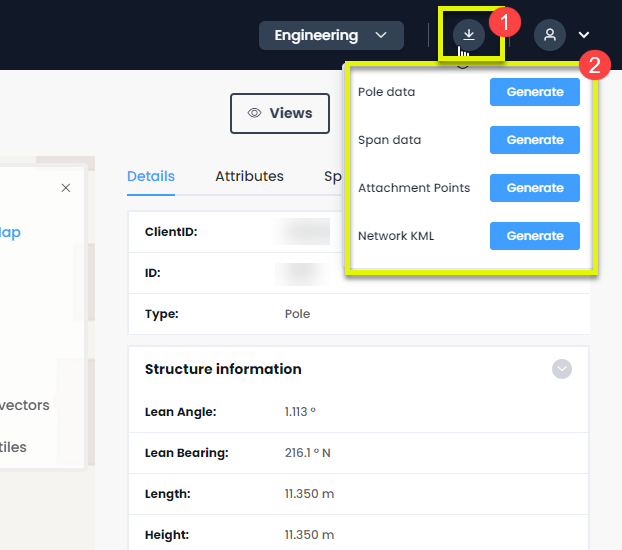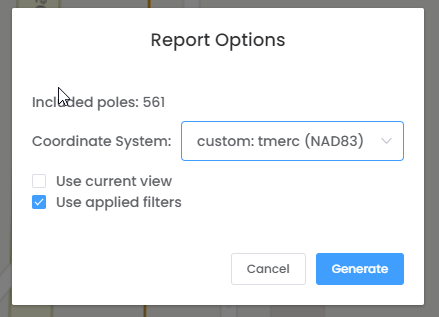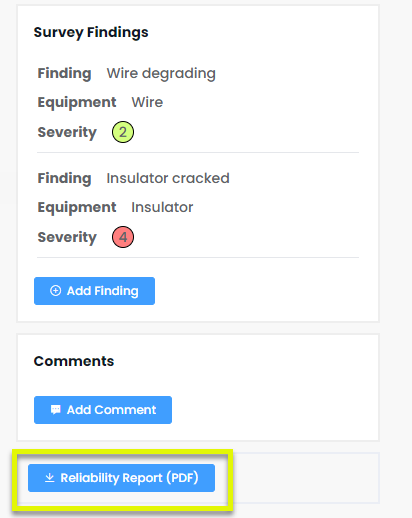Exporting/Downloading data reports
To export/download data reports, select the download button in the top left corner of the Asset Explorer page (1) and then select the generate button that is to the right of the report that you require. (2)
NOTE: Whilst there are only four different types of data reports currently, this feature will be ever expanding and adaptable in producing any information relating to the data assets.
Then you will be prompted with an overlay with several elements
- It shows the number of poles/spans that will be included in the report
- Depending on the report it may ask you for your desired coordinate system you like the report to follow
- It will always provide an option to use the current view as the scope of what you would like to report on, and
- Depending on the report it may give an option to use the filters that have already been applied in the Asset Explorer.
Finally, click generate and the report will download to your device.
Reliability report
When in reliability viewing mode, you can also produce a report that displays all findings, comments and their related photos in a pdf format.
To download this report, look to the bottom of the right hand side interface (below where you add findings and comments)