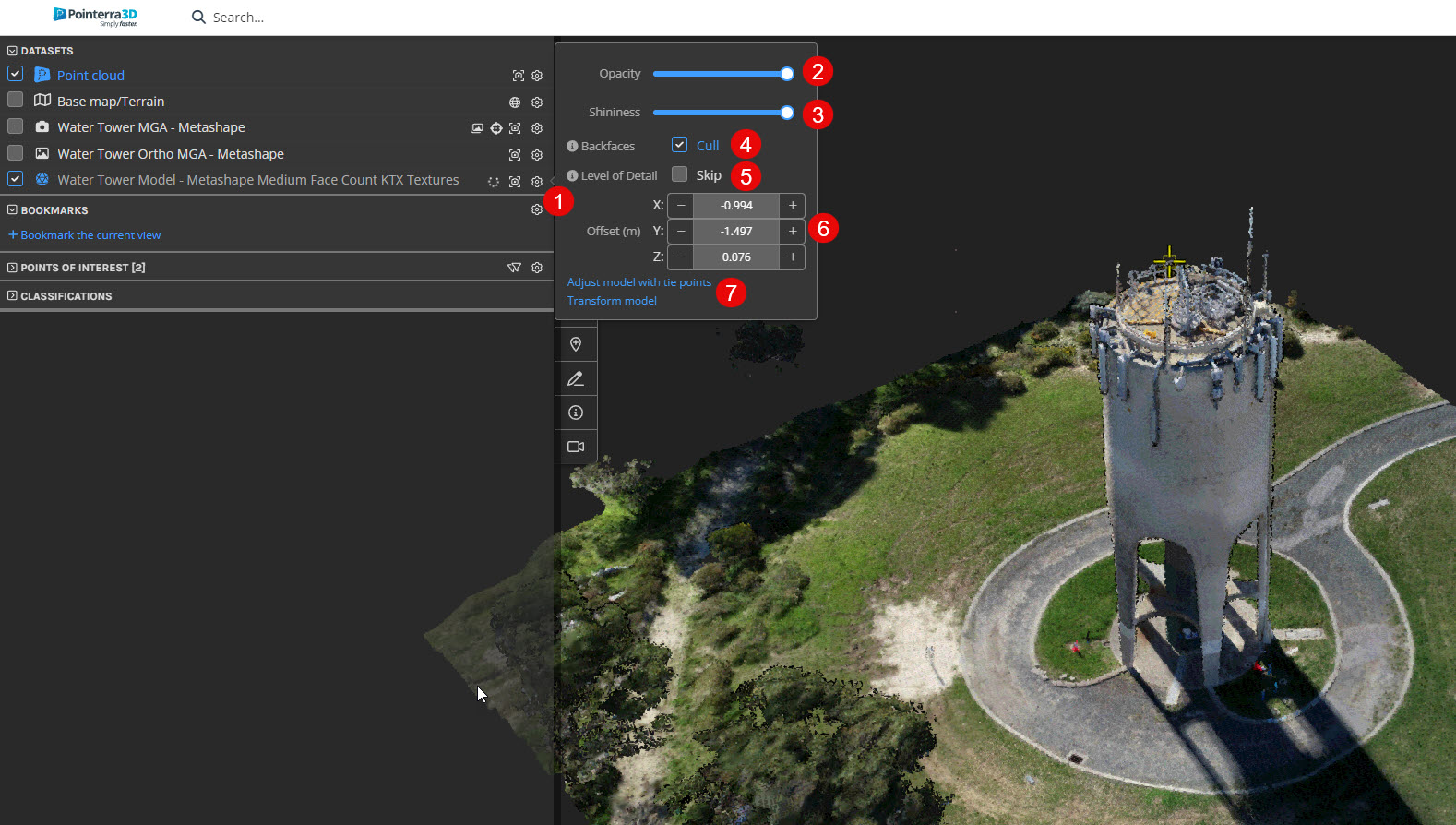Editing viewing properties of 3D Tileset
When viewing a 3D Tileset, you can edit the properties of the dataset by:
- Selecting the gear icon next to the Tileset that you want to edit (1)
- From this you can edit the model's opacity (2)
- Change the shininess of the 3D model (3)
- Toggle whether you want backfaces of the 3D model to be culled when not in direct view. (4)
- Toggle whether you want to skip loading level of details of the 3D model. (5)
- Offset the 3D tileset from the default position. (This can be useful when you want to view the Tileset without points interfering) (6)
- Adjusting a model that has not been pre-aligned before uploading to Pointerra can be aligned in platform based on tie points. (7)