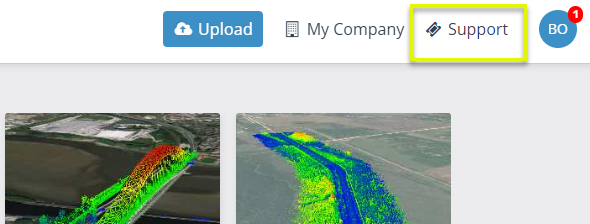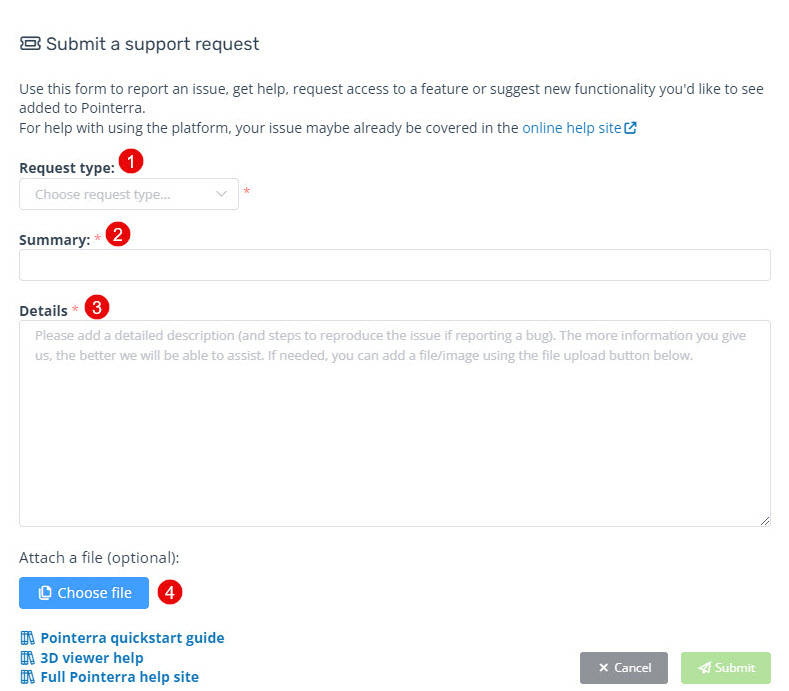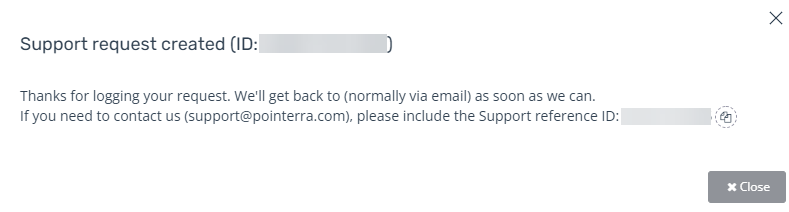Lodging a support request
Submitting a Support Request
If you encounter a bug, need assistance, or have suggestions for improvement, you can easily submit a support request through Pointerra.
When you submit a request, our team will review it and respond as soon as possible to help resolve your issue.
You can lodge a support request in two ways:
By clicking the following direct link:
https://app.pointerra.io/?support=issueOr directly from any page within Pointerra.
Tip: Submitting a request from the page where you experienced the issue will automatically include additional diagnostic information to help us troubleshoot more effectively.
How to Submit a Support Request
Navigate to the top-right corner of the Pointerra interface.
Click on the "Support" option (as highlighted below).
Fill out the support form with details about your issue, question, or suggestion.
Submit the request.
Our team will get back to you promptly.
From this an overlay will popup where you will be taken through the details mentioned above.
Firstly you need to select the request type, between: reporting an issue, get help using pointerra, or suggest a new feature (1)
Then provide a simple summary/title to the support request (2)
-
In detail, describe the specifics of the support request, with more detail making it easier for the support request to be processed and fulfilled (3)
Choose from Report an issue/bug, Get help using Pointerra, Suggest a new feature or Request access to a feature.
Finally, you have the option to attach a file that could help in showing the details of the support request (4)
Once you have submitted the request an overlay will popup followed by a confirmation email with with further details for monitoring this request.