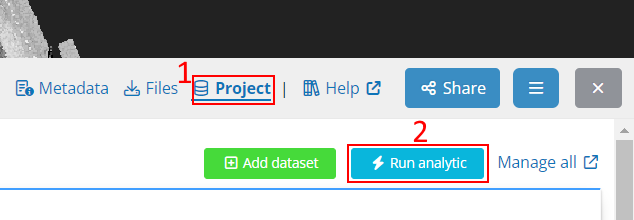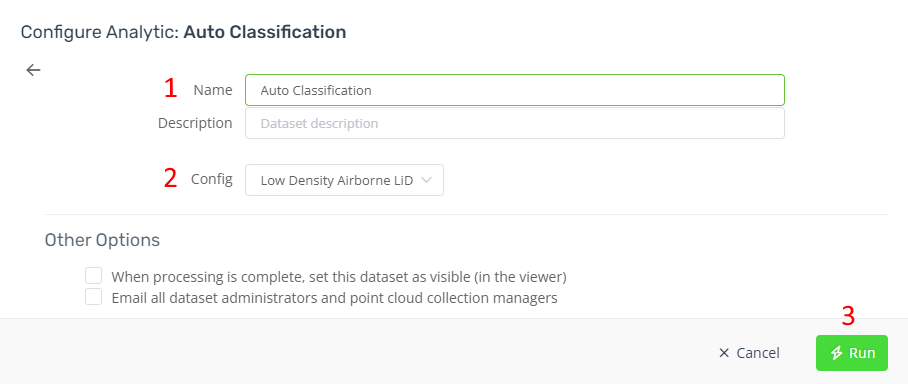How to run 'Auto-Classification' analytics
This analytic scans the point cloud and classifies each point as ground, building, low or high vegetation etc. After completion, the generated point classifications can be viewed in the 3D viewer and edited using a number of smart editing tools.
- In the 'Project' tab under the viewer, click the 'Run analytic' button.
- Select 'Auto Classification' under the 'Classification' category, then click 'Next'
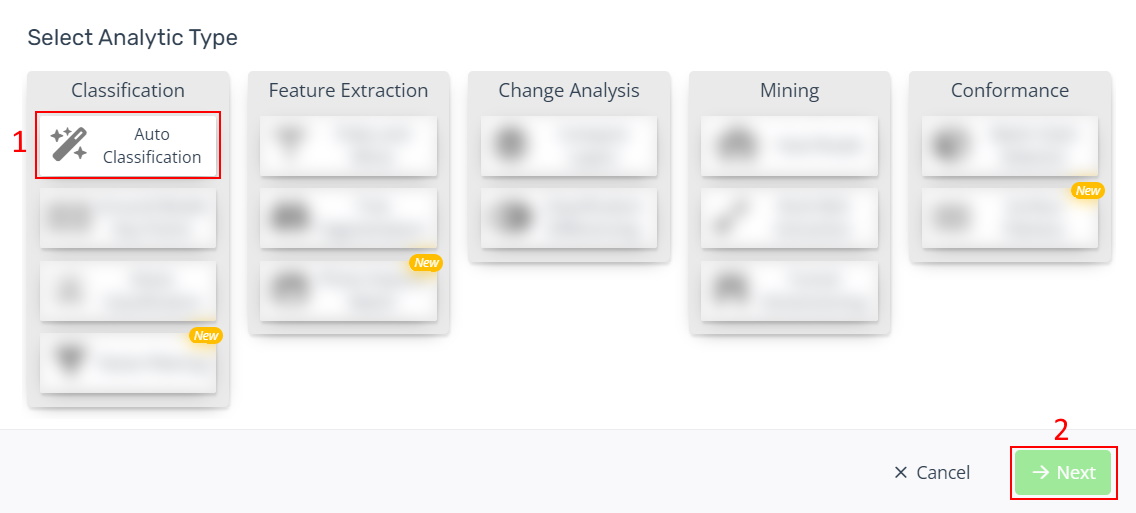
- Rename the analytic if necessary and choose your desired configuration. If you require custom classification configurations for your data, please contact our support team.
- Click 'Run' to begin processing.
- You will receive an email once the classification analytic has completed. See here on how to view the classification.
- The following approximate timeframes are expected for processing based on point count:
- up to 100 million points = ~30 mins
- up to 1 billion points = ~2-3 hrs
- >10 billion points = ~10 hrs.