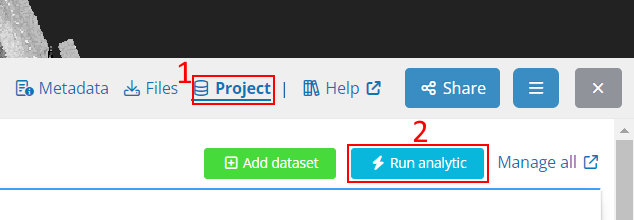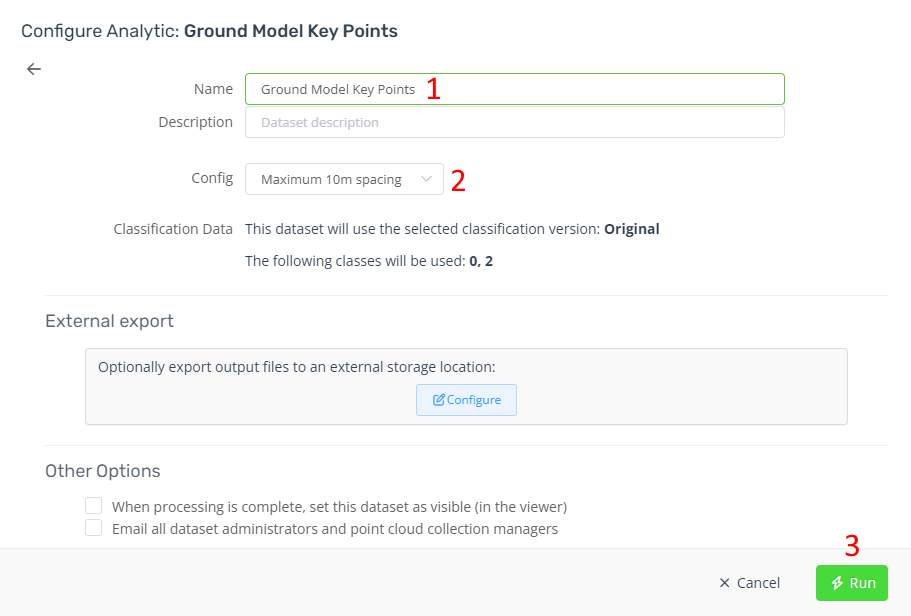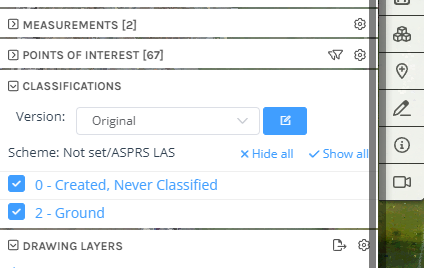How to run Model Key Points (MKP) analytics
Model key points (MKP) are a subset of the lidar ground points that provide a minimal-error representation of the ground surface (when meshed into a surface). The MKP analytic identifies a subset of ground points that adequately represent the nearby points within a defined error tolerance. The process of generating MKP reclassifies some of the ground points (typically class 2) to class 8 (Model Key Point). A new classification version containing the reclassified points is created as well as a new set of LAS files that can be downloaded with the new point classifications.
NOTE: If you are editing classifications, before running the ground model key points analytics, ensure that you finalize all edits in order for the analytics to run off the up to date classifications
To run the analytics:
- If you have more than one classification version on your point cloud, ensure that the version that you wish to generate the MKP from is selected as the current classification version.
- Access the 'Project' tab underneath the 3D viewer
- Select the 'Run analytic' button
- Select 'Ground Model Key Points' under the 'Classification' category and click next
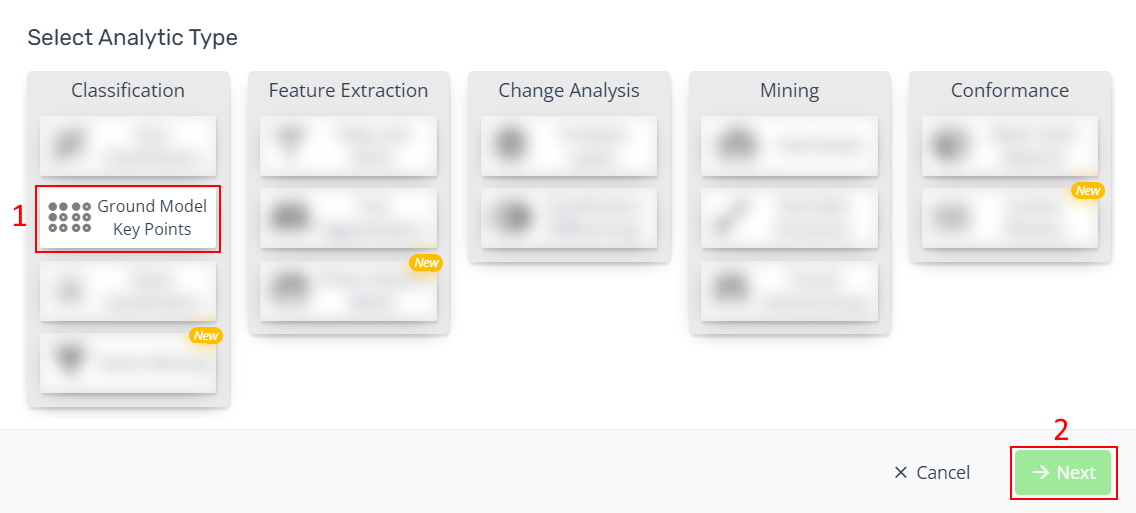
- Edit the name if desired
- Select an appropriate configuration
- This analytic will run using the currently active classification version and enabled class numbers as a base. If you wish to change this base classification version, close the dialog and change it in the 3D viewer*.
- Finally, click Run
*The classification version selector:
When the analytic has completed, you will receive an email notification. You can then view the new classification version on the point cloud to see the new key points. You can also download the updated LAS/LAZ files from the Downloads tab when viewing the point cloud - the files will be available in the dataset corresponding to the MKP.