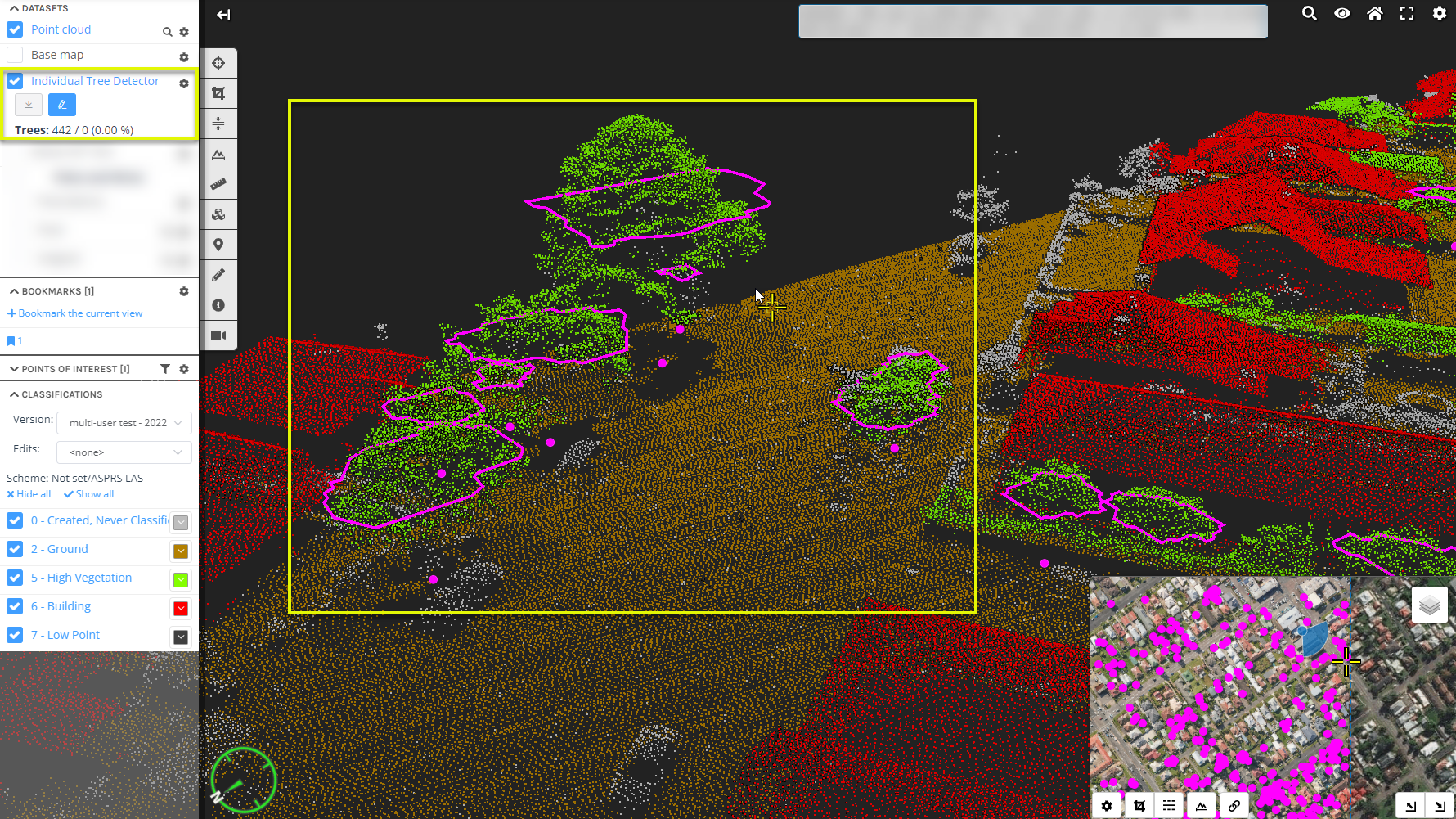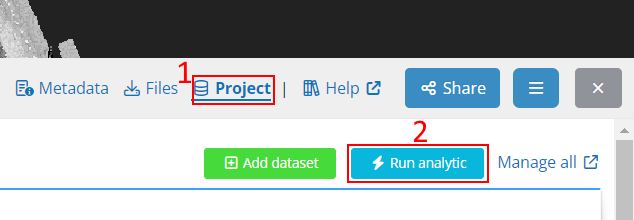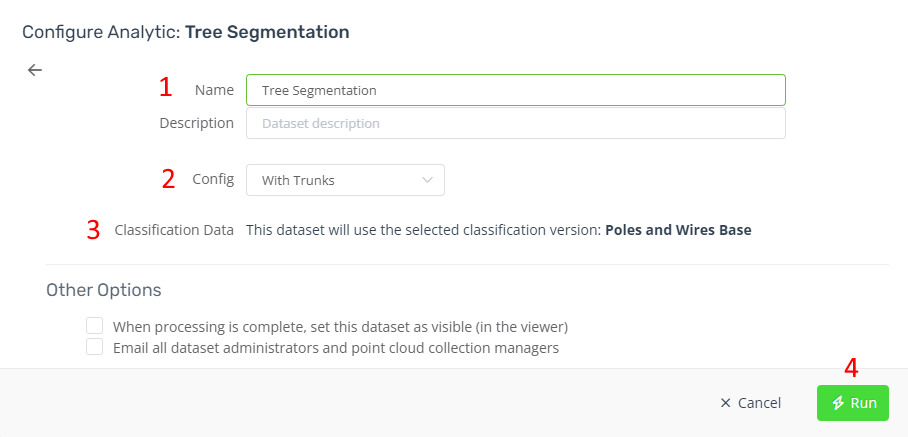How to run Tree Segmentation analytics
The tree segmentation/detection analytics extracts individual trees, and associated metrics for each tree, from a classified point cloud (classification must include classes that represent vegetation). Results will depend somewhat on the quality of the point cloud and the vegetation classification. Isolated trees will generally be easier to characterize than trees that are in a large dense cluster (it is often difficult for a human to delineate the individual tree shapes in these circumstances). For each tree, the following metrics will be extracted
- Tree extent polygon - shows the maximum extents of the tree foliage
- Tree height
- Coordinate of maximum tree height
- Area of coverage
- Maximum width
For suitably dense data (e.g. MLS) it is also possible to extract both the coordinate of the trunk base as well as an estimate of the trunk diameter in some cases.
Creating a tree segmentation analytic
To begin running this analytic, firstly navigate to the project datasets page under the viewer (1), then click the 'Run analytic' button (2)
Select the 'Tree segmentation' type under the 'Feature Extraction' category.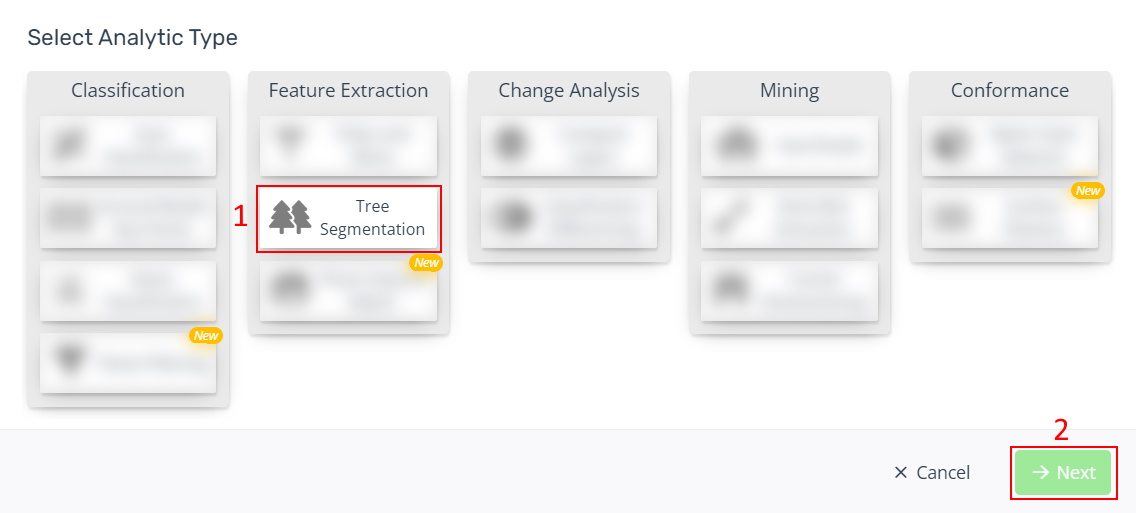
Change the name of the analytic if needed (1) and select the desired config (2). You should confirm that the selected classification version (3) is the correct one if your point cloud has multiple classification versions - for example, if you have edited the classifications and created a new version. Finally, click 'Run' to begin the processing (4).
If you have applied a crop to the data prior to creating the analytic, then only the points within the cropped area will be used for the analytics run. This is a good way to test a small sample, or to run the tree segmentation on a subset of a larger point cloud.
Once the analytics has completed, you will be notified via email, and you are then able to view the dataset in the viewer by making the dataset visible.