Per-Span Encroachment QC/Re-run
At the conclusion of running the 'finalize classifications/encroachments' to generate encroachment analytics reports users can QC encroachment points (where account configuration creates these), edit point cloud classification errors and re-run the encroachment detection at a "per-span" level.
- Toggle on the Final Dataset layer (1) and select Dataset settings (2) to ensure the Encroachment feature is visible (3).
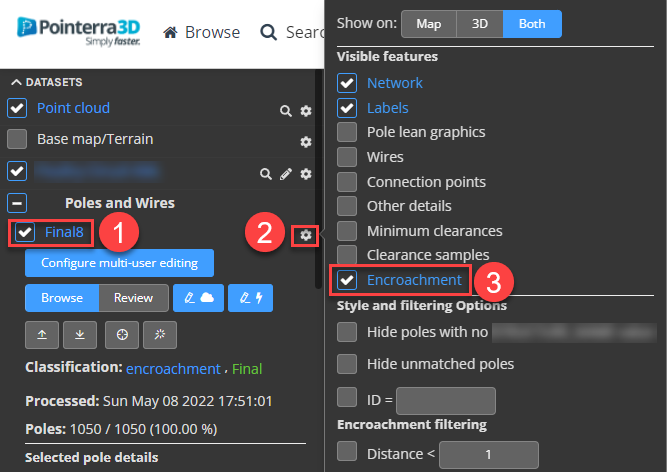
- Work through the point cloud and final 'poles and wires' dataset to quality control any false positive encroachments that have occurred due to mis-classified points (e.g. cars or wires classified as vegetation).
- When a span is identified that contains false-positive encroachments:
- Load the Classification Editor tools and reclassify the feature currently classified as vegetation (class 5) to an appropriate class.
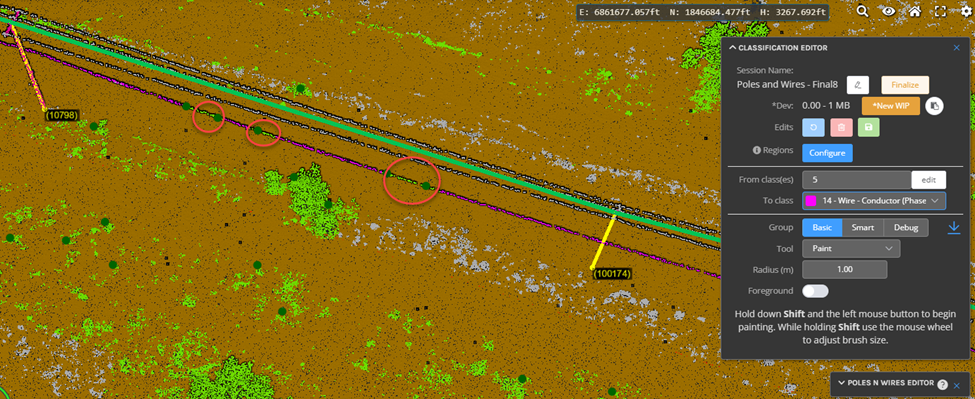
- At the completion of correcting the point cloud classification select the "Save Edits" button.
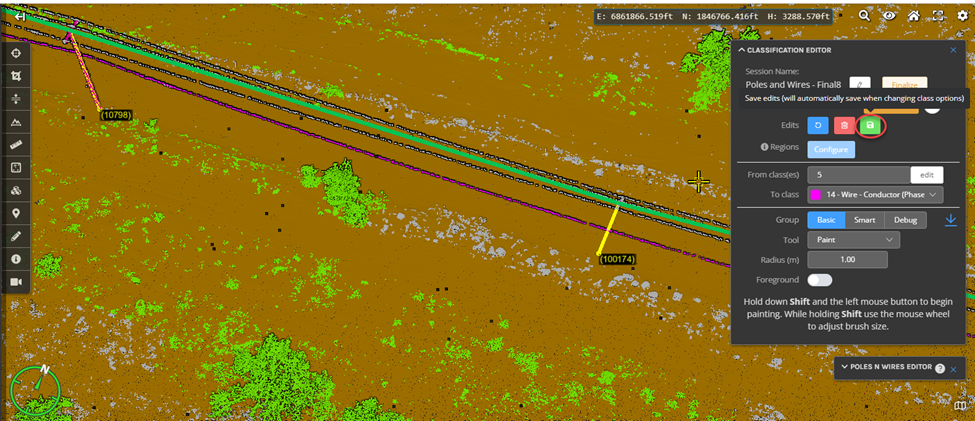
- Minimize (do not close) the Classification Editor.
- Load the Poles n Wires editor tools.
- Select the Span vector for the applicable span to re-run encroachment detection. This will delete the existing encroachments (for that span) and regenerate new encroachment points utilizing the updated classification.
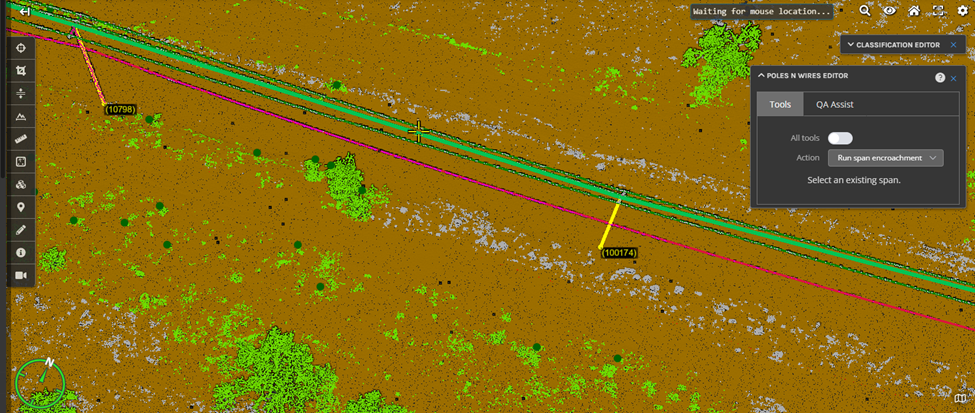
- Save the Poles n Wires edit session to ensure new encroachment points are written to the downloadable reports or are able to be updated in Utility Explorer.
- Close both the Poles n Wires and Classification Editor toolboxes.
- Load the Classification Editor tools and reclassify the feature currently classified as vegetation (class 5) to an appropriate class.
Note. there is not currently support to also update the final classification in the workflow above.
