Release Notes - 16th September 2022
New Features/Highlights
Portal viewer page UI update
To access the details of a project, you no longer need to scroll your page. Simply click on the expand button (or any whitespace area on the summary bar) to open and view the details. All of the tabs within the details view remain unchanged, although you will see UI improvements to this content progressively rolled out over the coming months. Either click the button again to collapse, or click anywhere in the summary bar.
This change allows the viewer to utilize more of the available page space and also eliminates the need to scroll.
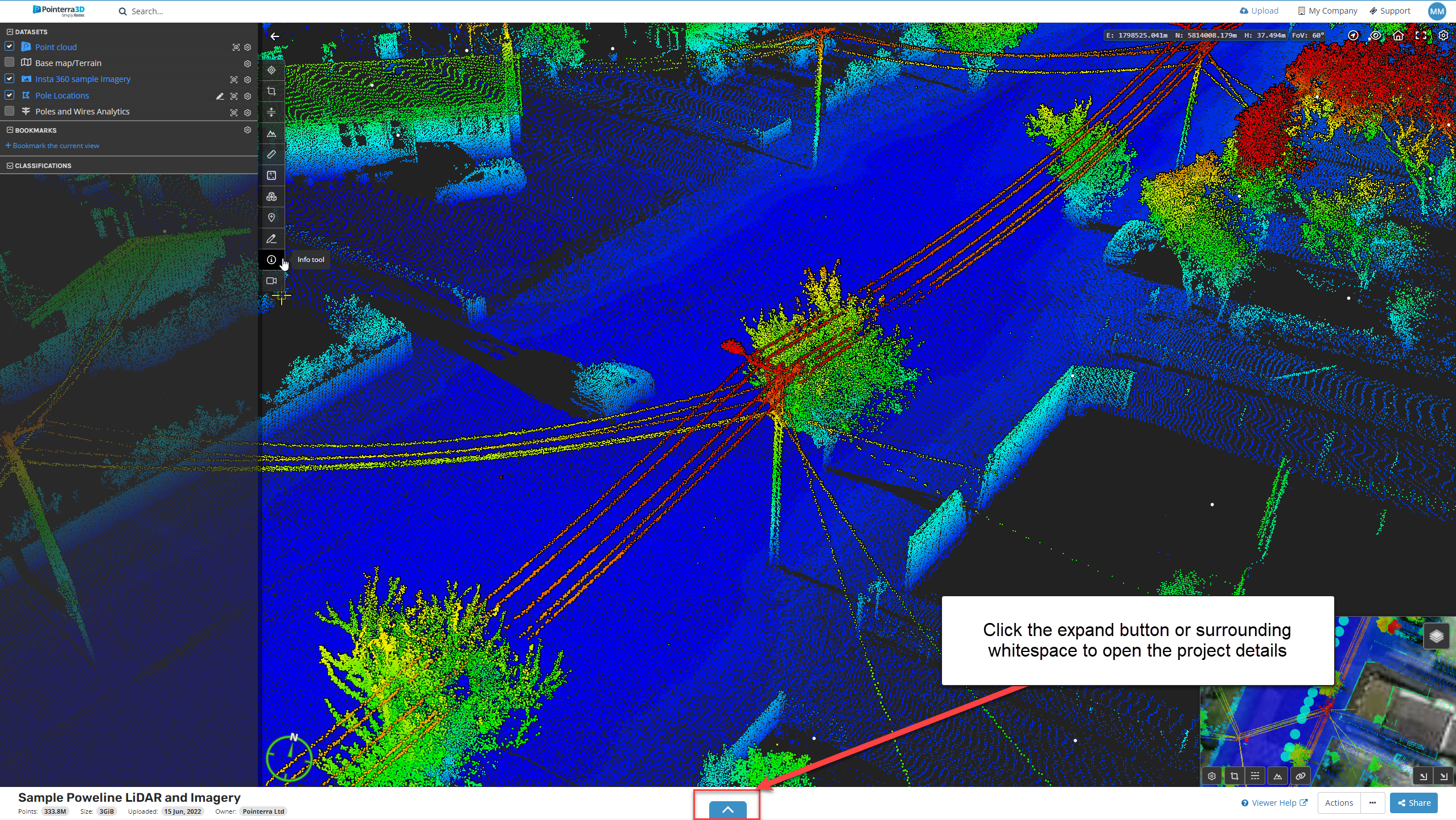
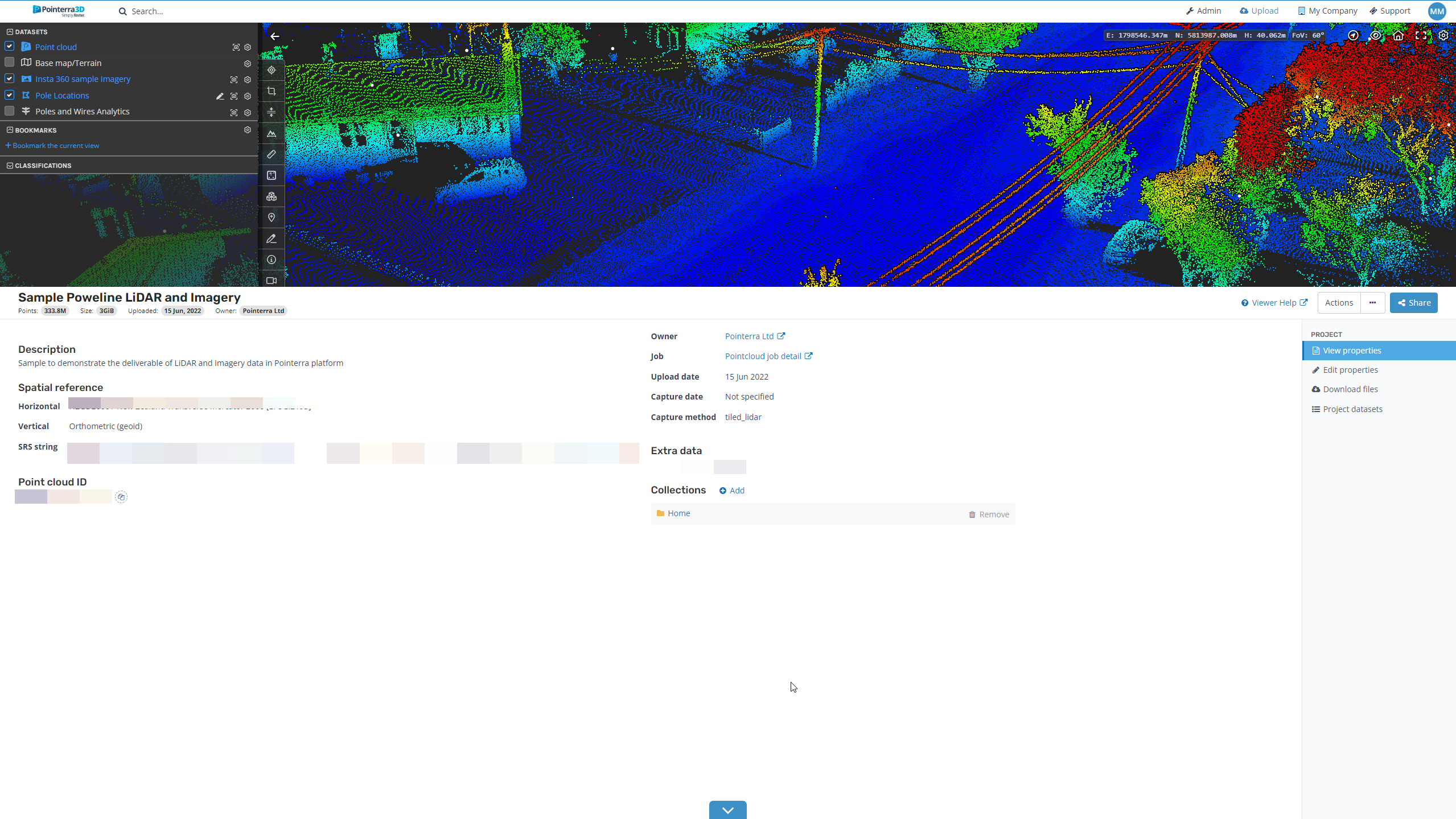
Scanview Drawing Tool
When in Scanview mode, you can now create and view drawing layers. These layers are automatically integrated with the project Drawing Tool layers so that drawing objects can be viewed and edited in both 3D view and Scanview. When using the side-by-side Scanview/3D points mode, the objects are dynamically updated if you create/edit in either view.
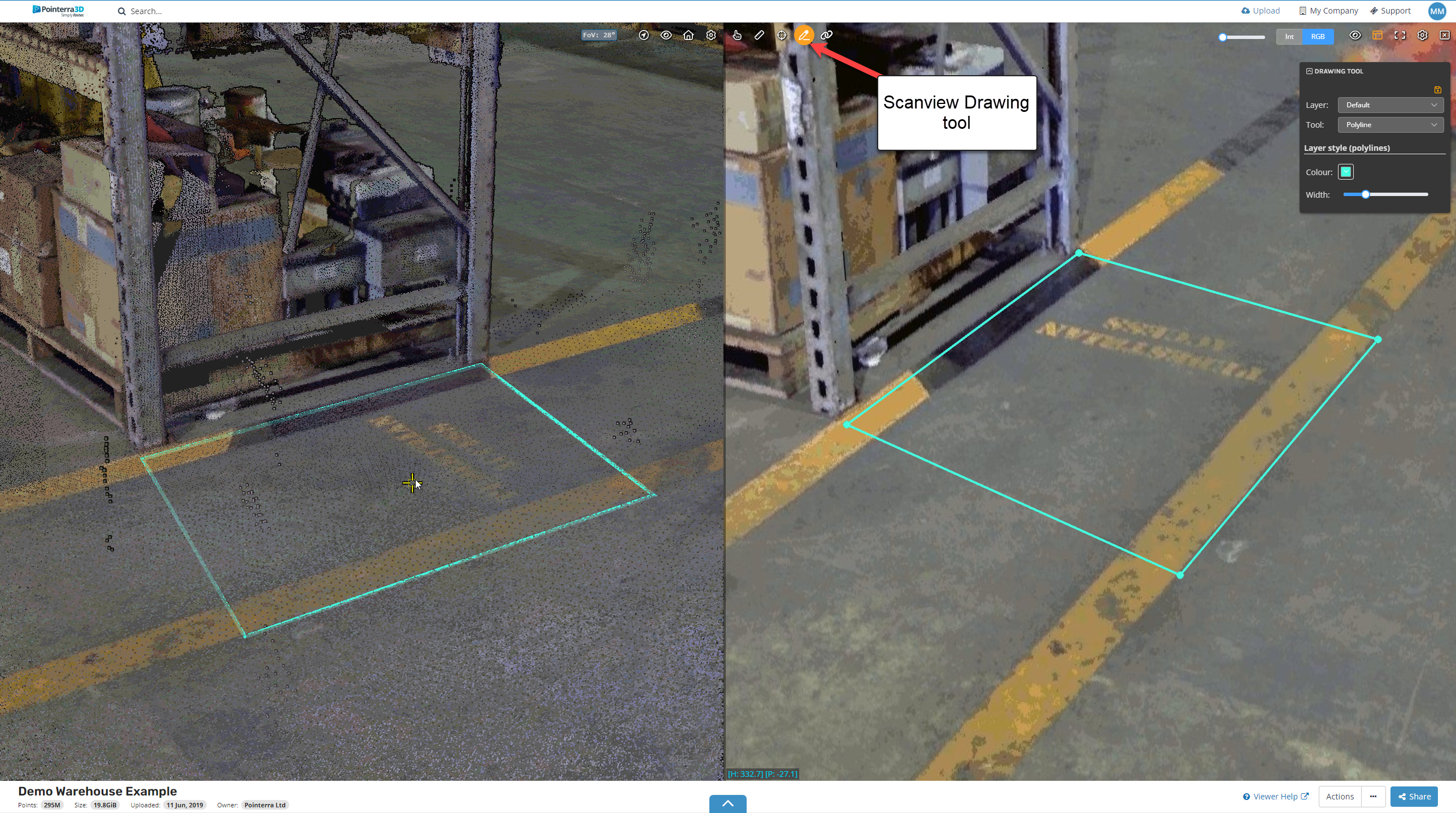
Improvements/Changes
Pointerra Core
- An issue where some objects could jitter when zooming in very close has been resolved through increasing the precision of the 3D rendering.
- Recap uploads now automatically exclude anything inside the Temporary Cache Files folder from being uploaded.
- Recap uploads have improved handling for cases where the filenames contain special characters.
- Decimation options for point cloud exports are now more intuitive.
- HTTP/HTTPS point cloud uploads now support uploading entire directories if the url returns a standard HTML response containing a directory listing.
- The field of view (FoV) of the 3D camera can now be adjusted. This is automatically done when using synced views with Scanview/360 photos, but can also be manually adjusted by the user (Scene options or use the mousewheel)
- There is a new user preference (accessible from your profile page) to allow setting of the default point rendering quality for the viewer. This allows balancing of render quality vs bandwidth.
- Individual images in photo sets can now be previewed when viewing the files list in the dataset manager.
- Support dialog now has links to the online help site
Pre-Processing
- Ground Control (GCP) analysis and adjustment now available via Custom Processing.
- Select existing 'Merged Jobs' as the Reference for merging together multiple missions.
- Refer detailed help pages at Help - Pre-Processing
Analytics
- LAS overrides now use compression when creating a zip archive for LAS files (but not for LAZ)
- Poles and Wires analytics can now be "seeded" with a previous (potentially edited) network model. The analytics will then attempt to auto-find the existing network features (poles, wires, etc) in the new lidar capture. This will result in much faster analytics runs and reduced need to edit/QA the results for repeat capture scenarios.
- The Poles and Wires analytics can now be run on pre-classified lidar data. The analytics will use the existing point classes rather than running an auto-classification stage. This can be faster for scenarios where existing classification is available.
- Report generation from tree analytics has now been changed to be a batch process to allow for generating reports from unlimited size tree datasets. This means that reports will be requested by the user and an email will be sent once complete with download links (the reports can also be downloaded from the File Download tab once complete)
- The guy wire edit tool now works with grouped poles (e.g. H-frames)
- A number of enhancements to the vegetation encroachment algorithms have been made to reduce false positives for noisy point cloud data.
Utility Explorer
- Photo inspection mode now uses an a image tiling strategy to provide more responsive loading and improved zoom speeds.
- Very large GDB files are now supported. Previously these could fail to import.
- Reports now show which attributes are derived from Pointerra analytics and which are user provided.
Bug Fixes
- Support for the latest version of zip files has been added. Some very recent zip files would fail to extract.
- Restoring a bookmark that had a cross-section view could cause a viewer crash.
- Importing a point cloud that contained only a single point would fail.
