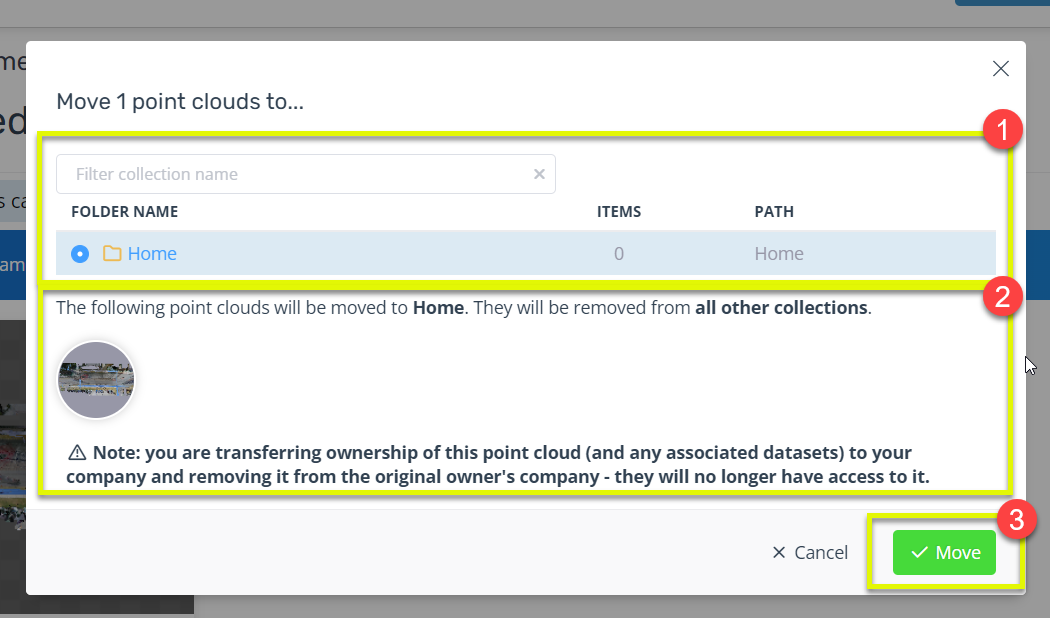How to transfer ownership of a point cloud into another company
Allowing point clouds to be transfered to a new owner
You can use the manage collection permission to enable other companies that you share a collection with (via sharing with an external team) to move point clouds out of your collection and into one of their own collections. In performing the action of moving a point cloud from your collection into one of their collections, they will take ownership of the point cloud and it will contribute towards their data quota (and no longer contribute to your quote - or even be accessible to you).
If you assign the recipient team the manage collection permission on a collection you are sharing with them (for more information on this process click here), then those point clouds in the recipient's 'Shared with me' tab will show an additional Take ownership menu option.
Taking ownership of a shared point cloud
Click on the Shared with me tab to display all point clouds that are shared with you (1). To move a point cloud to your company and hence take ownership of this point cloud, select the dotted icon in the top right-hand corner of the point clouds thumbnail (2). Finally click the take ownership button to begin the process of moving it into a collection within your company (3).
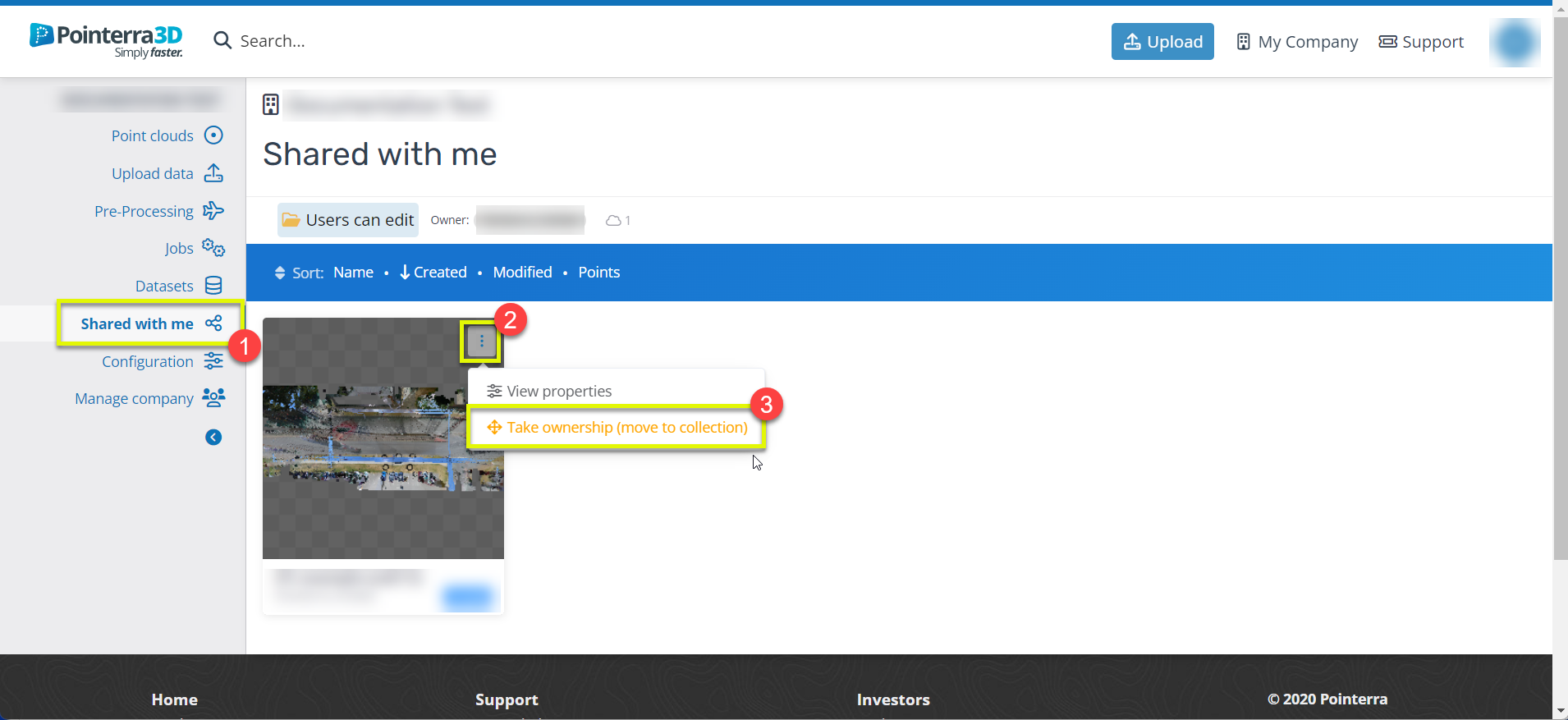
Select the collection/location you want to move the selected point cloud to (1). The point cloud you are moving is shown, along with a warning ensuring you understand the effect of the move action (2). Finally, select the move button and the process will be completed (3).