Release Notes - 18th November 2022
New Features
Transfer ownership of projects
You can now allow your projects to be transferred into another Pointerra user's company (by mutual agreement). This includes point clouds and any other associated datasets. The functionality builds on top of the existing feature that allows sharing a collection with a team from another company. To allow the project to be transferred, you assign a new permission - manage collection - to the external team. This will present them with an option to Take Ownership of the point cloud and move it from their Shared with Me collection into a collection within their own company.
This has been a well requested feature that is particularly geared towards the workflow of survey/acquisition companies that want to prepare and validate data for another customer prior to delivering it. It is now possible to host the data within your own account, perform whatever validation/configuration is required, and then instantly transfer to your customer (assuming they are also a Pointerra user) once the data is ready.
See this help article for full details.
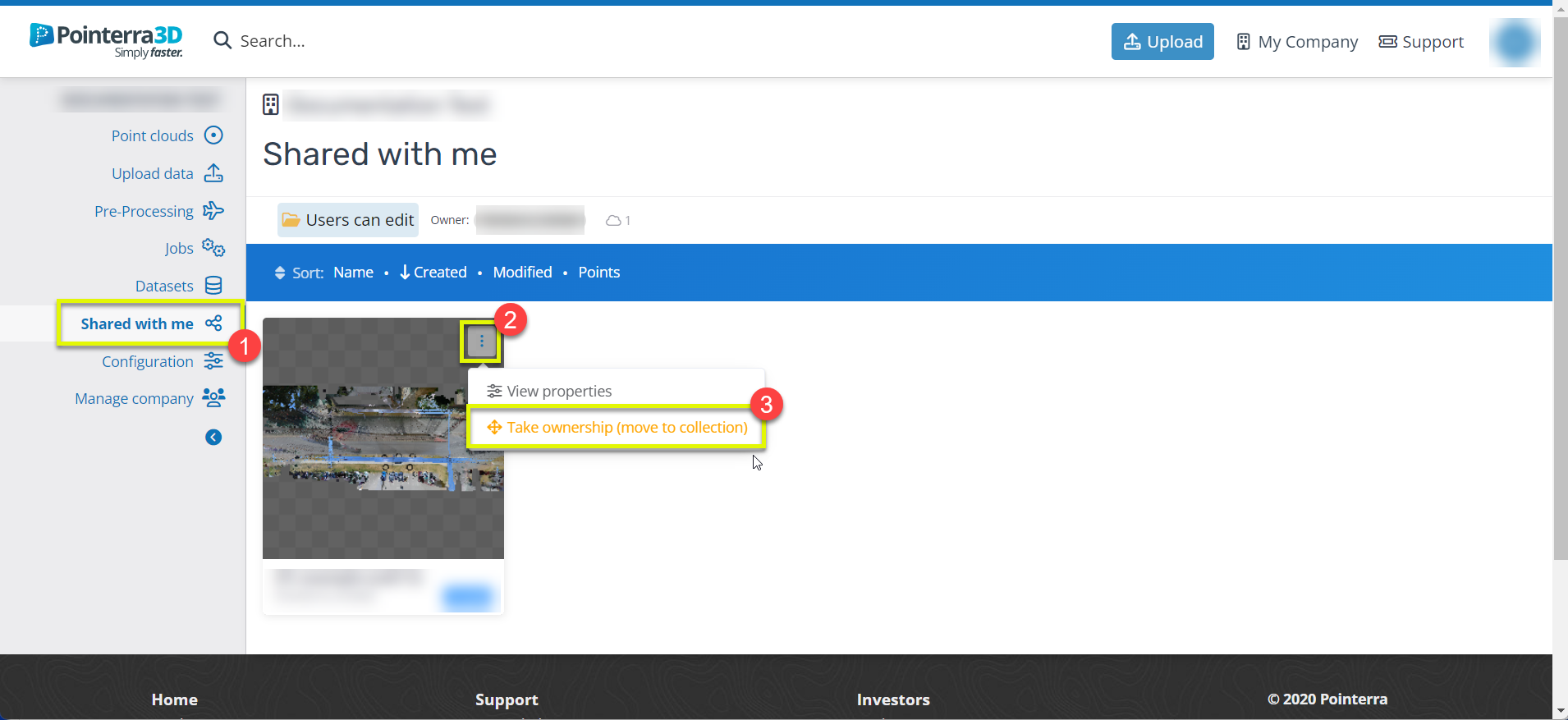
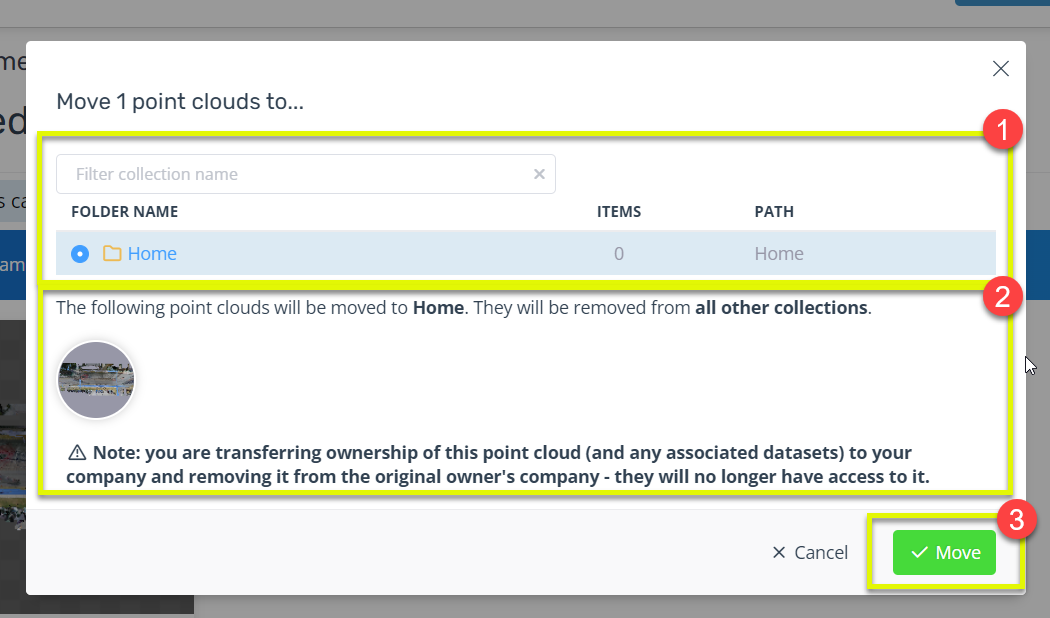
Improvements/Changes
Pointerra3D Core
- Points of interest can now be moved in Scanview mode. Use the right-mouse context menu and select move.
- Most datasets now crop based on the current crop box/region. Previously only some datasets would be cropped.
Utility Explorer
- Encroachments can now be displayed when zoomed out. This uses a new heat map layer style to indicate the number of encroachments. The currently active filter will be taken into account.
- The Support Request feature from Pointerra3D has been added to Utility Explorer to allow reporting of bugs, feature requests, and to request user help.
- Some of the admin functionlaity for configuring layers and option has now been exposed to company admins and dataset admins. These options were previously only configured by Pointerra staff. Access via the user profile menu - select Company Settings
- Photos are now grouped when zoomed out, including a numerical display of the number of photos in the group
- Photos that are associated with an object (e.g. pole) now display a dotted line to indicate the linked object
