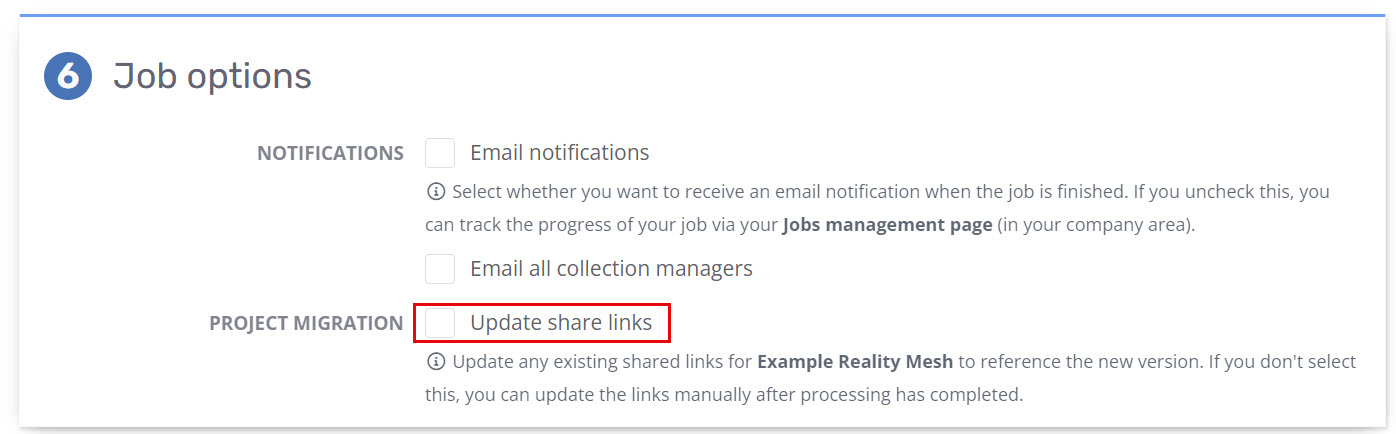How do I update an existing share link to reference a new version of the point cloud?
There are currently two methods of updating an existing share link to another point cloud or project.
Method 1 - Changing the Project in the Sharing Page
- Navigate to the Sharing Page in the Accounts section of the Pointerra Portal.
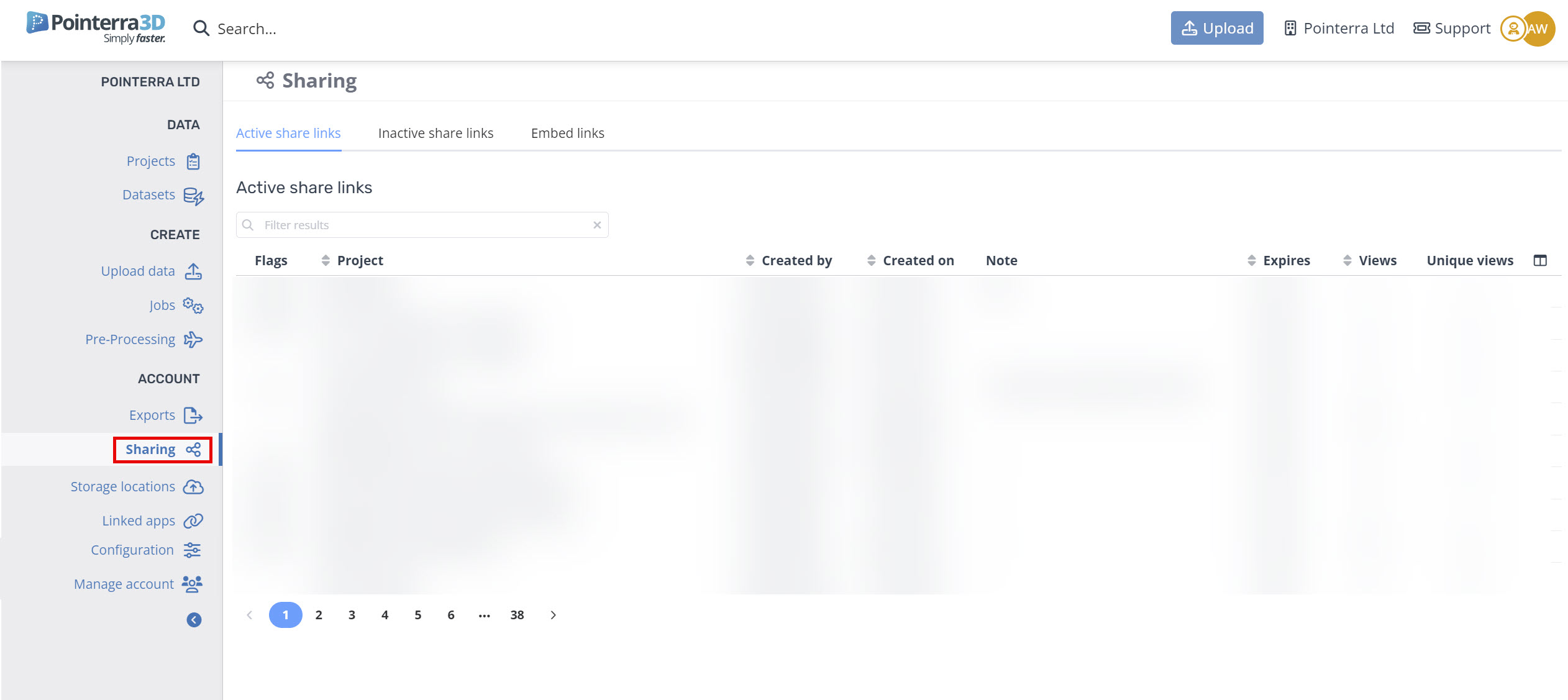
- Select your share link.
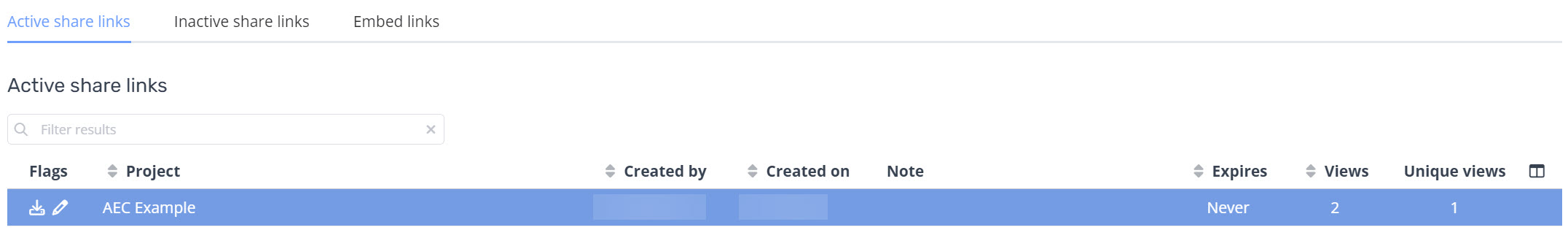
- Then navigate further down the page where you can make adjustments to the share link and see the Project section.
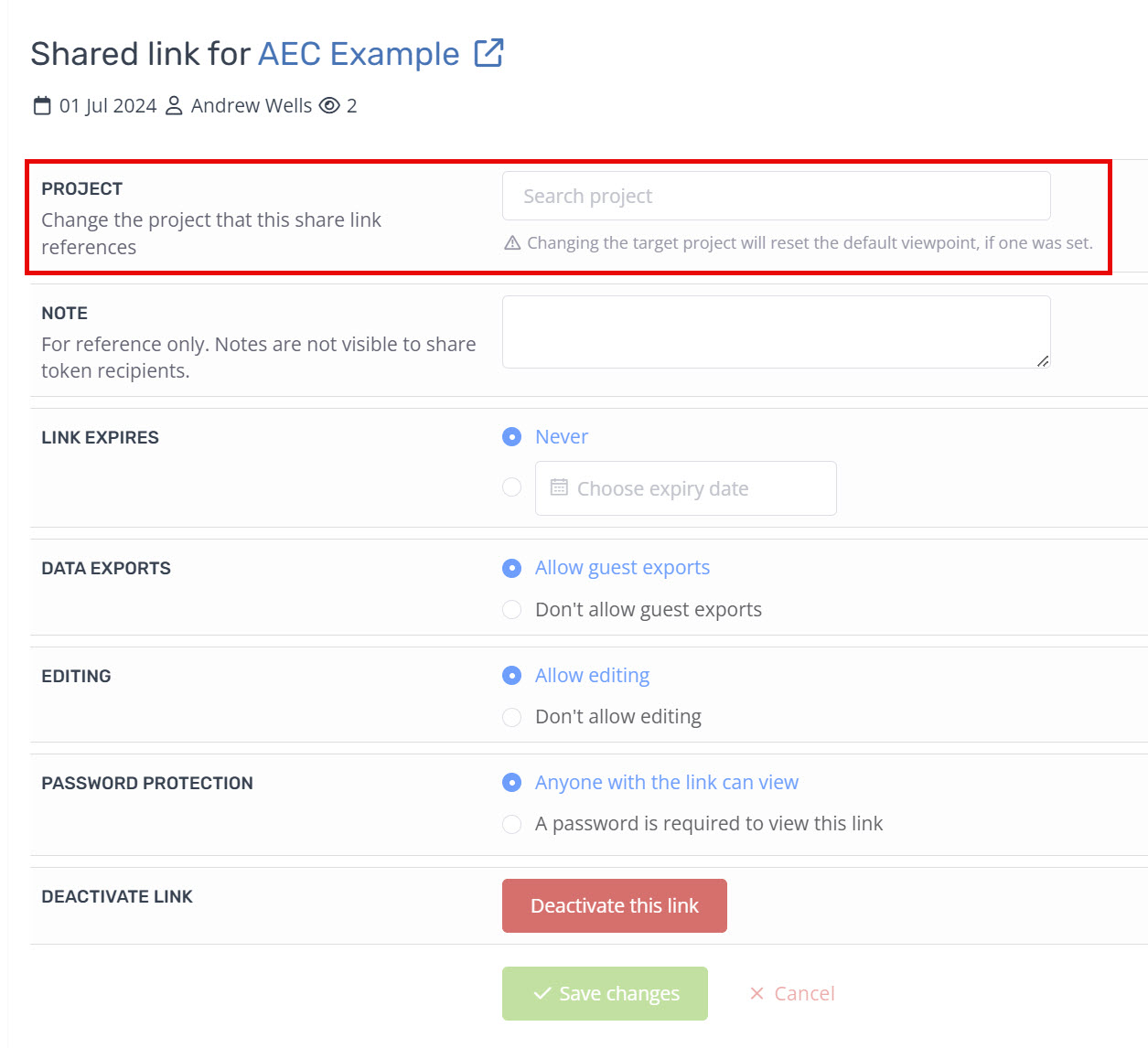
- Type the name of the project and click Save changes.
Note: changing the target project will reset the default view point.
Method 2 - When Reprocessing a Job
- Follow the Reprocessing a point cloud job help article and make any necessary changes.
- In step 6 Job Options, tick the box to Update share links in the Project Migration section.
- When the job has been built the existing share link will point to the updated point cloud.