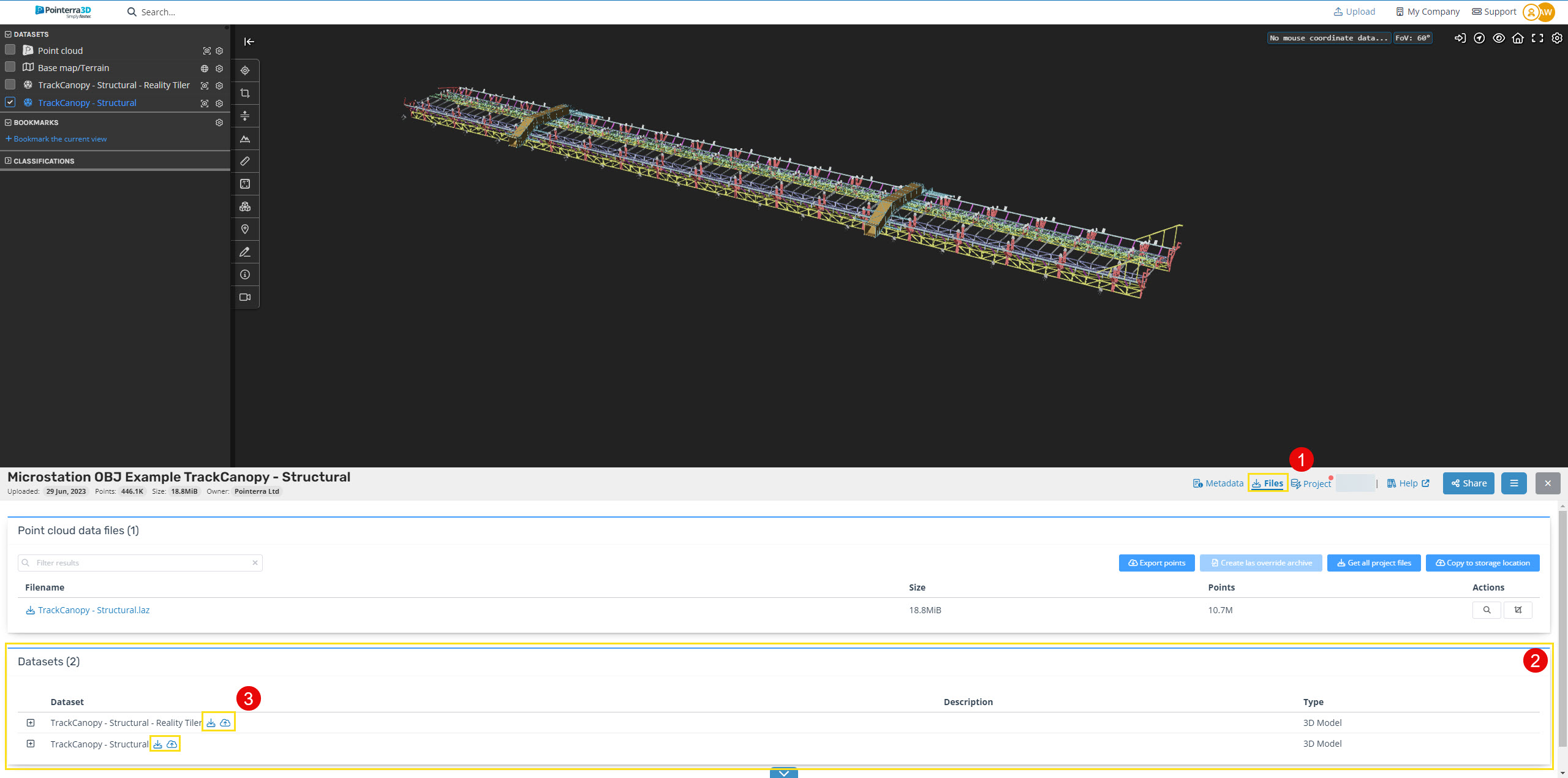How do I download the datasets that are attached to the point cloud?
If your account has permission to download data from a point cloud, then you can access information about the raw source files by selecting the Files (1) tab below the viewer.
Below the Point cloud data files window is the Datasets window where they can be download from (2).
Depending on the configuration of your company or how they are shared, they can either be downloaded locally or copied to an external storage location (AWS/Azure) (3).