How can I upload a photoset that contains location information in the EXIF file?
You can upload photos to Pointerra3D that contains positioning information in the EXIF metadata.
- In the point cloud navigate to Projects (1), as shown below.
- Click Add dataset (2)
- Select Photo set as the datasets type and click Next.
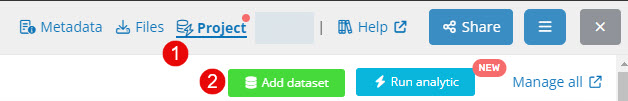
- Give the Dataset a name
Set the Photo Inspection mode to EXIF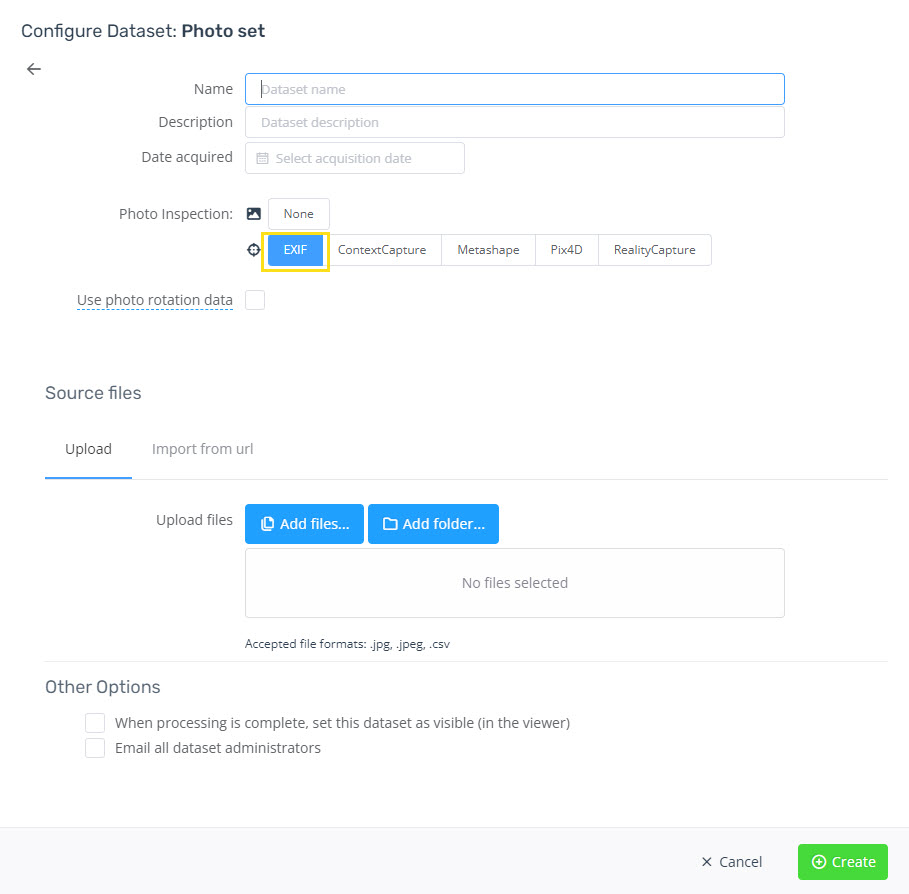
- See how to view the photoset by visiting this help page How to inspect the source photos for a Point Cloud generated using Photogrammetry
