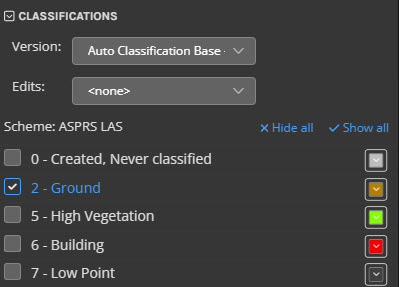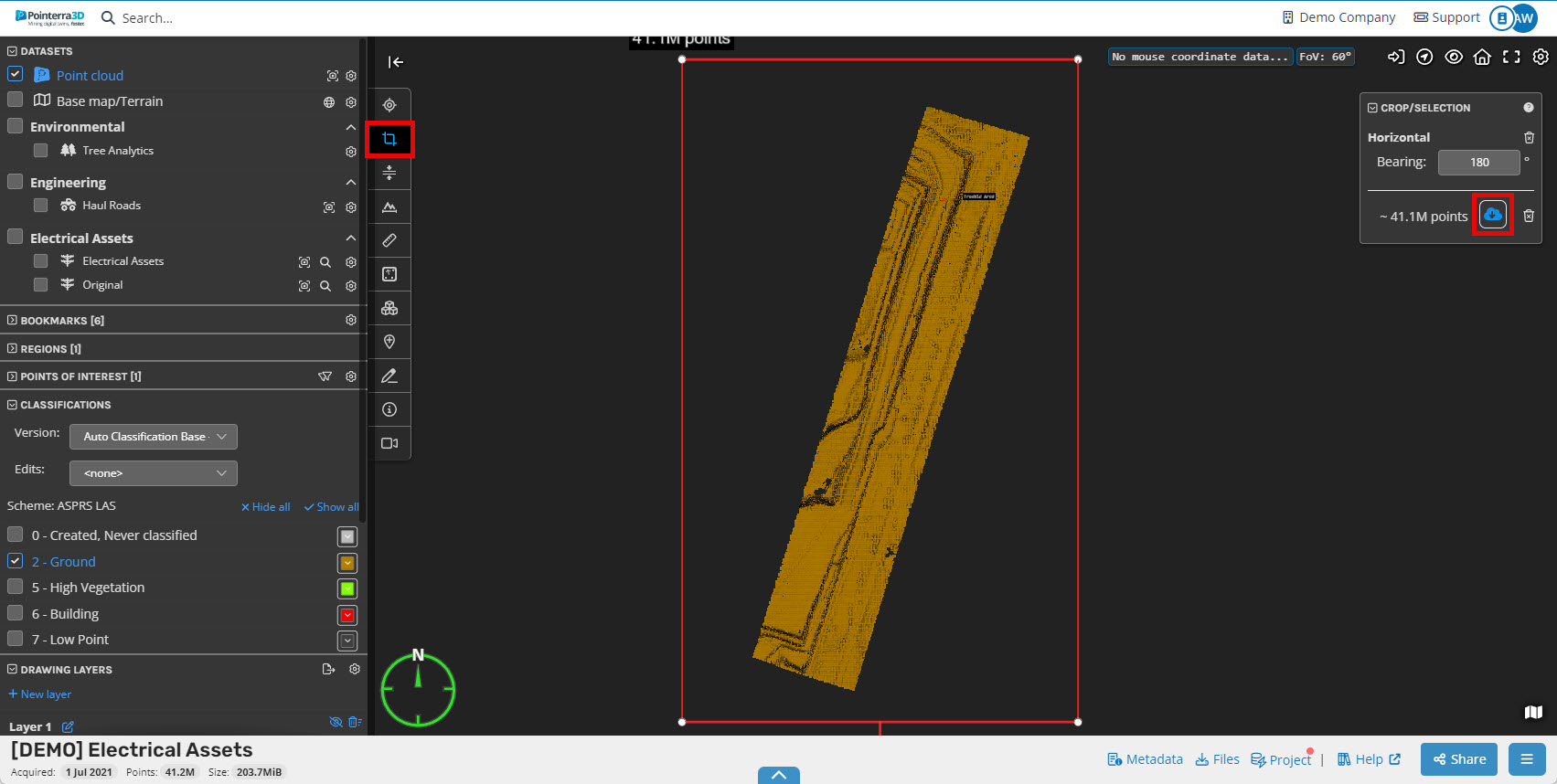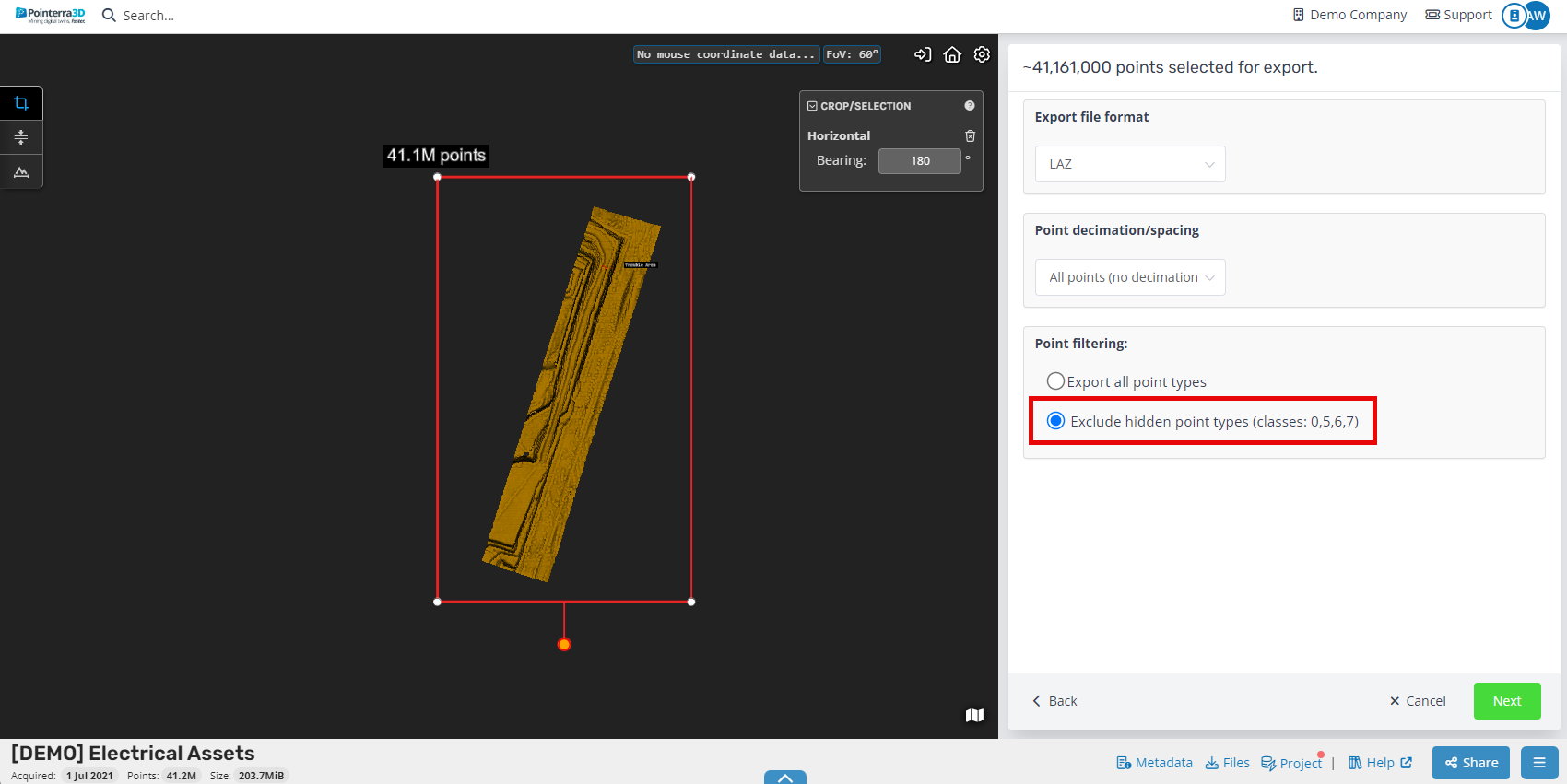How do I export only the point classes I want?
You can exclude different classes when exporting a classified point cloud.
- Select your classification version and turn off the classes you do not wish have in your export.
- Use the clipping tool to start the exporting points wizard.
- After the data licence agreement page you will be presented with the options for the export file format, decimation/spacing and the point filtering. The point filtering will present you with two options:
- Export all point types
- Exclude hidden point types
- Select the Exclude hidden point types.
- You can then continue the standard exporting process.