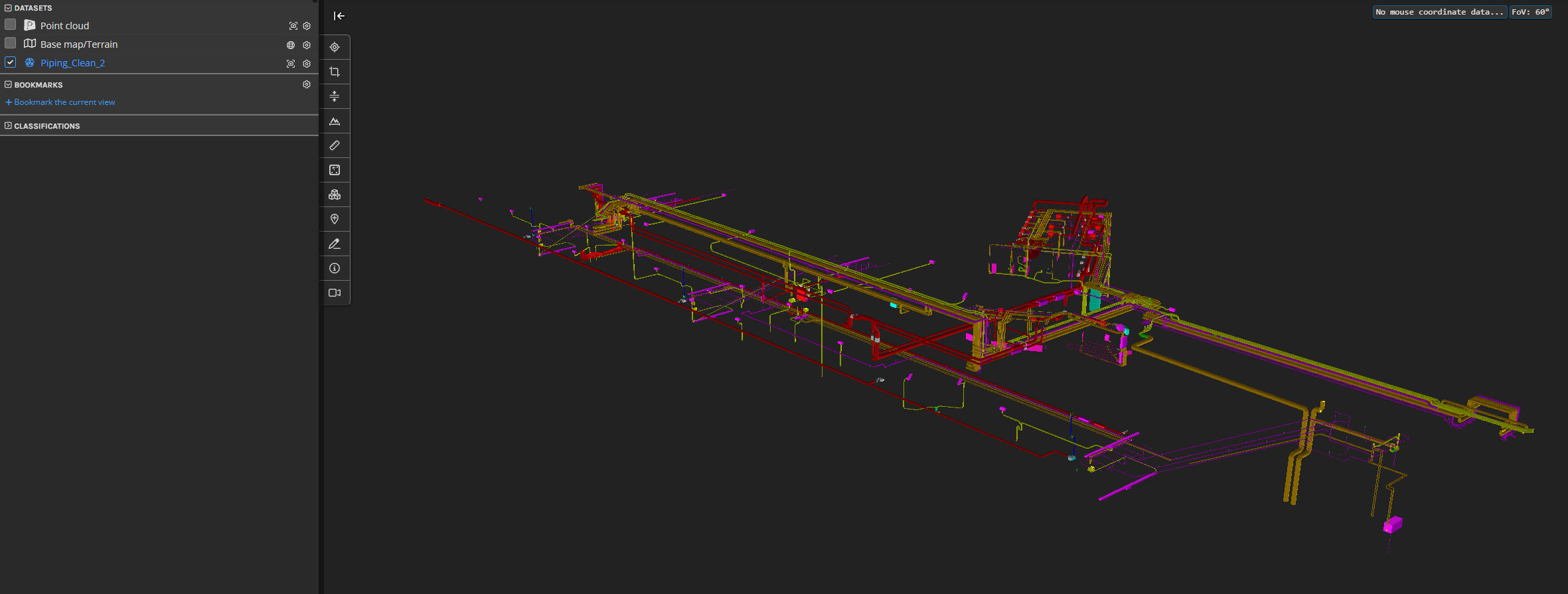How do I upload a 3D BIM/CAD model?
A 3D CAD model is an extension of a 2D CAD drawing that contains surfaces/solids in 3D. If your CAD file predominately contains vector line work, consider uploading it as a Vector datasets.
See here our list of supported 3D model file formats.
- To upload a 3D CAD model navigate load the point cloud project and navigate to its Projects (1), as shown below.
- .Click Add dataset (2)
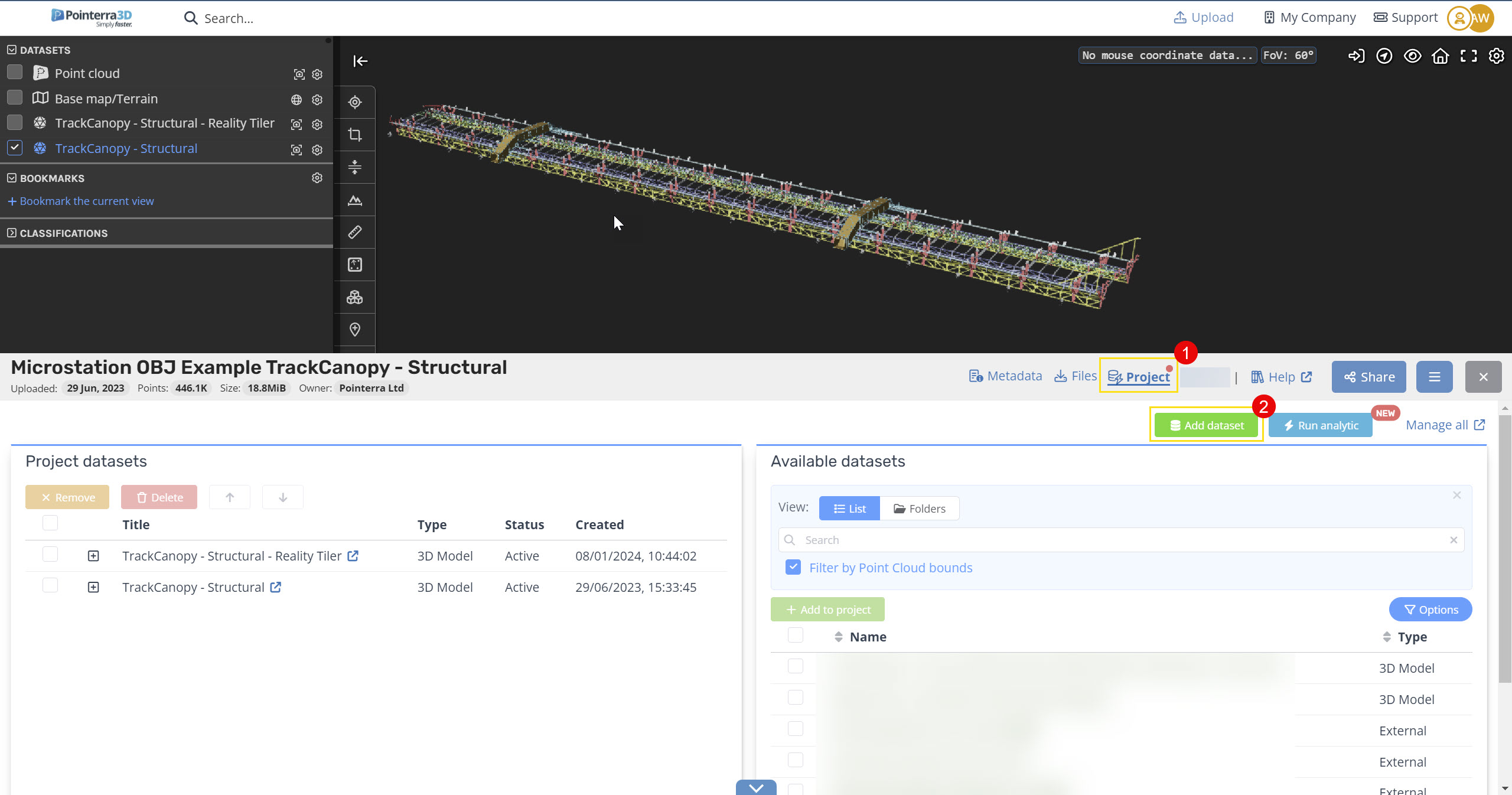
- Click the 3D Model button and click Next.
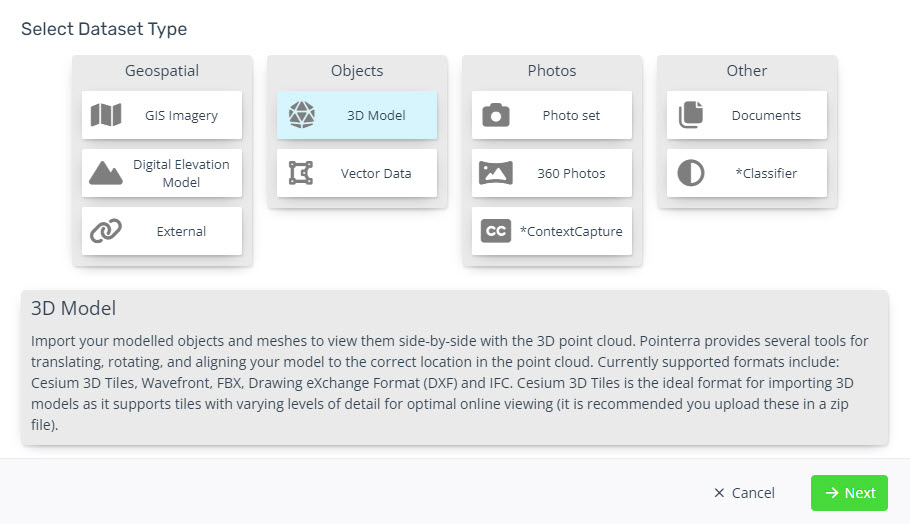
- Give the dataset a name, description (optional) and date acquired (optional)
- Leave the Optimze with Cesium Ion un-ticked.
- Choose CAD model
- Choose either Z-up or Y-up axis. (In most cases, choose Z-up. If the model is rotated after import then choose Y-up)
- Select the source files/folders.
- Note you can upload multple 3D files in the one dataset.
- Source coordinate system
- This should be the same as the point cloud.
- Choose if you wish to make this dataset visible by default and/or email all dataset administrators.
- Click Create to start the upload and import.
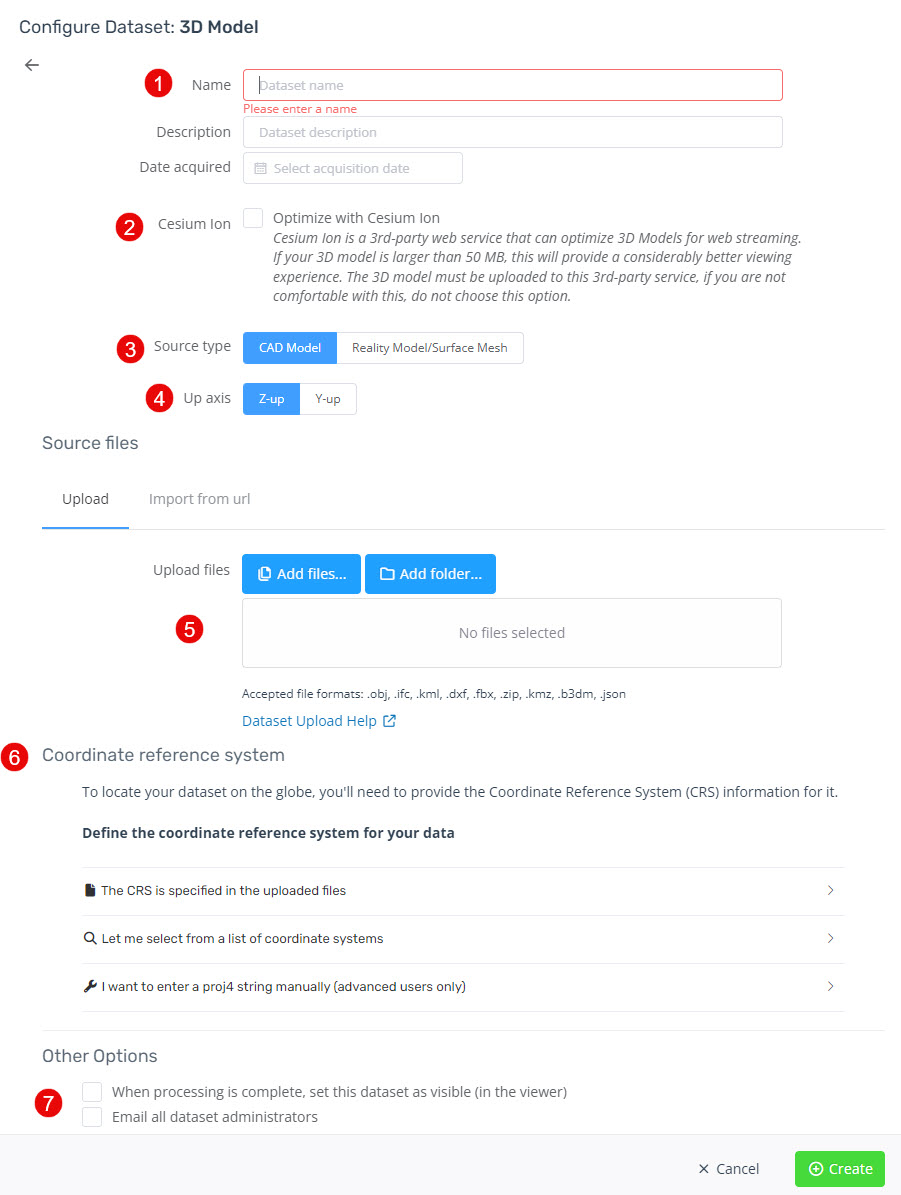
Once the upload and import completes, you will receive an email notification saying the dataset is ready for viewing, reload the Point Cloud project web page to view 3D model.