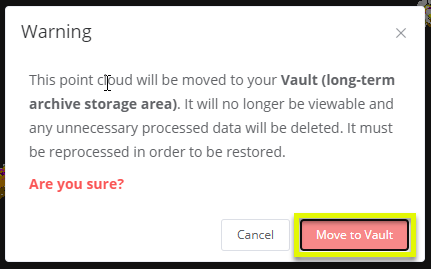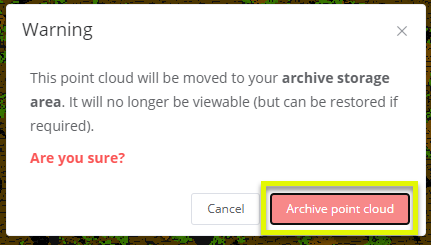How do I move a point cloud to my archive or vault from the viewer?
There are three methods of moving a point cloud to archive or vault.
Method 1 - From within the point cloud itself
When viewing a point cloud, if you have permissions to modify the point cloud, the Action Menu (located at the bottom-right of the main viewer window) will give you an option to move the point cloud to your archive or vault area. To learn more about archive and vault for point clouds, click here.
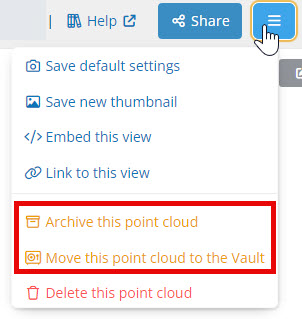
Method 2 - Archiving a single point cloud from within the My Company page
Click the Action button and choose from the drop down box.
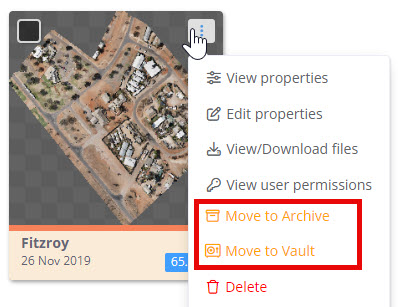
Method 3 - Archiving multiple point clouds from within the My Company page
Select more than one point cloud. Click the down arrow choose from the drop down box.
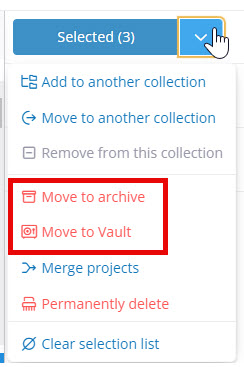
Confirmation dialogue boxes
Choose the menu option, and then confirm your choice when the confirmation dialog appears.
Archive
Vault