Changing the classification scheme
Classification schemes can be managed from the Configuration tab in your Account section. On this page, you will see a list of all classification schemes that you have created where you can add, edit and delete classifications.
Adding a new classification scheme
To add a new classification scheme, select Add new classification scheme.
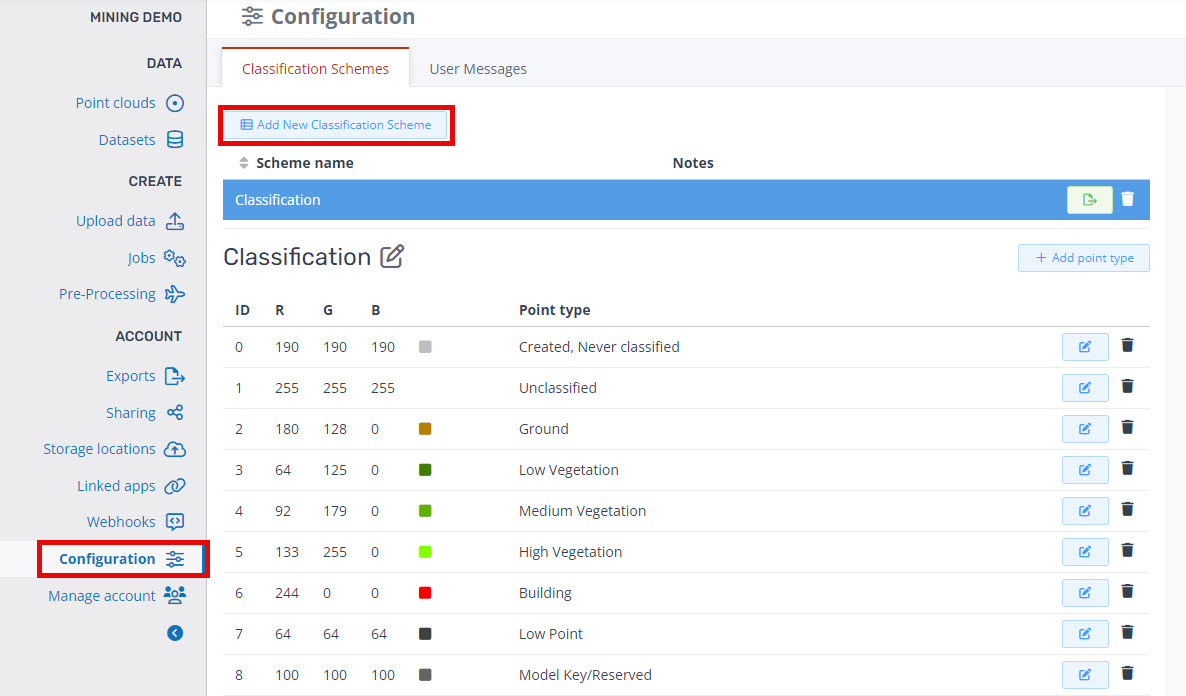
This will open a dialog box where you can choose a name for the classification scheme and choose how to create it from 3 options:
- Clone from an existing classification scheme (or default ASPRS LAS)
- Create as an empty scheme
- Create from a csv file
Creating from a csv file
Select, Create from CSV file, and browse or drop a csv file into the box provided. The file format required is a csv containing exactly 5 fields per line: class number (id), red, green, blue, name. You can also find this information by hovering over the File format information in the dialog box. An example csv is shown below.
id, red, green, blue, name 1, 255, 0, 128, unclassified 2, 255, 255, 63, ground ...
Editing a classification scheme
Once created, the classification scheme will appear in the list below. From here you can export it to a csv file, delete it or click on it to begin editing.
When editing a classification, you can add a new point type to the classification by selecting Add point type. Edit an existing point type by pressing the blue edit button next to it, allowing you to change its name and colour inline (changes will be automatically saved when exiting edit mode). To delete a point type press the red delete button. The interface is shown below while editing the Ground point type.
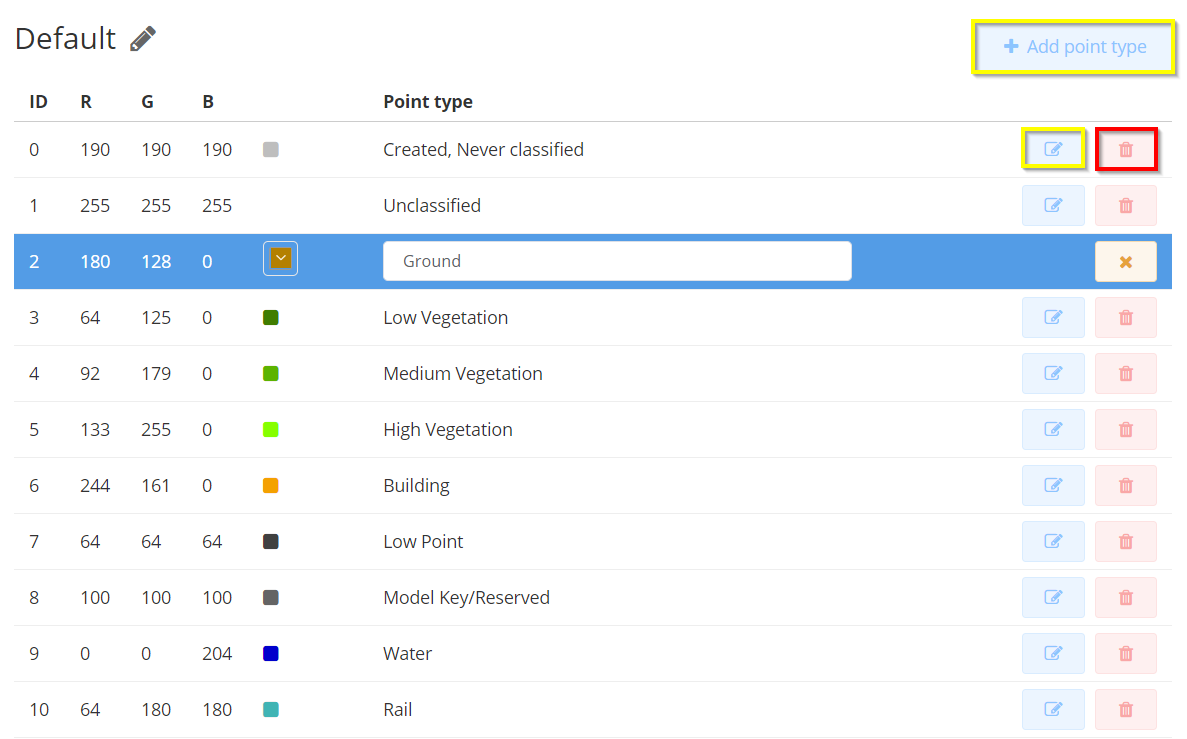
Choosing the classification for a point cloud
Once you have created a classification scheme you can apply it to a point cloud either during the upload process or afterwards.
Add a classification during upload
To choose a classification during the upload process, select one of your classification schemes to apply under the Classification scheme field during Step 3 - Point cloud details of the upload process.
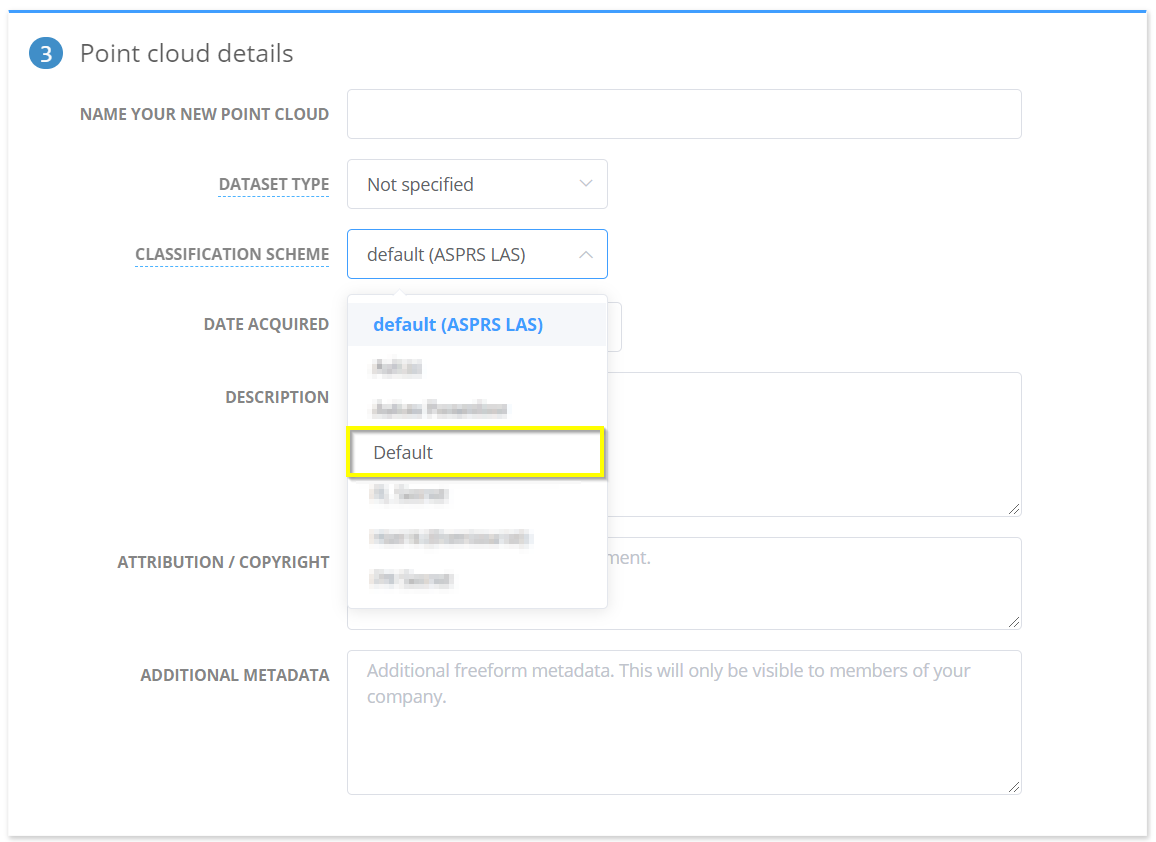
Change the classification after upload
To change the classification scheme for a point cloud after it has been uploaded, see the help article on editing the point cloud attributes and metadata.
