Using the company datasets manager
All datasets uploaded by your company can be found in the Datasets tab. This page can be found by firstly clicking on your company name in the top right hand corner of your screen. For help, see Finding company page.
From the company page, click on the Datasets (1) tab on the left hand side of the screen. Here you will find all of your datasets, either on their own or in designated folders that were created when uploading the datasets. See, Adding/Uploading Datasets, for more information about creating folders when initially uploading datasets.
The dataset manager is very useful for organising existing dataset files and folders. There are several tools that can be used to help organise the datasets. 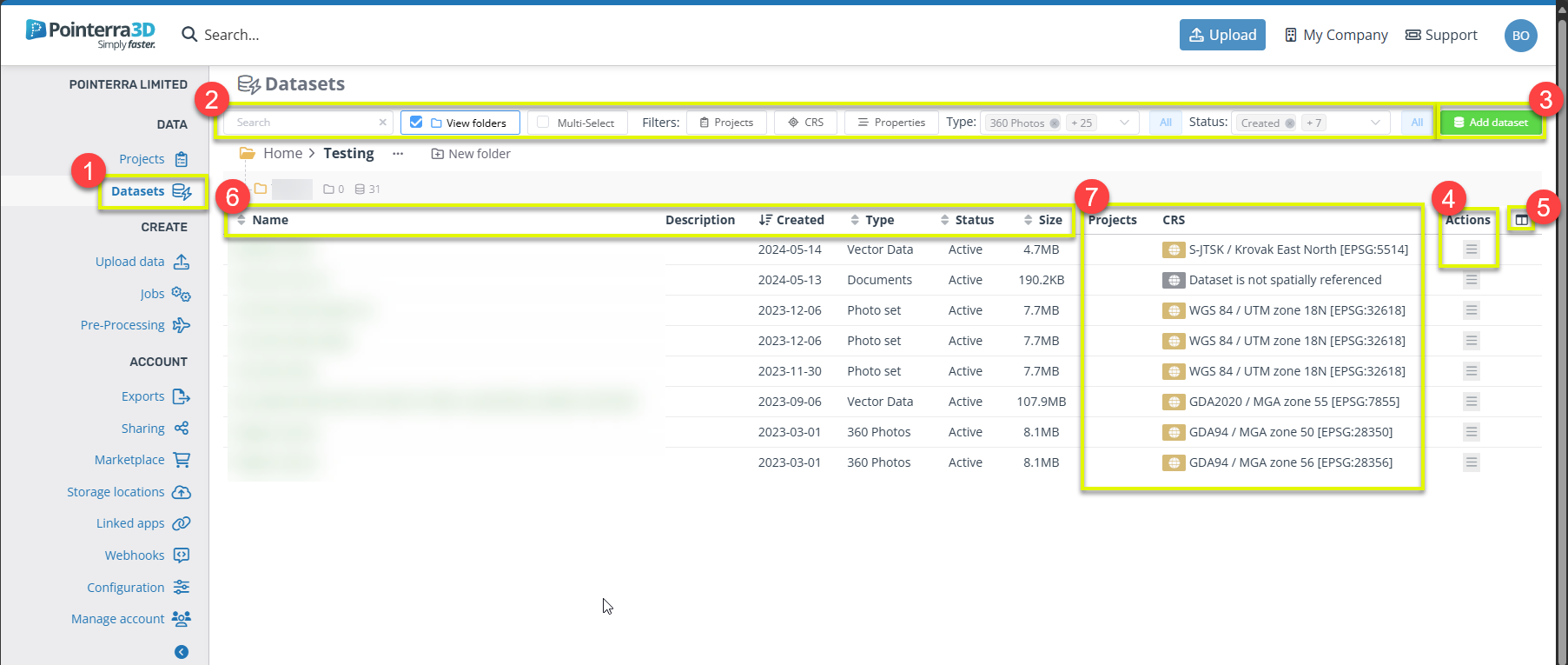
- Filter section (2)
- Search bar
- View folders
- Multi-Select
- Project filters - can either be searched by name or pointcloud id, filtered by CRS and even properties
- Dataset/Analytic type
- Status
- Add dataset (3)
- Actions button (4)
- Move
- Rename
- Delete
- Configure Columns (5)
- Sorting (6)
- Projects and CRS (7)
- Attached projects with hyperlinks.
- Greyed and in italics indicate the point cloud has been archived.
- If nothing there, then it doesn't belong to a project
