Custom Processing: Merged Strip Alignment
Merging Strip Alignment (Merging Jobs)
Merging jobs relies on the individual missions having being processed through the existing 'per mission' Calibrate Processing workflow in Pointerra. For 'per mission' jobs to be eligible to be merged they must have a "Complete" status on the Jobs Review page.
To select the input parameters for Merged Strip Alignment job load the Calibrate>Custom Processing tab (1):
- Enter a Job Name - note all merged jobs will contain a (Merged) suffix to the end of the Job name. (2)
- Select Reference Job - this should be an individual mission that you designate to be held fixed during the merged processing. (Optional - include reference strips in merge output) (3)
- Select Merge Jobs - this should be one or multiple individual missions that overlap the Reference Job and that you want to merge together to create a single (merged) point cloud. (4)
- Select Aircraft type - select from the available options (this defines specific parameters for the strip alignment workflow that relate to expected point density). (5)
- Select Survey type - select from the available options (this defines specific parameters to manage the extent data will be shifted based on anticipated overlap (i.e. Corridor block having less strip to strip overlap compared to Standard block). (6)
- Select Collection density - select from the available options (additional support for point density to scale processing appropriately). (7)

Submit for processing:
- Select whether to receive Email notifications. (1)
- Select Submit. (2)
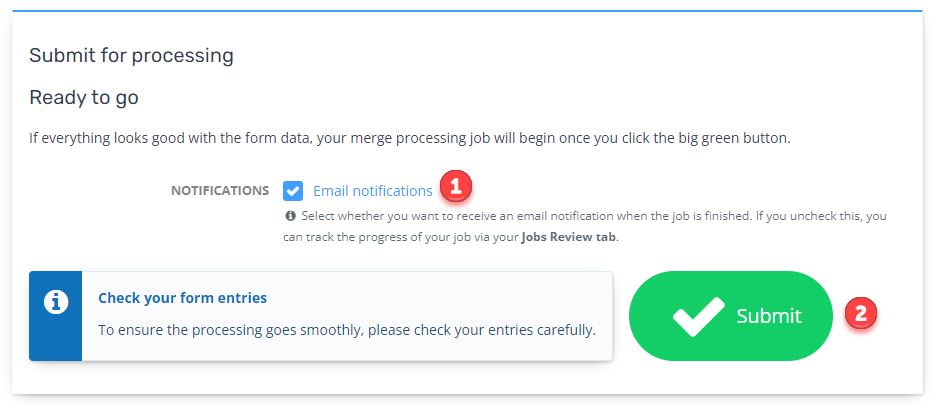
- Once a merged job has been triggered you will be redirected to the Job Review page where you can monitor the status of processing through to the QC Pending status. See Monitoring Processing status (Merged Mission Jobs)
