Applying Classification to Source Files (for download)
To download classified point clouds that have been created in the Pointerra3D classification analytics the "Create las override archive" tools will:
- Run an analytic to apply the classification of every point back to the Original source files (LAS/LAZ etc.).
- Provide a download link via email to allow the user to download the point cloud data.
On your point cloud page:
- Activate the Classification Version to utilize for applying the classifications to the Original source files
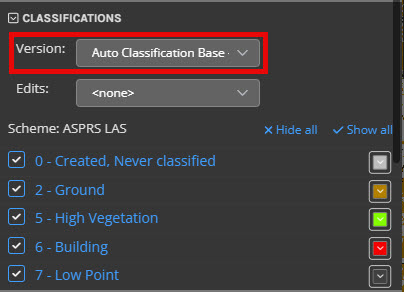
- Select the Files tab below the 3D viewer window
- Then, select Create las override archive button, located under the point cloud files heading.
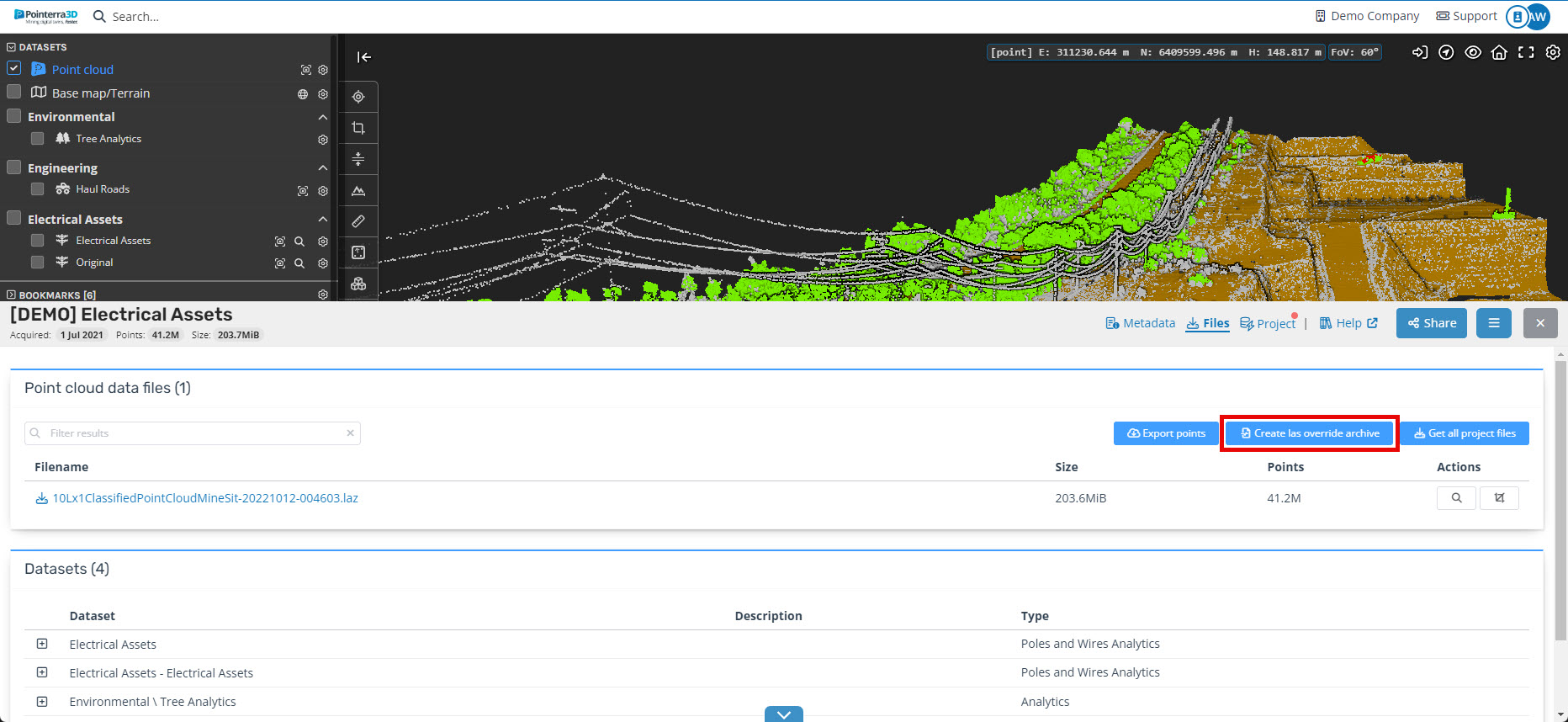
- Once selected confirm:
- The email address for notification when it is completed
- Click begin
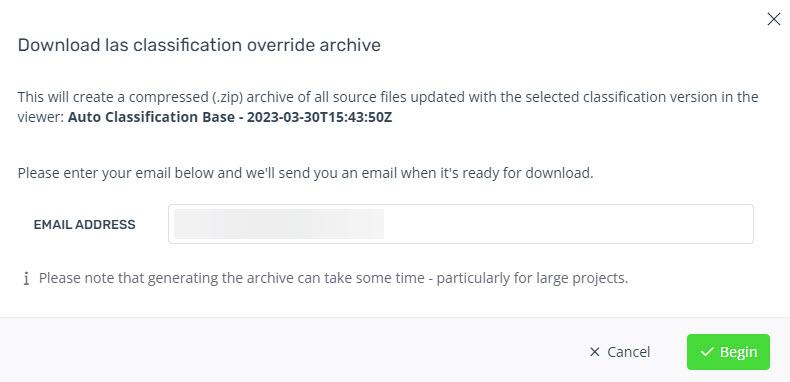
- An email will be received when the export is ready for download.
Note: large point clouds can take upwards of 24 hrs.
