Company Teams/Roles
Company teams are used to categorize and provide specific permissions to users within the company. To find this page, first select the 'My Company' tab in the top right hand corner (1), then select the 'Manage Company' tab on the left hand side (2). Finally, you will find the 'Teams' tab, as shown below (3).
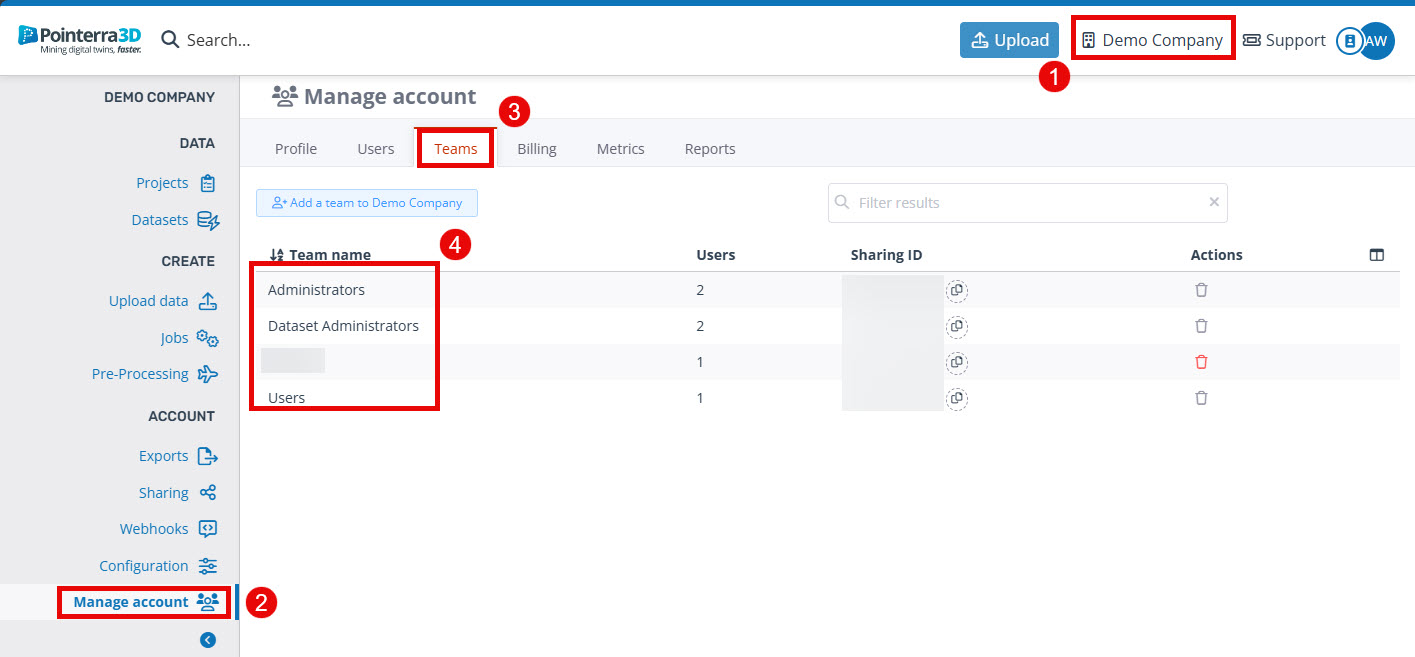
Before setting up other teams within your company, there is initially only three roles outlined (4), being Administrators, Dataset Administrators and Users. However, if you need to group users together specifically for management of collections, projects or datasets you can also create new teams and add the desired users into that team. For help managing teams/users, click here.
Administrators
Administrators have full access to the account. Meaning they are able to manage teams, billing and any other functions related to management of the company account. The screenshot above represents what an Administrator will see.
Dataset Administrators
When a user is added to this team, they are given full permissions for managing the datasets within your company, however they will only have access to available exports in the Account section. The screenshot below is an example of what a Dataset Administrator will see.
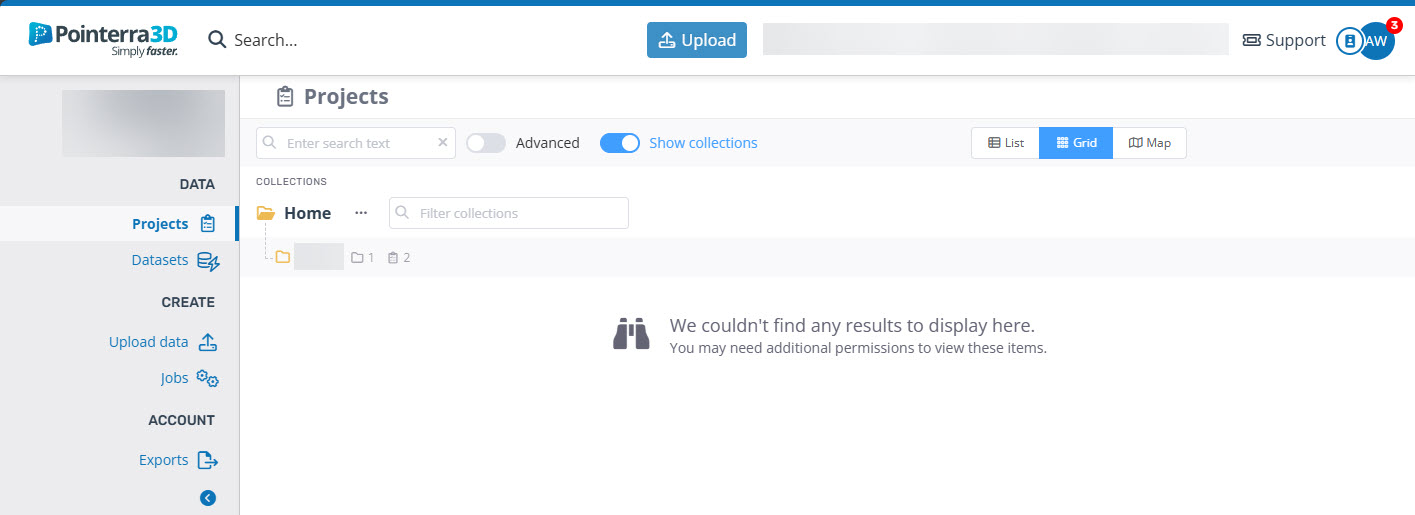
Users
Whenever, a new user is created within a company, they are always initially put into only the 'Users' team. From here they can then be added to other teams or even removed from the users team.
